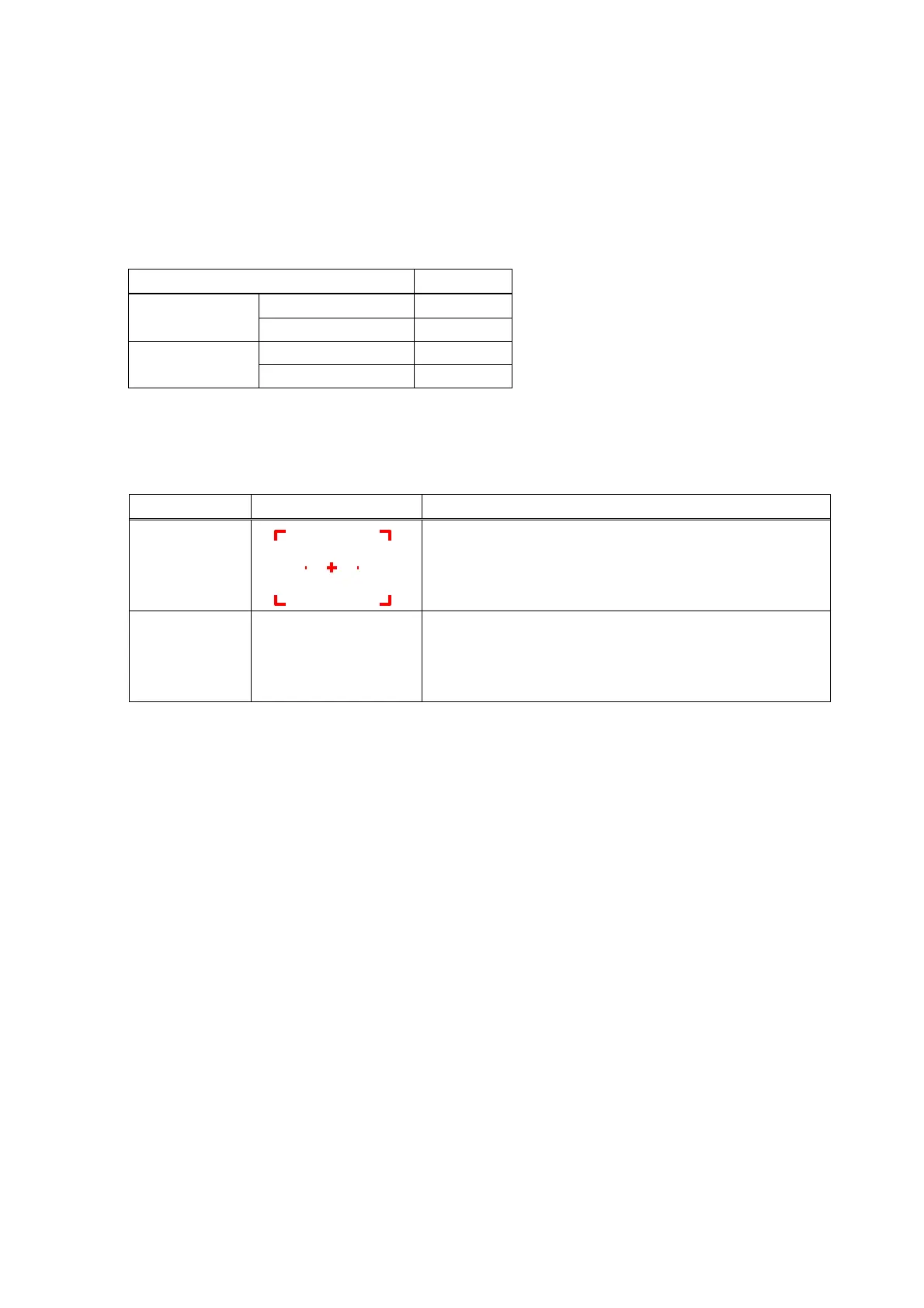69
2.10.7 Common functions
(1) Illumination aimer
The imager device is equipped with an illumination LED and an aimer (either LED or laser) to
indicate the scan position. This software can vary their intensities and turn them on and off. When
scanning barcodes, the illumination and the aimer light alternately.
Device or function Status
Type Red LED Illumination
Light on/off Optional
Type Red laser Aimer
Light on/off Optional
Aimer shape
The aimer shape is as follows.
(2) Imager APO
If the imager function has not been used (no symbol scanning, image capture, sign capture, or
streaming) for a certain period, this function automatically turns its power off. If an imager function
is used after imager APO, the image power is automatically turned back on. APO time can be set
in the range 0~1,800s, in second units. Imager APO can also be disabled.
Current consumption is suppressed while the imager power is turned off, but turning it back on
takes between tens and hundreds of milliseconds. Therefore, setting a short APO time may
produce a feeling of delayed response. The default imager APO time is set as 60 seconds.
Type Aimer shape Description
Red laser The aimer projects a + mark near the center, two
points on the left and right, and a rectangular
boundary.
Red Laser
(one point)
・
1 very light point is applied.
It can't be put out during scan because a focus
regulating function also serves both.