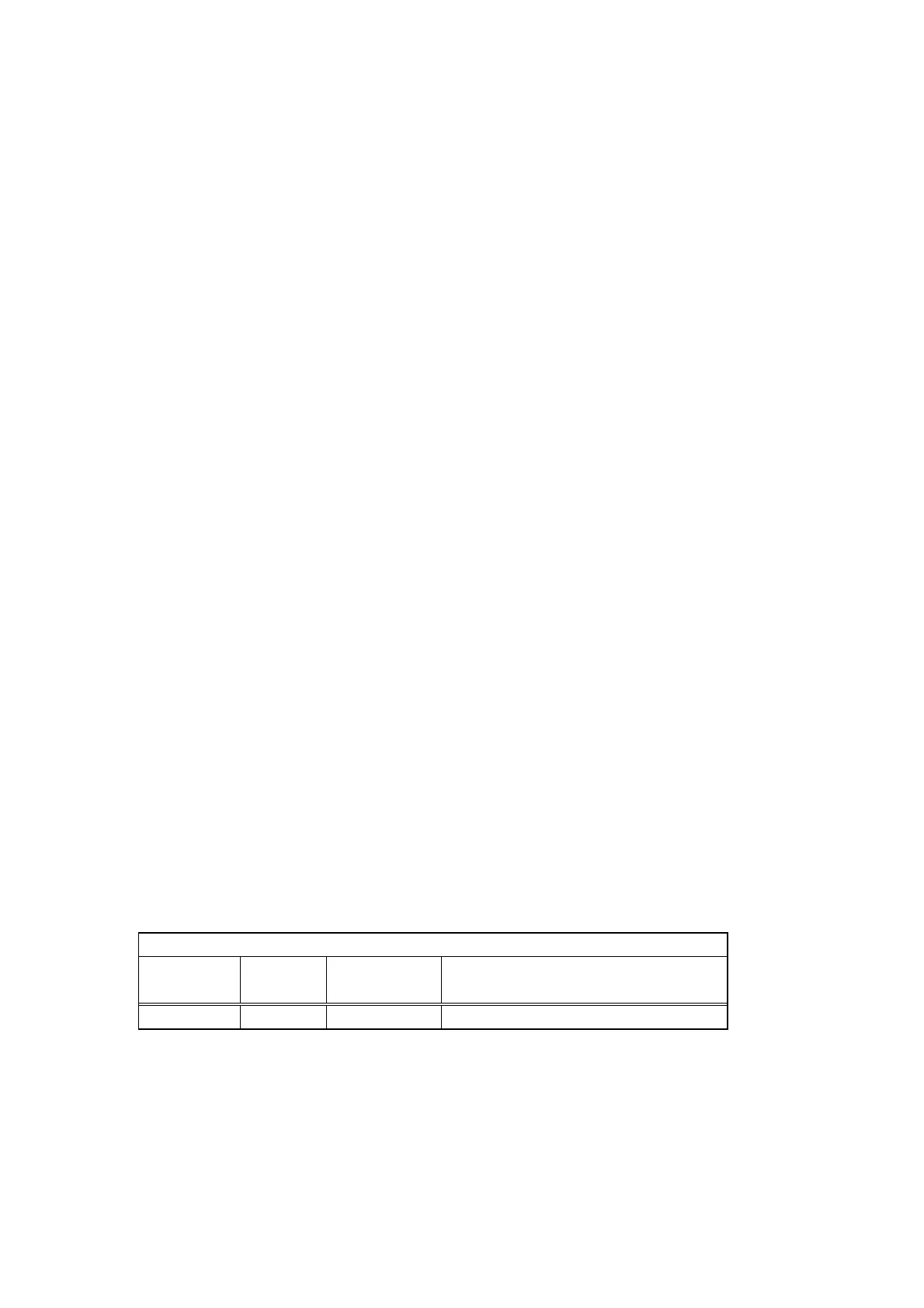40
2.8.4 Power-saving control
There are the following types of power-saving control.
(1) Sleep
The CPU transitions into idle state for power saving when the system and applications have nothing
to do and are waiting for events. The peripheral devices are operating.
(2) Auto Power OFF (APO)
The system turns off automatically if there is no activity (keys, touch panel) for a set period. Settings
for whether or not the APO function is allowed, and for the APO time, can be changed by software.
The set time can be set under Power Management on the Control Panel, and becomes the total of
the various settings for “Change to user idle”, “Change to system idle”, and “Change to suspend”.
The shortest time is 3 minutes. Regardless of the above conventional set times, there is no
specification for turning the power off if there is no key press or touch panel touch for one minute after
the power is switched on.
(3) Dimming and ABO (Auto Backlight Off)
The backlight dims automatically if there is no activity (keys, touch panel) for a set period.
Settings for whether or not the ABO function is allowed, and for the ABO time, can be changed by the
brightness property under settings.
(4) CPU speed
The CPU speed can be switched by a user setting, and it can be changed automatically in response
to CPU load.
The CPU speed can be switched by a user setting, so switch it for processes that required speed, or
to save power. The settings can be changed from CPU Speed on the Control Panel, or from the
system library. CPU speed can be selected from Powersave (low), Normal, and Turbo. There is also
an automatic mode in which the CPU automatically measures CPU load and changes the speed
accordingly.The default is automatic.
CPU Speed setting
TURBO NORMAL
POWERSAVE
(Low)
AUTO
806MHz 624MHz 208MHz 806MHz ~ 208MHz