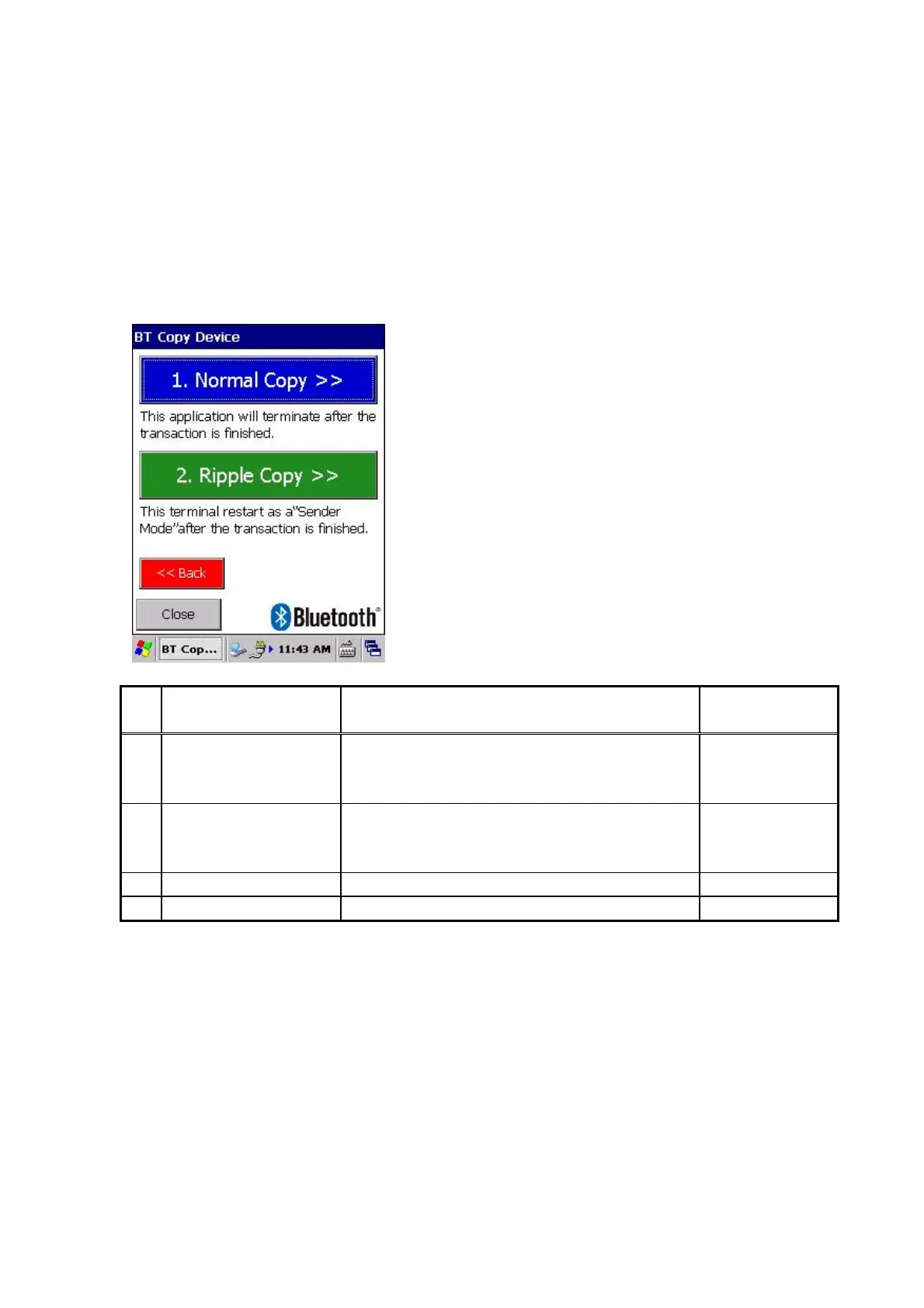159
Receive screen
(1) Receiver Mode screen (duplicate side only)
The following Receive screen is displayed when the “1. Receiver Mode” button on the duplicate is
pressed.
First select which of the following modes to receive in.
Normal Copy: In this mode, the data from the parent unit is received and copying is finished,
then the tool closes.
Ripple Copy: In this mode, the data from the parent unit is received and copying is finished,
then the duplicate becomes the parent unit, and the data is sent to other duplicates.
No
.
Item Operation Key operation
1
“1 Normal Copy >>“
button
Data is received in Normal Copy mode, and the
display transitions to the Group Name Settings
screen*.
Press either “1”
or “F2”
2
“2 Ripple Copy >>“
button
Data is received in Ripple Copy mode, and the
display transitions to the Group Name Settings
screen
*.
Press either “2”
or “F3”
3
“<< Back” button
Return to the previous screen. Press the F1 key
4
“Exit” button
Closes this tool -
Select the same mode on the parent unit (the terminal that operates in Sender mode) as well.
Communication proceeds even if different modes are selected on the parent unit and the duplicate,
but if both terminals are communicating in the same mode, it takes less time for communication to
start.