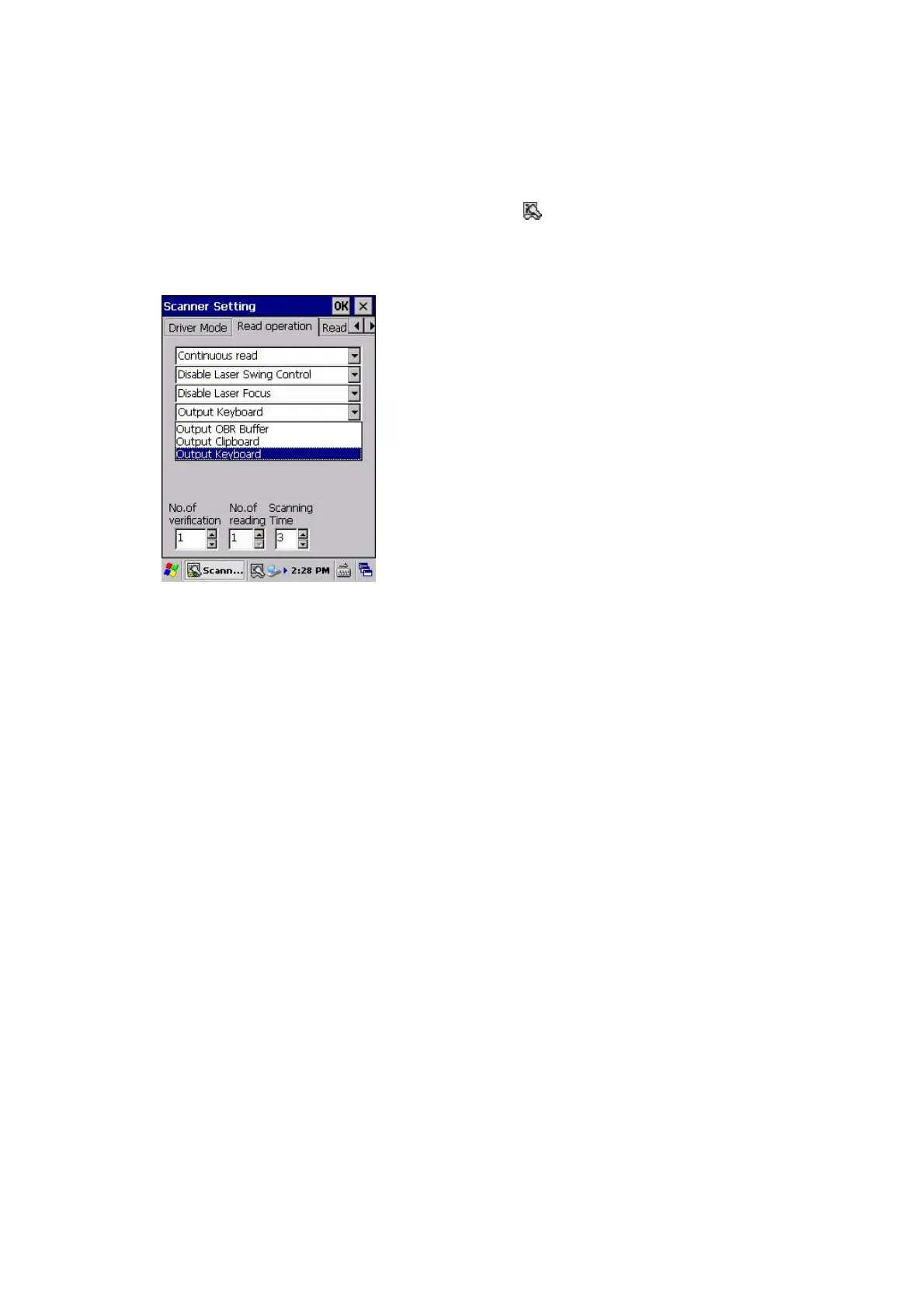182
Addendum: To use the unit scanner with remote desktop
The codes read by the unit scanner are sent to remote computers by embedded applications.
3. Start the Laser Scanner Read or Image Scanner Read application program.
4. Call Scanner Settings or Imager Settings from the
icon in the task tray, then set the output
destination for scanning results to “Keyboard output”.
Sacna Setting [Read operation]Tab
5. Start the remote desktop connection and set the keyboard to use to “Local computer” on the
Options screen.
6. Connect to the remote computer.