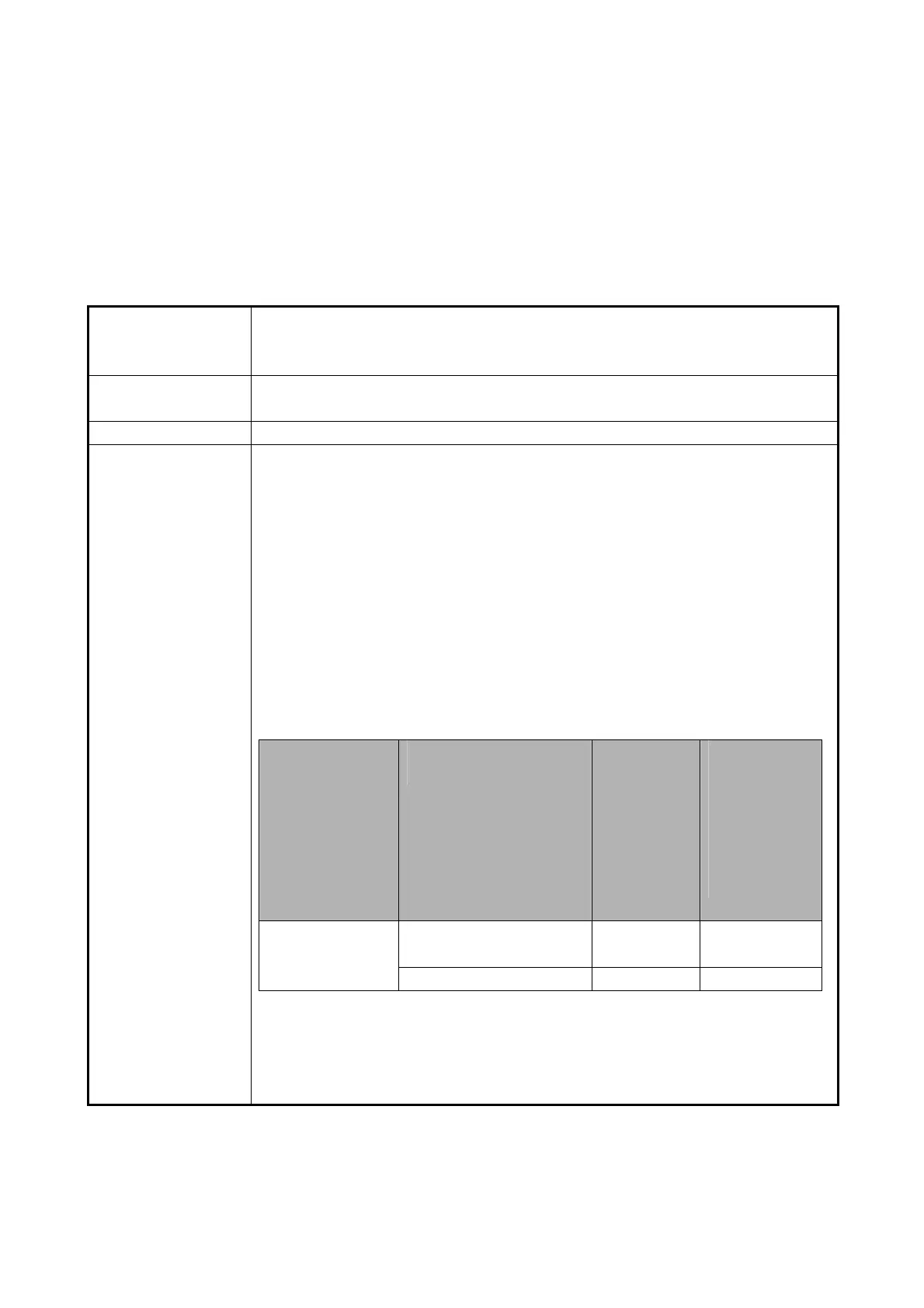49
(2) Suffix settings
Select one of the following five termination codes to attach to the end of decoded data.
<CR> , <LF> , <CR>+<LF> , <TAB> , No termination code
Default setting: No termination code
(3) Output buffer setting
When a barcode is scanned, the scanned data is output by the specified method.
There are the following output methods.
OBR buffer Scanned data is output to memory in the driver.
Scanned data output to the memory can be captured using a function provided from the
library.
Key message output Scanned data can be output with the window message to the specified window handle.
Window handle specification can be specified using a function provided from the library.
Output to clipboard Scanned result is copied to the clipboard and then output to the edit control focused by caret.
Keyboard output Scanned result is output as a keyboard event to the edit control focused by caret.
* In WEH6.5 Pro models, the connection destination system for remote desktop, correct
output of data that includes characters expressed in combination with the Shift key, such as
capital letters and symbols, requires setup to enable the following settings in the registry.
Registry path name: HKEY_LOCAL_MACHINE¥Drivers¥CASIO¥Laser
Item name: RDPOutput
Data format: DWORD
Setting value range: 0: Enable, 1: Disable
Default value: 0 (disable)
- The value set in the above registry is reflected in the driver when the unit is reset.
- In the combinations of OS and scanning conditions in the table below, the above registry
setting must be enabled in order to use keyboard output with condition combinations
which have “Required” in the corresponding field.
OS Keyboard output
destination
When
scanning
data which
includes
characters
which require
Shift key
input
When scanning
data which only
includes
characters
which do not
require Shift
key input
WEC7
Output to a remote desktop
connection destination
Not required Not required
Output to handy application Not required Not required
- If the above settings are enabled, keyboard output is performed after speed is adjusted,
to reliably output correct data to the remote desktop connection destination. Therefore, it
may take more time to complete output than if this setting is disabled.