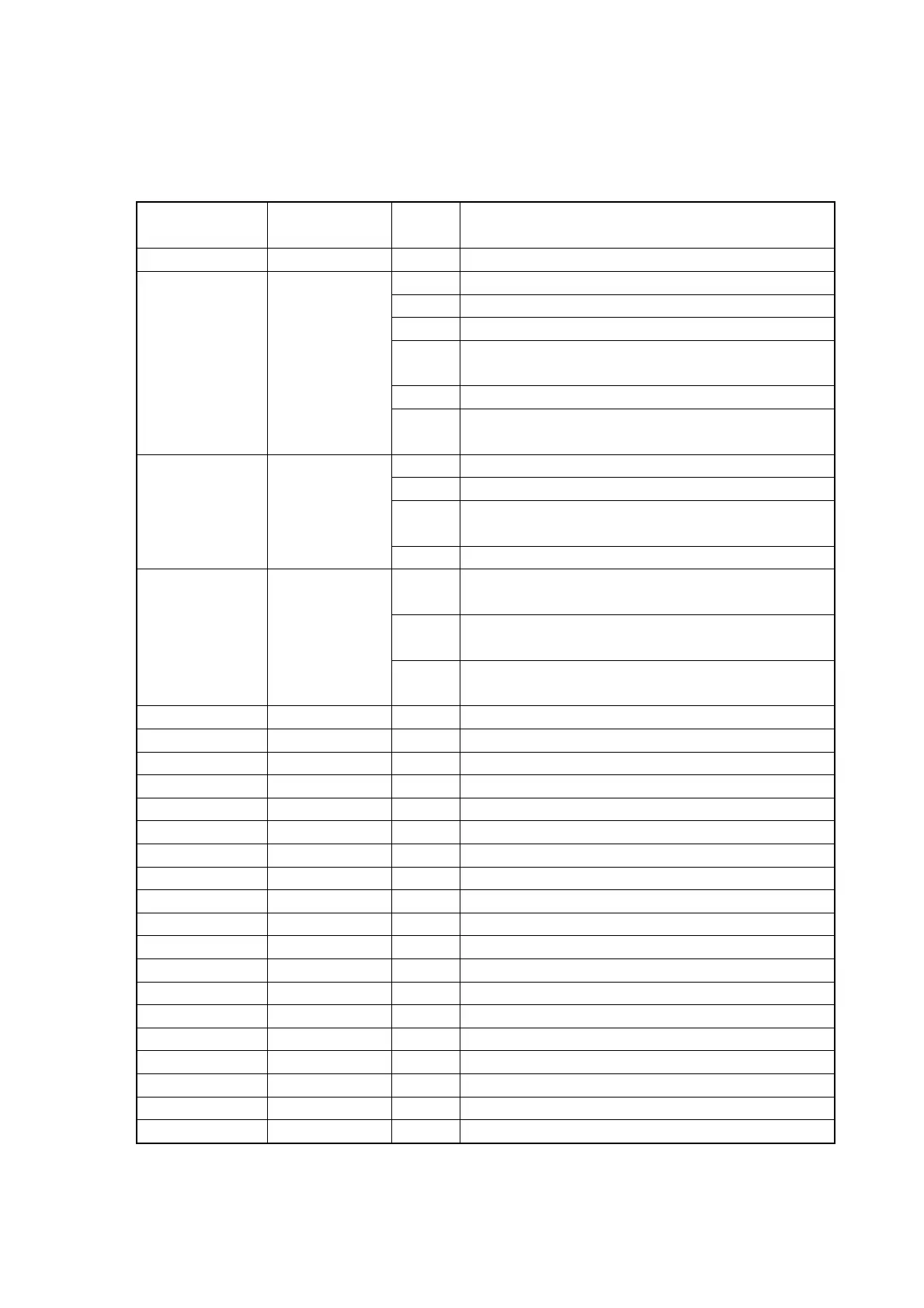5
6.1 Sta
ndard with the application list ··············································································································204
6.2 Op
tional Software List···································································································································207
Editorial Record
Manual
Version no.
Date edited Page Content
1.00 March 2015 New version
38,39 “2.8.3 Reset and resume control”update
24,27 “2.4 Audio/ buzzer” , “2.5 LED”update
57 "2.10 Imager" -> "1D barcode" list update
21 "2.2.2 Key assignment" -> Description
modification of Numerical keypad1
23 "2.3 Touch panel" update
1.01 March 2015
15,16,
19
To "2.2 Key control", "L-Multi, R-Multi" Description
Additional
13 Fixed default of battery used in the 5
23 "2.3 Touch panel" description modification
165 "3.15 Use the Country-Specific WLAN Setting
Tool" Description Additional
1.02 May 2015
78 "2.14 Bluetooth" Description amended
22 "2.2.2 Key assignment" Description amended
(Fn+7,8,9)
40 "2.8.4 Power-saving control " Description
amended(CPU Speed)
1.03 August 2015
80
Description additional to "(2) Communication
Profiles"