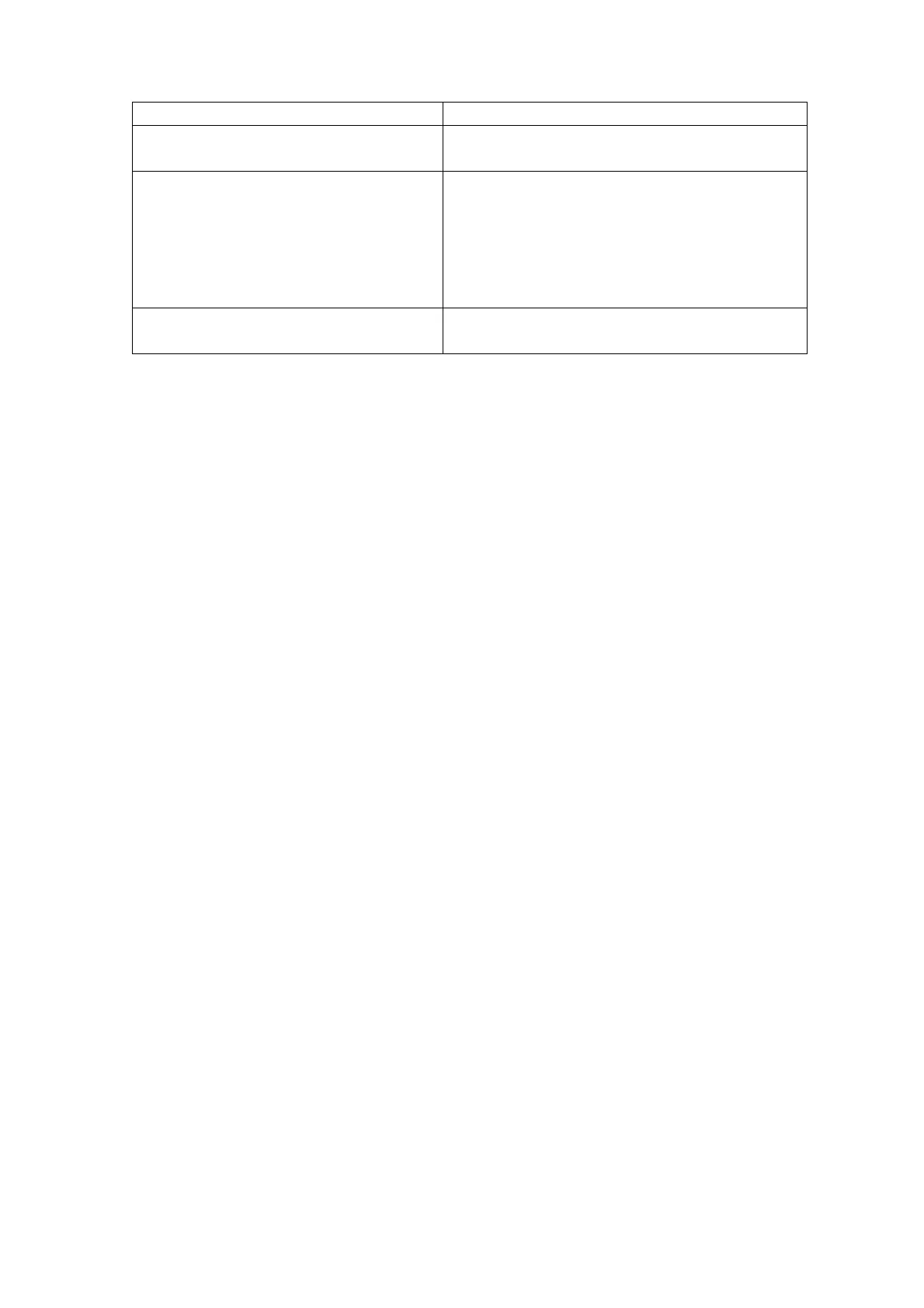71
Card type Support command
my-d Light Read Single Block, Write Single Block,
Write AFI, Lock AFI,
Tag-it HF-I Plus
*1
Read Single Block, Write Single Block,
Lock Block, Read Multiple Blocks,
Write AFI,
Write DSFID,
Get System Information,
Get Multiple block Security Status
Tag-it HF-I Pro, Tag-it HF-I Standard
*1
Read Single Block, Write Single Block,
Lock Block
*1 Write Single Block / Lock Block / Write AFI / Write DSFID to Tag-it Series tags
When using the command, you must perform the command retry process in the application.
For details, refer to the NFC Library Manual.
[Remarks] The IC card memory configuration and command specifications may differ depending on
the card being used.
For details, please refer to the individual specifications of each card.