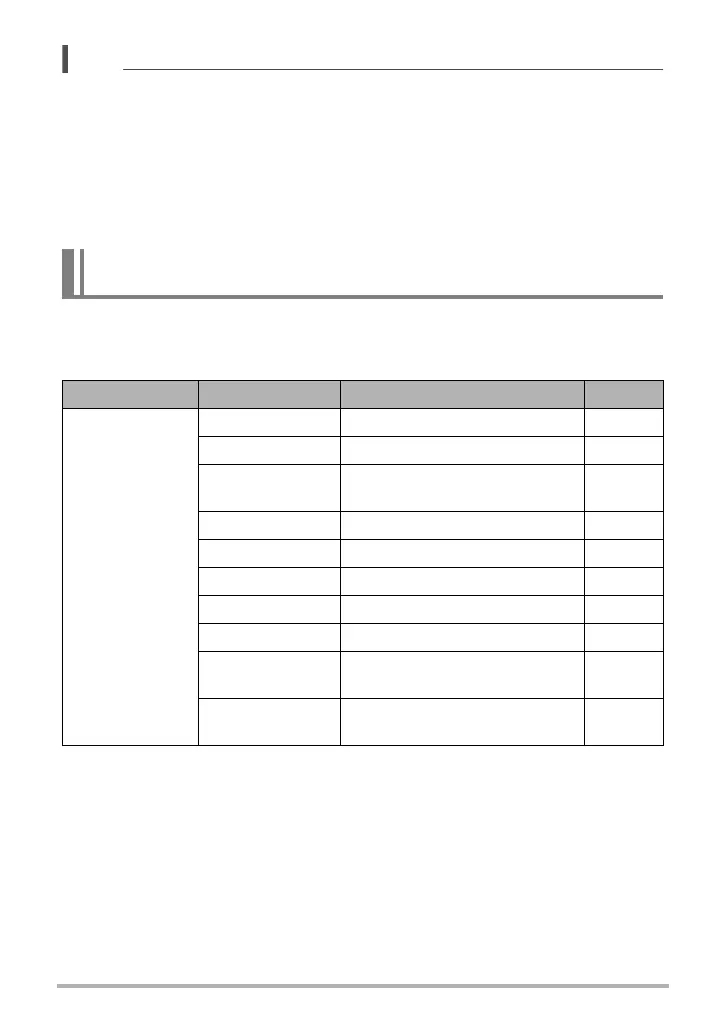107
Advanced Settings (REC MENU)
• Front shutter button operation will become disabled while shooting with some
BEST SHOT scenes.
• For front shutter button operations in the PLAY mode, see page 133.
• When the “Front Shutter” setting is something other than “Off”, the front shutter
button can be used to shoot a snapshot while movie recording is in progress
(Snapshot In Movie), In this case, however, only a single snapshot can be
recorded. You cannot shoot a Continuous Shutter (CS) image during movie
recording.
Key Customize lets you assign any one of the functions listed below to the function
ring, [4] and [6], Control Dial keys.
Assigning Functions to the Function Ring and Control Dial
(Key Customize)
Menu item: Key Customize
Operation Setting Description
See page:
Function Ring*
1
Step Zoom Changes the zoom factor.
Page 56
Exposure Corrects brightness.
Page 51
ISO
Changes the ISO sensitivity
setting.
Page 49
White Balance Adjusts hue.
Page 45
MF*
2
Adjusts focus.
Page 47
Smooth Skin Adjusts skin smoothness.
Page 50
Shutter Speed Changes the shutter speed.
Page 42
Aperture Adjusts the aperture.
Page 42
Pre-record CS
Shots
Specifies the number of pre-
recorded CS shots.
Page 62
Art Effect
Adjusts the intensity of the
effect.
Page 69
