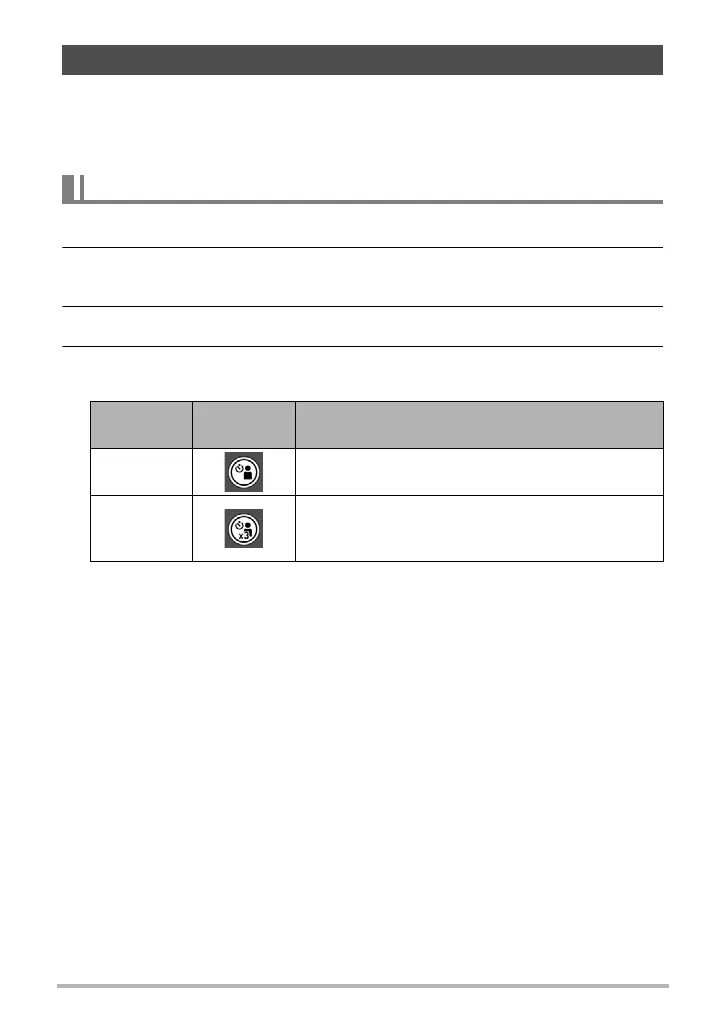74
Snapshot Tutorial
You can use the Selfie Timer to shoot self-portraits. You can set a Selfie Timer
countdown duration within the range of two to five seconds.
• To use the Selfie Timer, you need to assign the Selfie Timer function to the front
shutter button.
1. In the REC mode, press [MENU].
2. Press [4], use [8] and [2] to select the “r REC MENU” tab, and then
press [6].
3. Use [8] and [2] to select “Front Shutter” and then press [6].
4. Use [8] and [2] to select the Selfie Timer setting you want and then
press [SET].
Using the Timer to Shoot a Selfie (Selfie Timer)
To assign the Selfie Timer to the front shutter button
Setting
REC Screen
Icon Display
Pressing the front shutter button does this:
Selfie
Timer
Shoots a single snapshot when the end of the
countdown is reached.
×3 Selfie
Timer
Shoots a total of three images at two-second
intervals when the end of the countdown is
reached.
