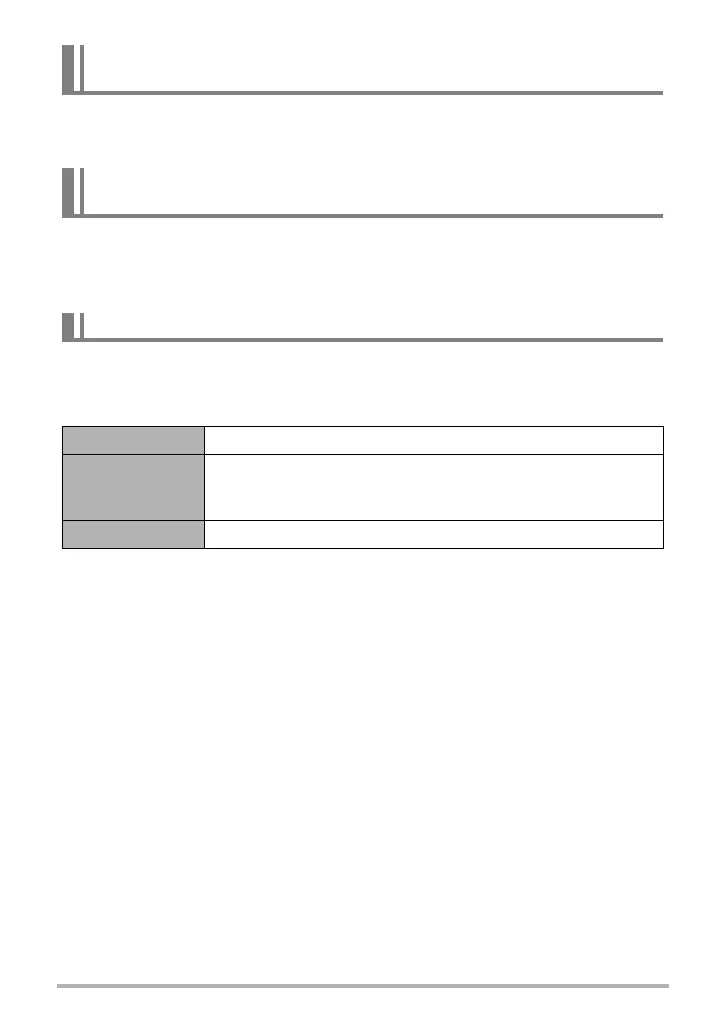120
Advanced Settings (REC MENU)
See page 70 for details.
Select “On” to reduce wind noise during movie recording. Note, however, that this will
also cause the sound quality to change.
While Review is turned on, the camera will display an image for about one second
immediately after it is recorded.
• When shooting with some functions while “Type 1” is selected will cause the
message “Busy... Please wait...” to appear after you press the shutter button.
Shooting another image is disabled while this message is displayed. Wait a while
until the process being performed is complete.
• The Review image may not appear when shooting with some recording modes.
• When shooting with the following modes or functions, the Review image is
displayed as “Type 2” if “Type 1” is selected as the Review image type.
– High Speed CS, AF CS, Triple Shot (BEST SHOT)
– Art Shot Bracketing (Art Shot)
• Shooting an “HDR Art” image while “On” is selected for the “Double (HDR Art)”
setting and Review is enabled will cause both the “Art Shot” image and the normal
image to be displayed as the Review image.
Saving a Second Normal Image When Shooting With HDR Art
(Double (HDR ART))
Menu item: Double (HDR Art)
Reducing Wind Noise during Movie Recording
(Wind Noise Cut)
Menu item: Wind Noise Cut
Turning on Image Review (Review)
Menu item: Review
Type 1 Displays a full-screen view of the image.
Type 2, Type 3
Displays a partial-screen view of the image. The difference
between Type 2 and Type 3 is the way the image appears on
the display.
Off Turns off review image display.
