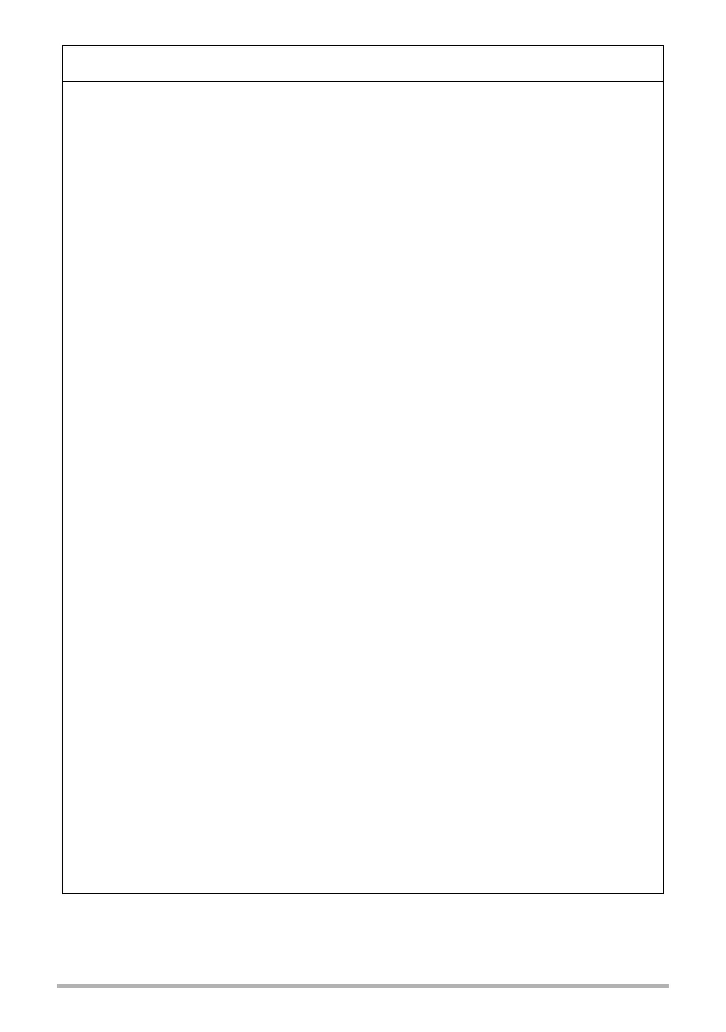203
Appendix
. Locations To Be Avoided
• Never leave the camera in any of the following types of locations. Doing so
creates the risk of fire and electric shock.
– Areas subject to large amounts of humidity or dust
– Food preparation areas or other locations where oil smoke is present
– Near heaters, on a heated carpet, in areas exposed to direct sunlight,
in a closed vehicle parked in the sun, or other areas subject to very high
temperatures
. Monitor Screen
• Do not apply strong pressure to the LCD panel surface or subject it to
strong impact. Doing so can cause the display panel glass to crack and
lead to personal injury.
• Should the monitor screen ever become cracked, never touch any of the
liquid inside the monitor screen. Doing so creates the risk of skin
inflammation.
• Should monitor screen liquid ever get into your mouth, immediately rinse
your mouth out and contact your physician.
• Should monitor screen liquid ever get into your eyes or onto your skin,
immediately rinse with clean water for at least 15 minutes and contact
your physician.
. Neck Strap
• Be sure to hold the camera still with your hands while wearing it around
your neck.
Never allow the camera to swing around by the neck strap.
Doing so creates the risk of personal injury caused by impact with or
dropping of the camera, etc.
• Keep the neck strap out of the reach of small children.
The neck strap can become wound around the neck of a small child,
creating the risk of serious accident.
• Should you notice any itching, rash, or other skin abnormality in the
vicinity of the neck strap, immediately stop using it.
. Backing Up Important Data
• Always keep backup copies of important data in camera memory by
transferring it to a computer or other storage device. Note that data can
be deleted in the case of camera malfunction, repair, etc.
. Memory Protection
• Whenever replacing the battery or memory card, be sure to follow the
correct procedure as described in the documentation that comes with
the camera. Incorrectly replacing the battery or memory card can result
in corruption or loss of data in camera memory.
*
CAUTION
