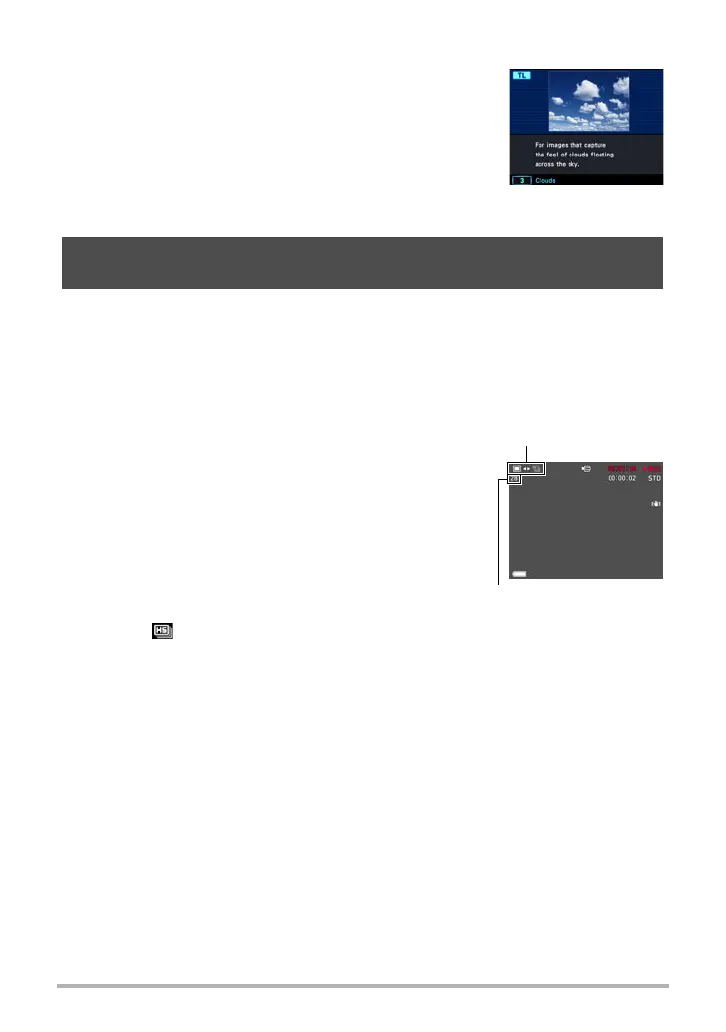87
Recording Movies
. Using the Scene Information Screen
To find out more about a scene, select it with the boundary
on the scene menu and then rotate the zoom controller in
either direction.
• To return to the scene menu, rotate the zoom controller
again.
• To scroll between scenes, use [4] and [6].
• To configure the camera with the settings for the currently
selected scene, press [SET].
You can shoot snapshots while movie recording is in progress by pressing the shutter
button. When the camera is in the Single Shot mode, you can shoot snapshots one-
by-one. In the CS mode, holding down the shutter button will record up to seven
consecutive images at a speed of approximately 10 images per second (fps). You
can shoot a maximum total of 28 images during a single movie recording operation.
Shooting a Snapshot while Shooting a Movie
(Snapshot In Movie)
1. While a movie is being recorded, press the
shutter button.
• Select FHD movie or STD movie as the movie
quality setting (page 117).
• In the CS mode, images continue to be shot as long
as you keep the shutter button depressed.
• While movie recording is in progress, you can toggle
between the Single Shot Mode and the CS mode by
pressing [Õ] (Continuous Shutter), [4] or [6]. Note
that this method for mode switching is possible only
during movie recording. The CS mode is indicated
when is white (on the monitor screen), and the
Single Shot mode is selected when t is white.
Number of recordable
snapshots
Snapshot
recording mode
