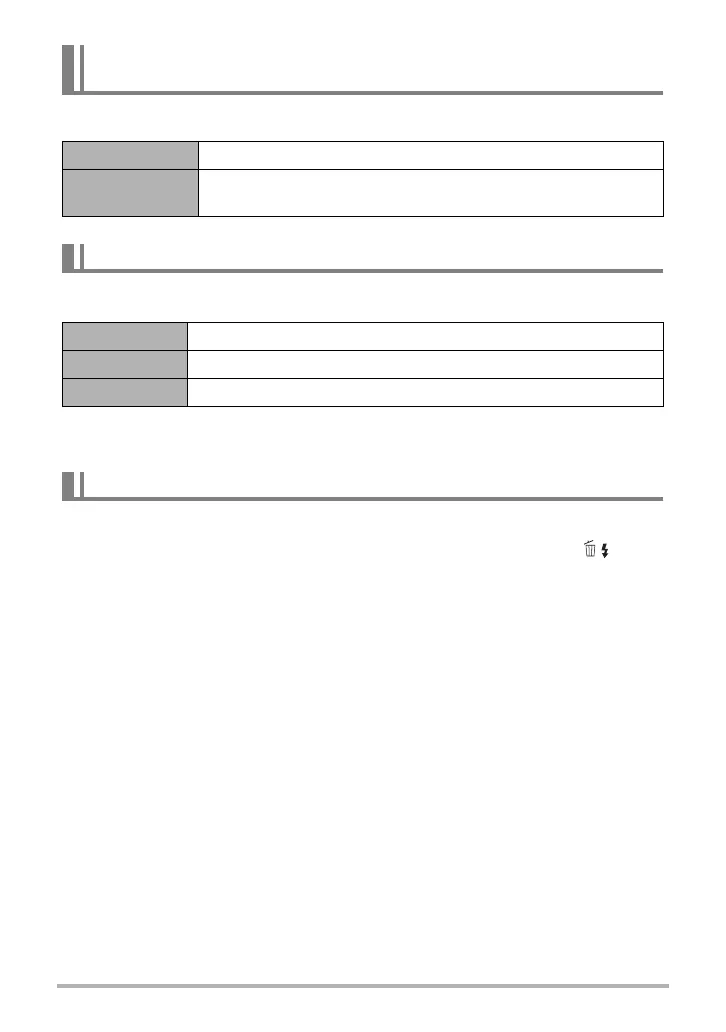192
Other Settings (SETTING)
• With “On/Off”, the camera turns off when you press [p] (PLAY) in the PLAY
mode.
The camera will not start the image delete operation when you press [2] ( ) while
“Delete Key” is turned on.
You can protect against accidental deletion of images by selecting “Disabled” for
“Delete Key”.
• Performing a format operation (page 195) will cause all images to be deleted, even
if file deletion is disabled (“Disabled” selected for “Delete Key”) for some images.
Specifying the Operation when the Monitor Screen is Tilted
(Screen Tilt)
Menu item: Screen Tilt
Power On Turns on the camera whenever the monitor screen is tilted.
Off
No power on/off operation performed when the monitor screen is
tilted or returned to its normal position.
Configuring [p] Setting (PLAY)
Menu item: PLAY
Power On Camera turns on whenever [p] (PLAY) is pressed.
On/Off Camera turns on or off whenever [p] (PLAY) is pressed.
Off Camera does not turn on or off when [p] (PLAY) is pressed.
Disabling File Deletion (Delete Key)
Menu item: Delete Key
