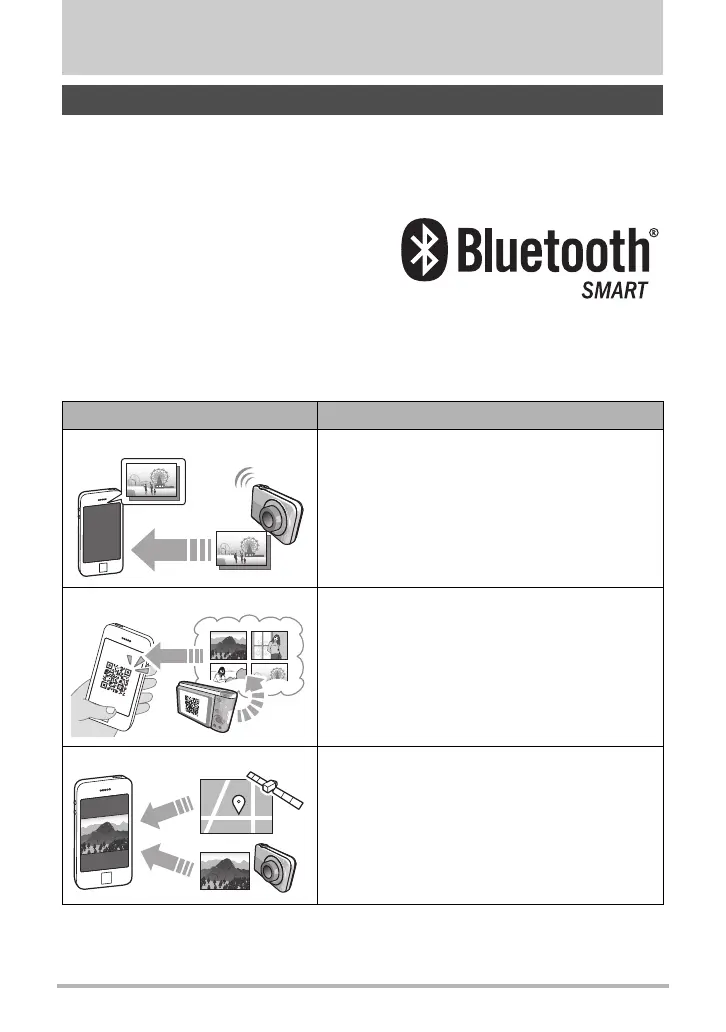151
Connecting the Camera with a Smartphone
(Wireless Connection)
Connecting the Camera with a Smartphone
(Wireless Connection)
Your camera has both Bluetooth wireless technology and wireless LAN capabilities
built in. After establishing a wireless connection with a smartphone, you can perform
the operations described in the table below. Requires installation of the EXILIM
Connect app on your smartphone.
• Your camera is a Bluetooth
®
Smart
device.
• Your camera can connect using
Bluetooth wireless technology with a
smartphone that supports Bluetooth
Smart.
• Even if your smartphone is not Bluetooth
Smart, you can send images to it and
perform Remote Capture operations using wireless LAN. For details, see the
EXILIM Connect user documentation (page 153).
Controlling Your Camera with a Smartphone
With this function: You can do this:
Auto Send
Images can be automatically sent as they are
shot to a smartphone that has been Bluetooth
paired with the camera.
One Time Share
Share selected snapshots for viewing on
smartphones that are not paired with the
camera (page 161).
The Scene app needs to be installed on the
smartphone in order to use One Time Share.
Add location info to snapshots
Configure settings to have a smartphone add
shooting location information (latitude,
longitude) to snapshots when they are sent
from the camera (page 169).
