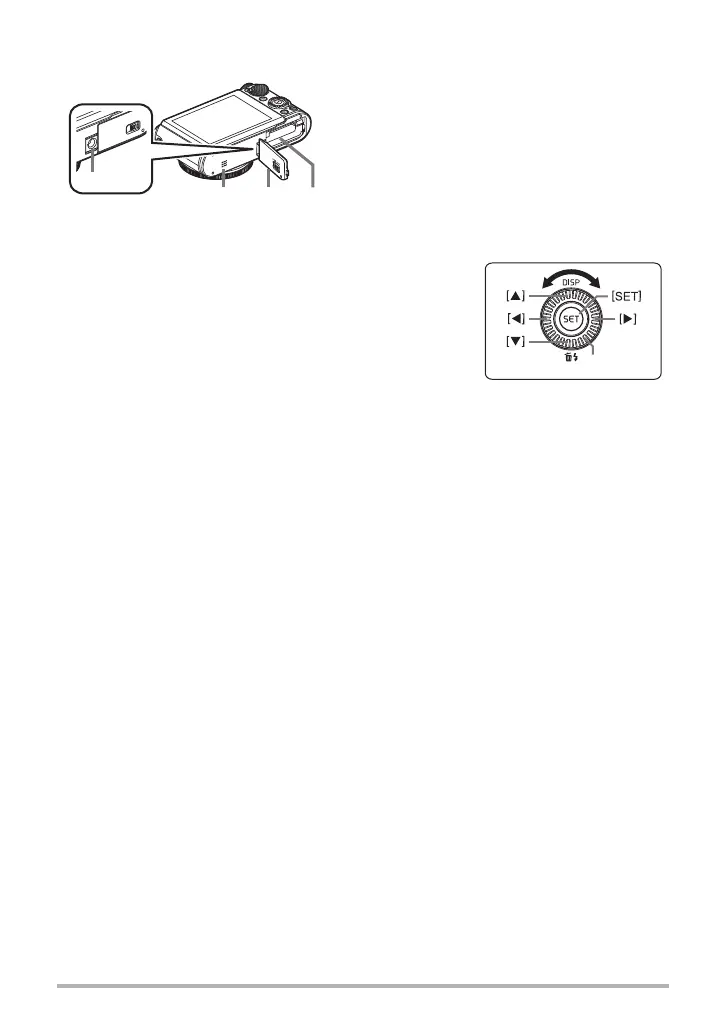12
General Guide
. Control Dial
With the control dial, you can perform operations by
pressing the edges of the dial ([8], [2], [4], [6]), and
by rotating the dial.
• Depending on the function, certain operations
cannot be performed using the control dial.
Bottom
Battery/memory card slots (pages 21, 29)
Battery cover
Speaker
Tripod hole
Use this hole when attaching to a tripod.
