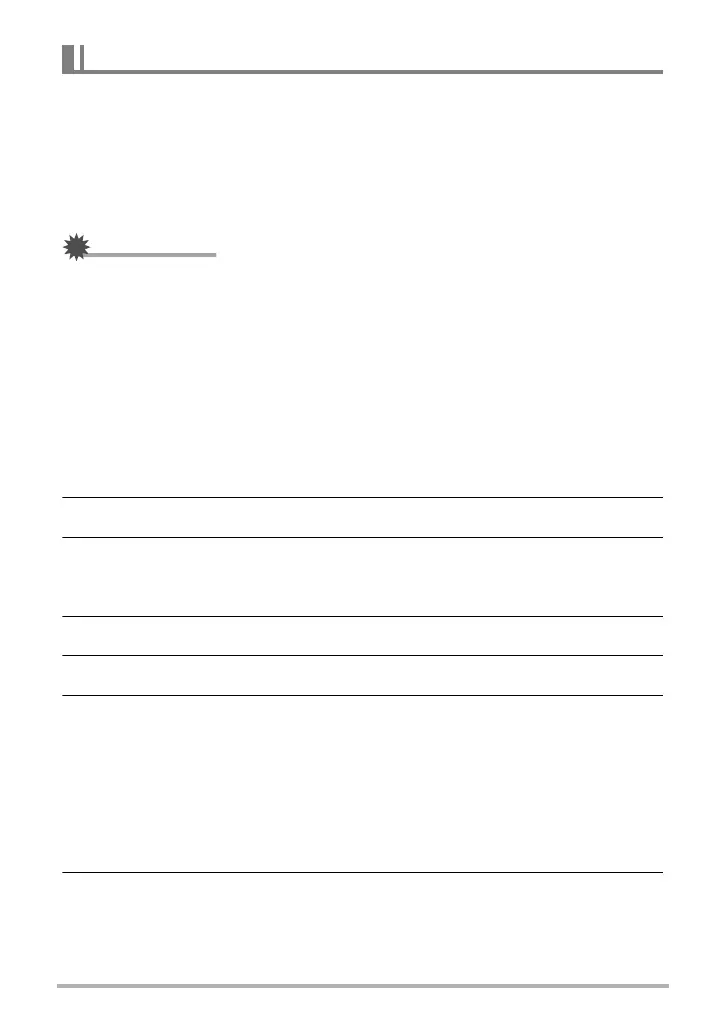157
Connecting the Camera with a Smartphone
(Wireless Connection)
The first time you establish a wireless connection between the camera and a
smartphone, you need to use the procedure below to configure wireless connection
settings. This operation is required for the first connection only.
. Smartphone that supports Bluetooth Smart
Connecting the camera to a smartphone using Bluetooth wireless technology
(pairing) makes it simple to configure wireless connection settings.
IMPORTANT!
• Performing this operation automatically configures your smartphone’s wireless
LAN connection settings (page 159).
• Your camera can be paired with a single smartphone at one time.
• Some smartphone models may not be compatible with this camera.
• If you want to re-pair the camera with the smartphone it is already paired with, first
unpair them and then pair again. Re-pairing the camera and smartphone will result
in all pending unsent images to remain unsent.
Camera Operation
1. Press [W] (Wireless).
This will display the wireless mode screen.
2. Use [8], [2], [4], and [6] to select “Pairing” and then press [SET].
3. Select “Start” and then press [SET].
Smartphone Operation
4. Start up the EXILIM Connect app.
5. Tap “Pairing”.
6. Perform the required connection operation as instructed by the app
and your smartphone.
This establishes a Bluetooth wireless technology connection between the camera
and smartphone.
• For information about how to configure wireless connection settings, refer to
the EXILIM Connect manual (page 153).
Camera Operation
7. Press [SET].
Establishing a Wireless Connection for the First Time
