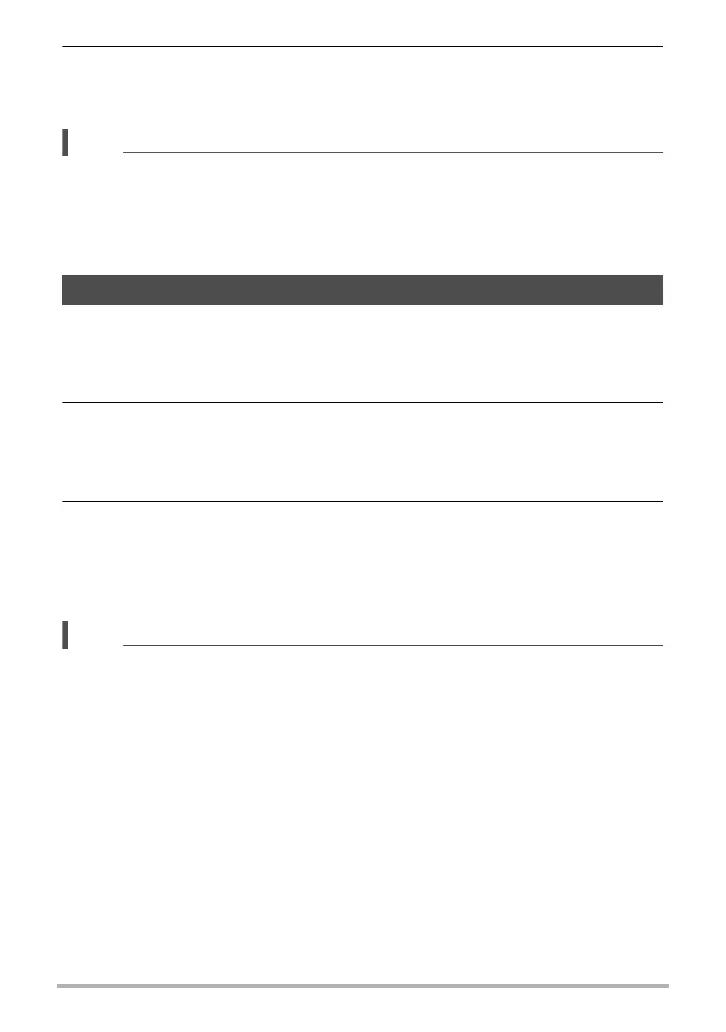95
Using BEST SHOT
5. Press the shutter button to shoot.
This will shoot and store three versions of the same image with various “Skin
Tone” settings, based on the setting you selected in step 3, above.
• After shooting an image with Make-up BKT, you will not be able to shoot another
image until save of the previous image is complete.
• Only two versions of the image will be shot and stored if you shoot with Make-up
BKT while “Tan +6” or “Light +6” is selected for “Skin Tone”.
• Movie recording is disabled while Make-up BKT is selected.
Triple Shot shoots a burst of three images and stores them in memory. This feature is
great for making sure you don’t miss those special moments when kids are around.
1. In the BEST SHOT Mode, select “Triple Shot” (page 89).
2. Point the camera at the subject and then half-press the shutter button.
The camera will start pre-recording images at this time.
• If you release the half-pressed shutter button before pressing it the rest of the
way down, all of the images currently in the pre-record buffer will be deleted.
3. Press the shutter button all the way down to record.
This will record three images: one of the action before the shutter button is fully
pressed plus two real-time images.
• Pressing the shutter button all the way without first half-pressing it will result in
only two images being recorded.
• The settings in the table below are fixed while shooting with this function.
– Self-timer: Off
– Flash: Flash Off
– Image Quality: Normal
– Single SR Zoom: Off
– Face Detection: On
– Focus Mode: AF
– AF Area: “Intelligent” or “Spot”*
* If you select “I Multi” or “O Tracking” for this setting in another mode and then
shoot with Triple Shot, shooting is performed using the “U Spot” setting.
Shooting with Triple Shot
