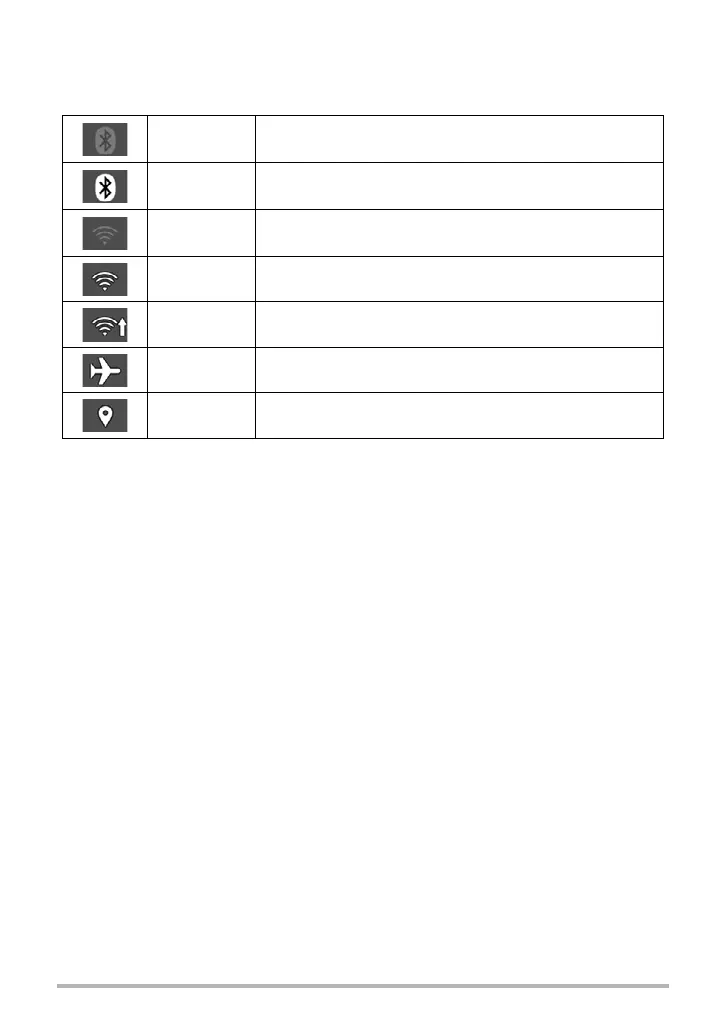155
Connecting the Camera with a Smartphone
(Wireless Connection)
. Wireless Connection Icons
After you configure camera and smartphone connection settings, the icons below will
appear on the camera screen to indicate the current communication status.
Semi-
transparent
Pairing is complete, but there is no Bluetooth wireless
technology connection.
Opaque
Pairing is complete, and there is a Bluetooth wireless
technology connection.
Semi-
transparent
Wireless LAN is enabled, but there is no connection.
Opaque Wireless LAN connected.
Opaque Wireless LAN connected, and image data is being sent.
Opaque Camera is in the Airplane Mode.
Opaque “Location info” is enabled.
