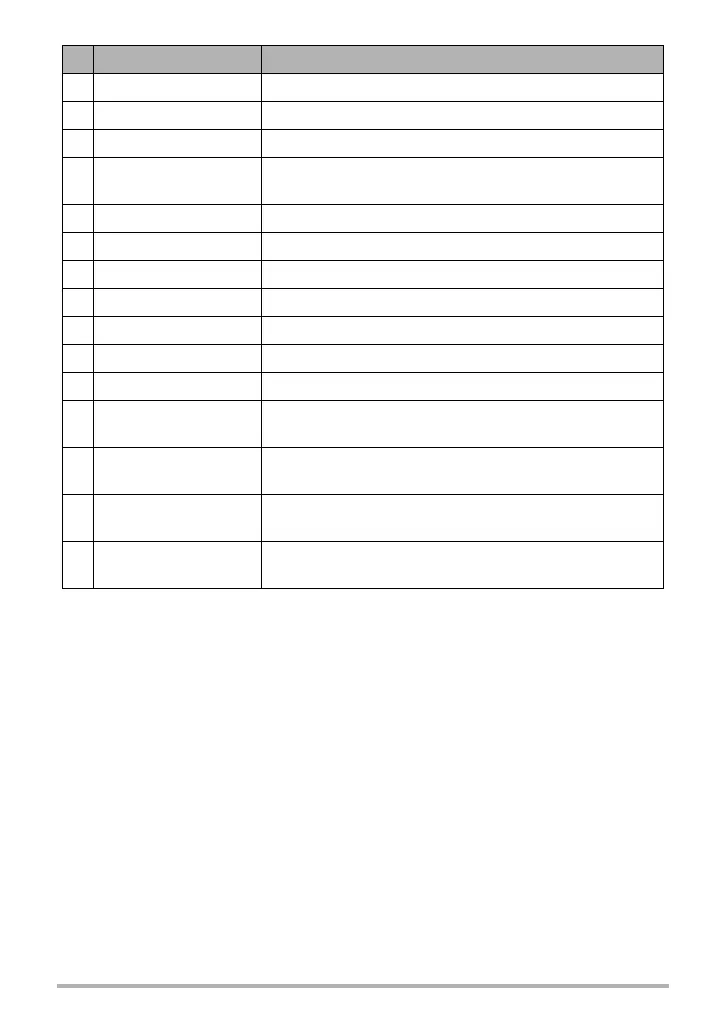90
Using BEST SHOT
19 Party Fast shutter speed
20 Pet Fast shutter speed Shoot from the eye level of your pet.
21 Flower Macro Mode High saturation
22 Natural Green
Hard sharpness and high saturation enhance green
hues.
23 Autumn Leaves Hard sharpness and high saturation enhance red hues.
24 Soft Flowing Water Slow shutter speed
25 Splashing Water Fast shutter speed
26 Sunset Red filter Daylight white balance
27 Fireworks Slow shutter speed Keep the camera still!
28 Food Macro Mode High saturation
29 Text Macro Mode Hard sharpness High contrast
30 RAW Image
RAW image file recording. JPEG data version is also
saved. * page 102
31 Prerecord (Movie)
Continually pre-records movie images, which are saved
when ° is pressed. * page 82
32 HDMI TV Output
Displays camera screen contents on a TV over an
HDMI cable connection. * page 103
33
Register User Scene
(Custom Shot)
Registers a new user scene. Press the ¦ button to
start image selection. * page 93
No.
Scene Description
