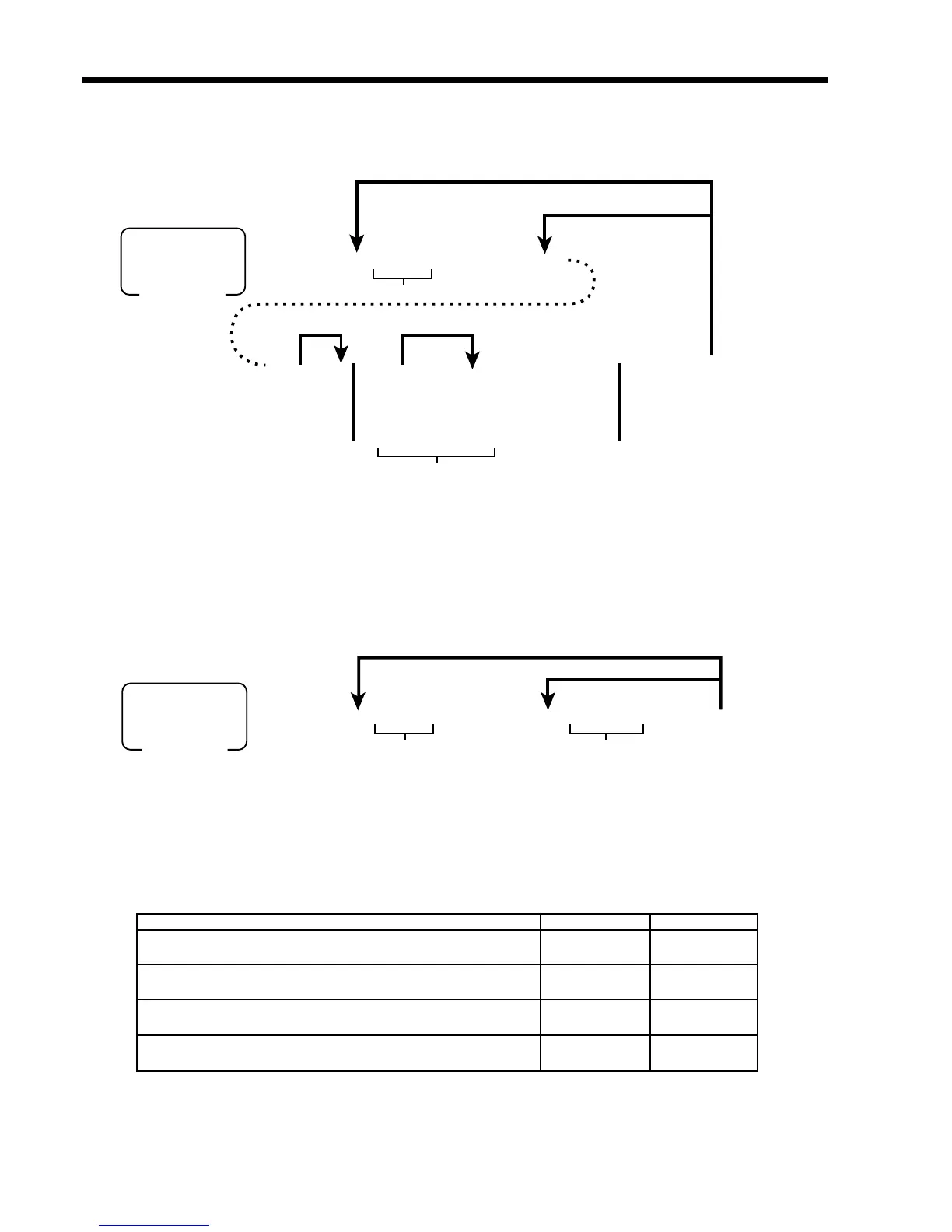104
Key function/machine feature (P3)
Bottle link table programming
Programming procedure
Terminal connection table programming
Programming procedure
Program data
Description Choice Program code
Terminal condition:
Active = 1, Inactive
*
= 0
Check tracking master: (program value)
Self master = 0, Master = 1, Satellite = 2
Check tracking master: (current status)
Behaves as D
3
program = 0, Behaves as self master (master is cutoff).
Inline group No. (0 ~ 9)
(“0” means no group link.)
*
Inactive: No data is sent/received from/to other terminal(s).
:
D
4
:
D
3
:
D
2
:
D
1
Significant
number
Significant
number
Significant
number
6 3s 6 ::73s6
6 B 6 B 6 B 6 a 6 s
6 + 6
6
::::04a 6
PLU No.
To a new (not sequential) total
Record No.
PGM
Mode switch
To the next record
Record No. (4-digits)
Random code (6-digits)
PRICE
SHIFT
MENU
Flat-
PLU
63s 6 ::91s 6 ::6 a6 s
Note: Please follow step 1 and 2, after this program.
1. Send this (terminal connection table) file to all terminals.
2. Perform flag clear operation of all terminals.
To a new record
Record No.
(Physical ID)
PGM
Mode switch
Program data
To the next record
~
