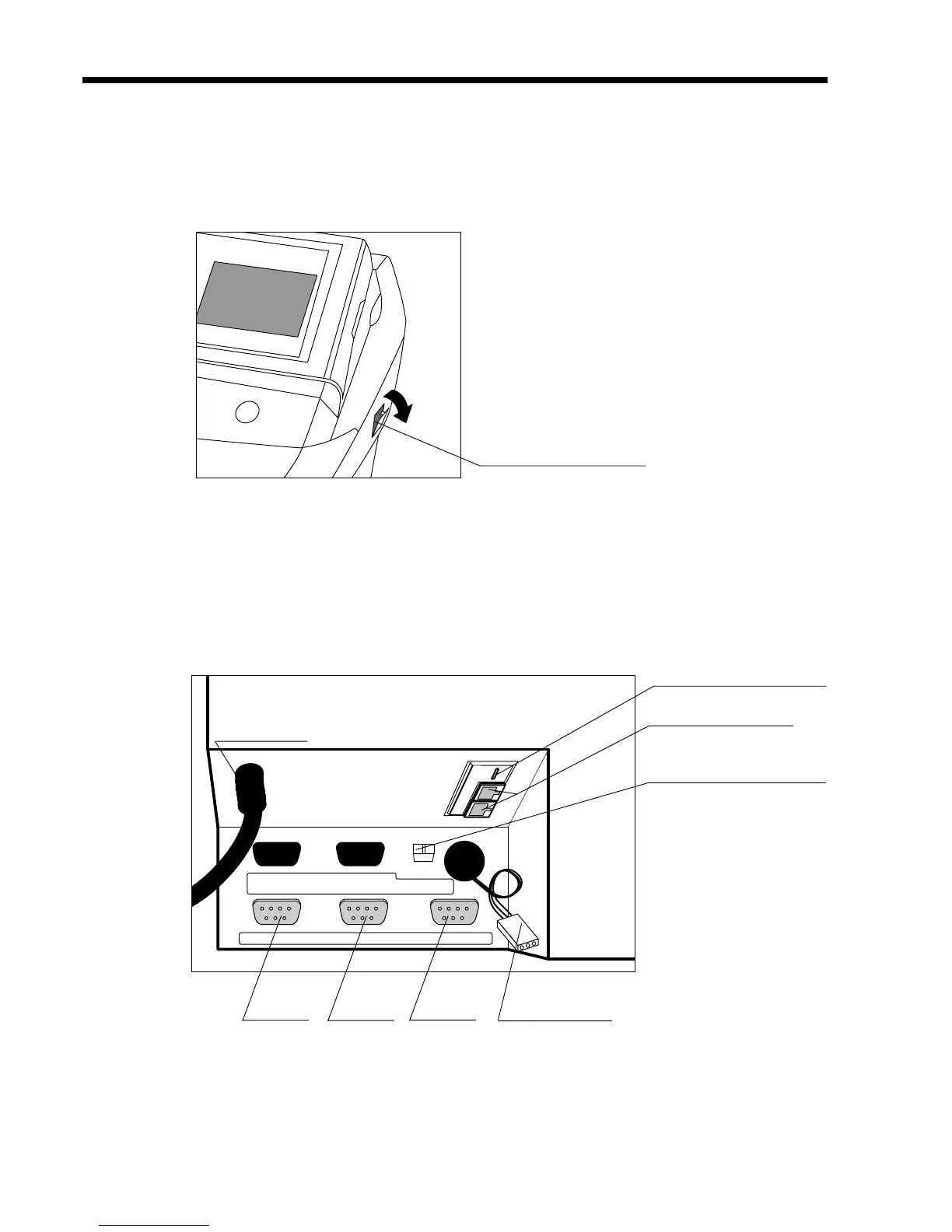14
System configuration
Input/output connectors
Power switch
Main power switch is located in the power switch cover.
Power switch cover
Input /output connectors
Inline connector, COM port, and drawer cable are located in the backside connector cover.
PC/MODEM SCANNER
COM1 COM2 COM3
COM4 COM5
INLINE1
COM1 COM2 COM3 Drawer cable
Power cord
Terminator (for Inline-2)
Inline-2 (CAT5)
Inline-1 (CASIO original)
Rear side of the terminal
