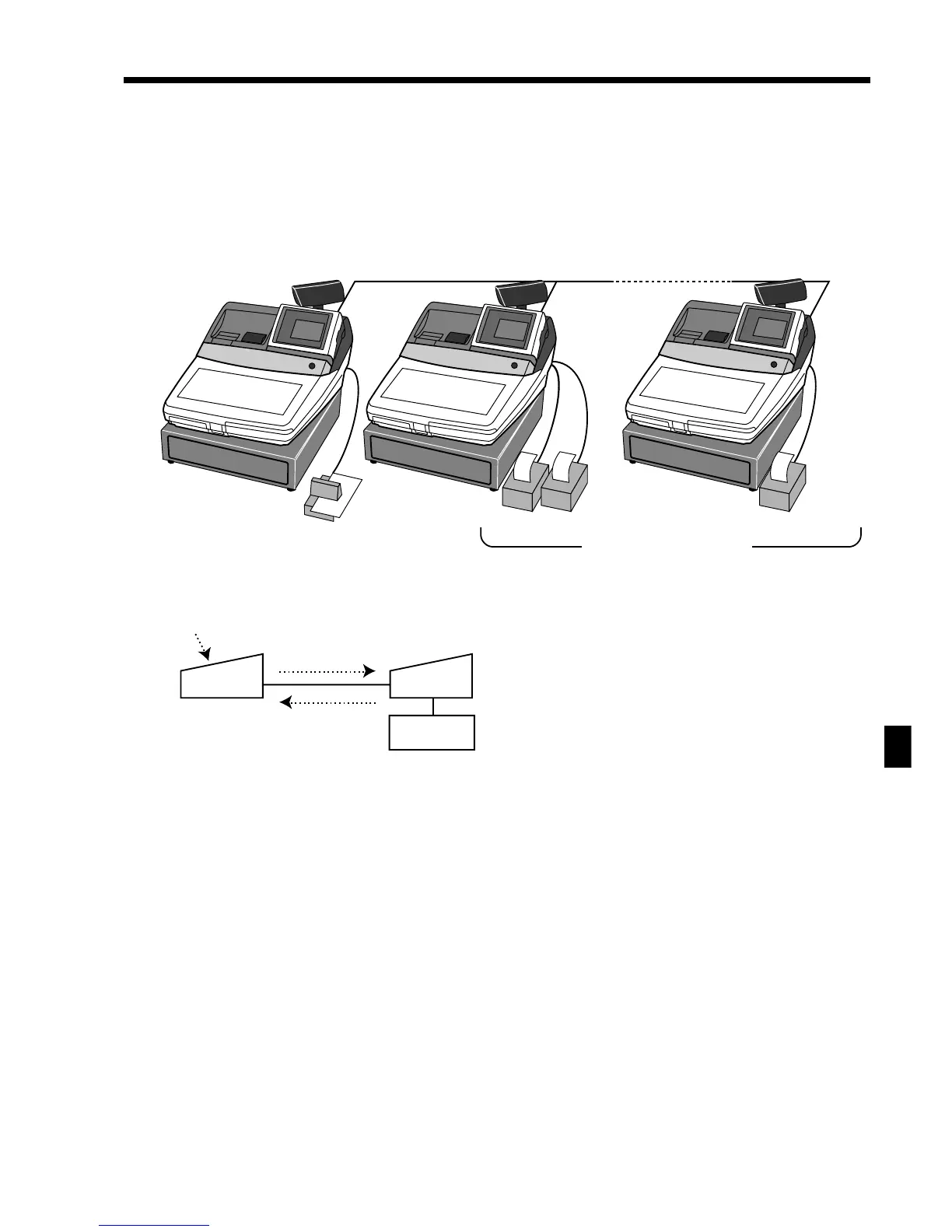197
Application systems
TE-3000S/4000F/4500F Dealer's Manual
Inline
Max. 4 terminals
Master
Satellite 1
Satellite 3
Slip printer
External printer
External printer
Up to 3 external printers
Check tracking system
Shared check tracking system
•Maximum 4 terminals
•Maximum 3 external printers
•Any terminal of this cluster can be used to recall a temporary closed check for additional registration or finalization.
Data processing
Shared check tracking processing is performed as shown in the figure below.
1 A shared check operation (such as “new check” or “old check” etc.) is made at the terminal.
2 The terminal sends the check number to the check tracking master. The master turns on the busy status of the check
memory.
3 The master sends back the check data (if the check number exists) or opens a new check number.
4 A shared check transaction is finalized (by “new balance” or other finalize key).
5 The terminal sends the check data to the master. And the master clears the busy status of the check number.
When the master goes down
When a satellite detects master down, it generates an error condition. In this error condition, you can choose 2 options; 1.
Retry to communicate with master (press <CA> key) / 2. Disconnect master terminal (press the <ST> key). After discon-
necting master terminal, the satellite behaves as self master (stand alone check tracking). The minus sign on the left-most
digit is displayed when the satellite behaves as self master.
Recovery processing
1. Issue open check reset report from the satellites which detect master down (minus sign on the left-most digit is lit).
2. Perform master re-connection operation by that terminals.
Satellite
Master
Check tracking
file
1, 4
3
2, 5
