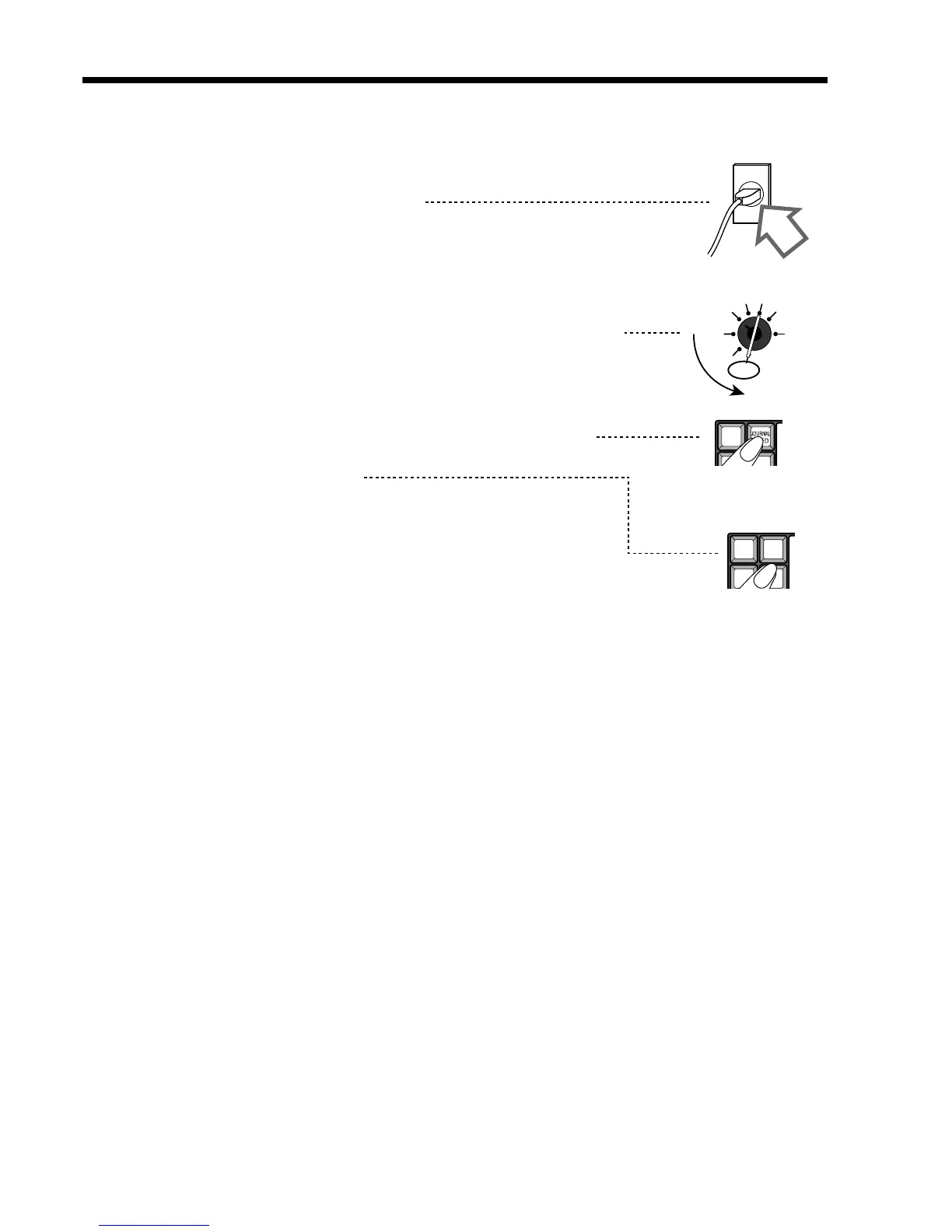26
Initialization
Entering diag mode
Password
During initialize operation, you can program the password for PGM 3 ~ 7. If it is set, every time you enter PGM 3 ~ 7
mode, you must input this password by the following procedure.
1. Press <#-1> (normally <CASH/AMT TEND>).
2. Enter password.
3. Press <#-2> (normally <SUBTOTAL>).
Otherwise, you can do nothing in the PGM 3 ~ 7 mode.
1. Plug the power cord into an AC outlet.
2. Set the mode switch to PGM position and turn off the power switch.
(Refer page 14 of this manual for the location of the power switch.)
3. While holding down <JOURNAL FEED>, turn on the register.
4. Release <JOURNAL FEED>.
5. Enter “99990000” and press <SUBTOTAL> to enter the diagnosis.
REG2 X1
REG1 Z1
OFF X2/Z2
RF
PGM
RECEIPT JOURNAL
FEED FEED
RECEIPT
FEED
