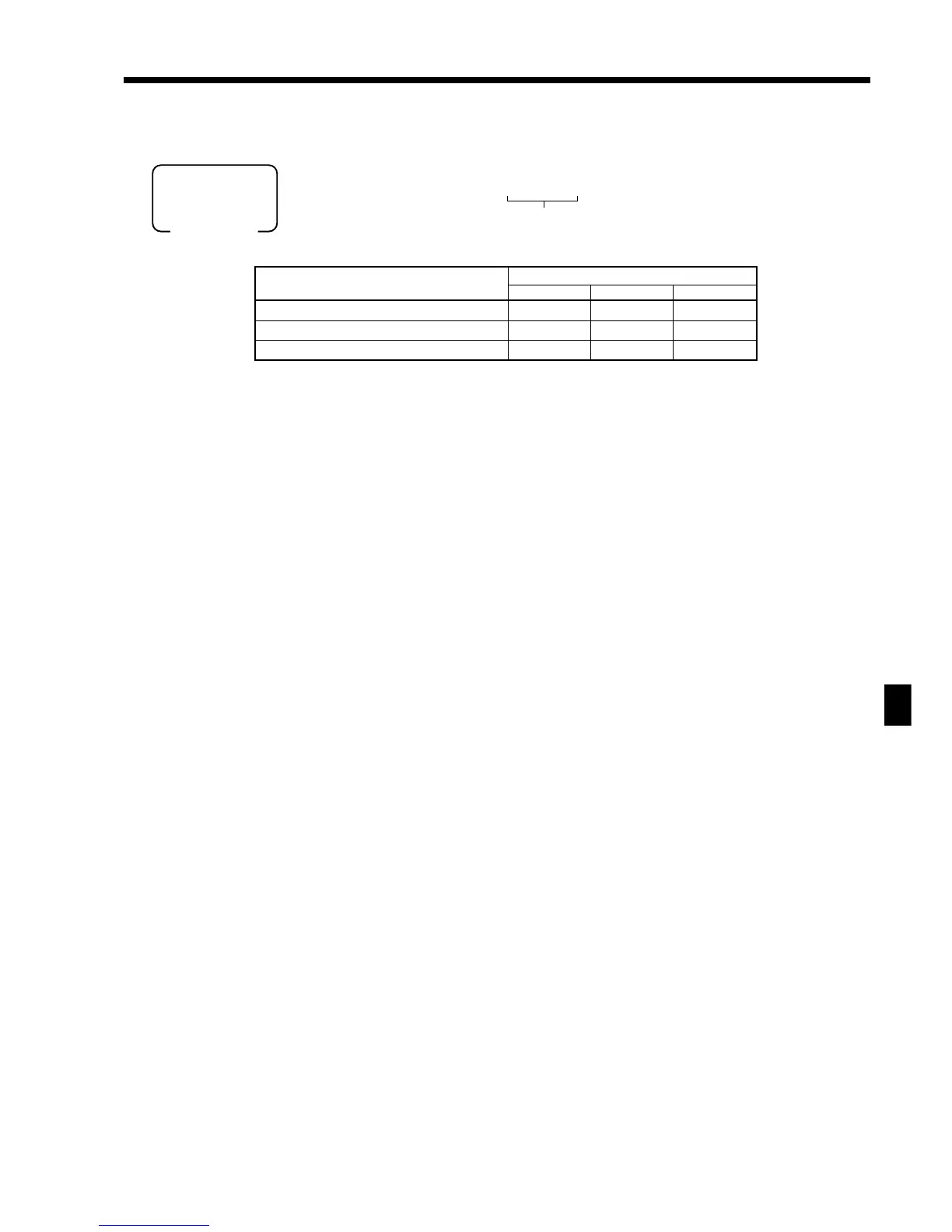189
Consolidation
TE-3000S/4000F/4500F Dealer's Manual
Execute file reset command to all terminal
Report code
Report name
Daily Periodic 1 Periodic 2
Scanning PLU reset (no report) 50026 ----- -----
Not found PLU file reset (incl. program field) 80027 ----- -----
Not found PLU maintenance file reset 80082 ----- -----
{
61111s 6: :a6
a
s
X1/Z1
X2/Z2
Mode switch
Report code
~
(Execution)
(Cancellation)
