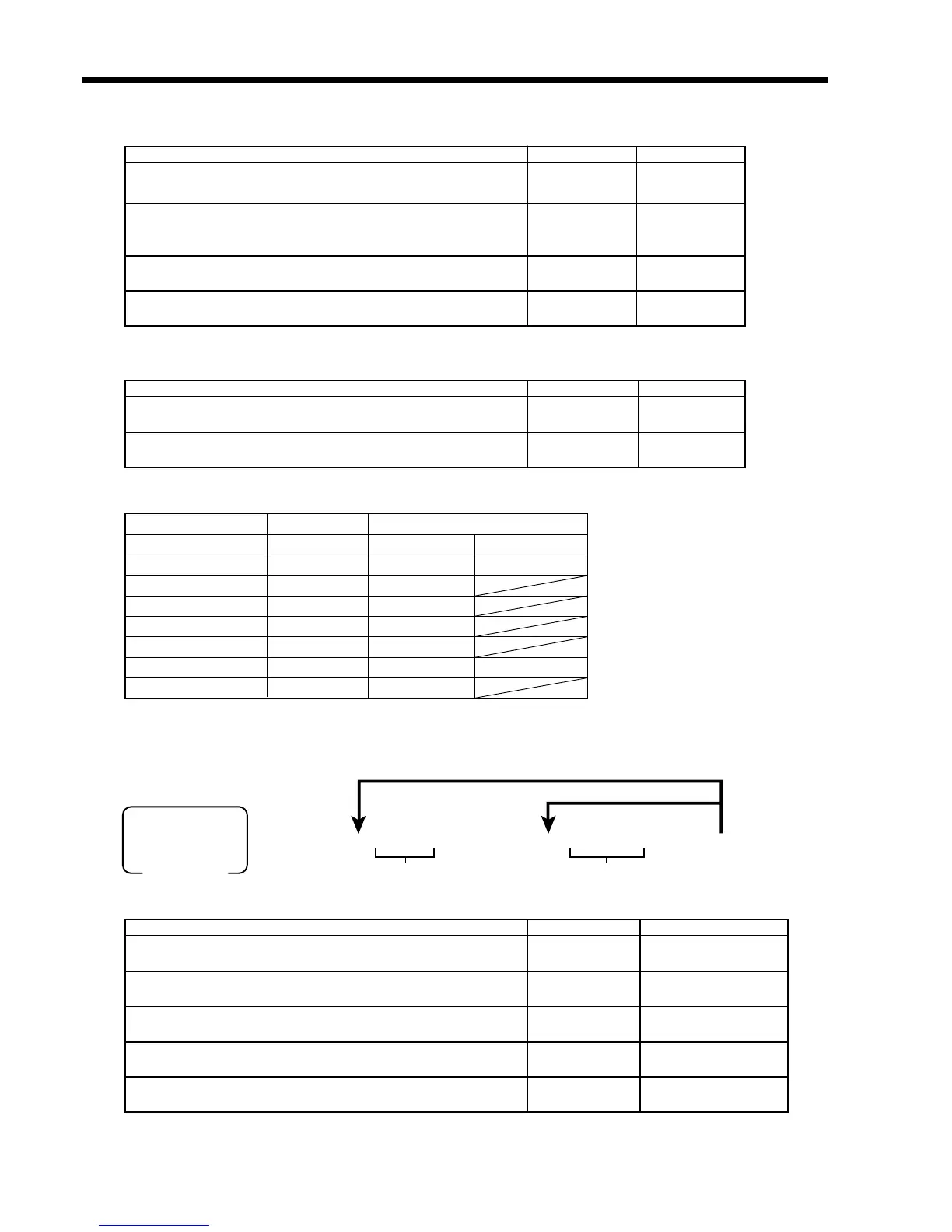106
Key function/machine feature (P3)
Program data (Address 04: for inline port)
Reference (Baud rate/device table)
Printer connection table programming
Programming procedure
Program data
Program data (Address 03: for COM 3 port)
Description Choice Program code
External printer/slip printer/scale:
• External printer (D
4
D
3
= 80, 81): UP-350 = 00, UP-250 = 01
• Slip printer (D
4
D
3
= 70): SP-1300 = 00
Connected device:
Scale = 10, Slip printer = 70,
External printer (as external printer 1 in printer connection table) = 80,
External printer (as external printer 2 in printer connection table) = 81
Baud rate:
Refer to the baud rate/device table.
Always“0”
D
16
~ D
7
: refer to the worksheet of the address 01.
::
D
6
D
5
::
D
4
D
3
:
D
2
;
D
1
Significant
numbers
Significant
numbers
Significant
number
Description Choice Program code
Baud rate:
312 kbps = 0, 156 kbps = 1
Physical ID No. (01 ~ 32)
:
D
3
::
D
2
D
1
Significant
number
Device Default baud rate Other selection
Scanner (HHS-15) 2400bps (D
2
= 0) 9600bps (D
2
= 2) 4800bps (D
2
= 3)
Scanner (Quick Scan 6000) 9600bps (D
2
= 0) 4800bps (D
2
= 3) 2400bps (D
2
= 4)
Scale (NCI6710) 4800bps (D
2
= 0) 9600bps (D
2
= 2)
External printer (UP-350) 9600bps (D
2
= 0) 19200bps (D
2
= 1)
External printer (UP-250) 9600bps (D
2
= 0) None
Slip printer (SP-1300) 9600bps (D
2
= 0) None
MODEM 19200bps (D
2
= 0) 9600bps (D
2
= 2) 4800bps (D
2
= 3)
PC/ECR direct connection 19200bps (D
2
= 0) None
Description Choice Program code
Printout type:
Receipt (1) = 00, Receipt (2) = 01, Receipt (3) = 02,
Report* = 10, Order (1) = 20, Order (2) = 21, Order (3) = 22
Inline ID of main printout destination: (01 ~ 32)
(“00” means R/J printer.)
Printout destination (Main):
R/J printer = 00, External printer 1 = 01, External printer 2 = 02
Inline ID of backup printout destination: (01 ~ 32)
(“00” means R/J printer.)
Printout destination (Backup):
R/J printer = 00, External printer 1 = 01, External printer 2 = 02
* Reports can be issued only by its own R/J printer or by the external printer connected to the activated terminal (local printer).
::
D
10
D
9
::
D
8
D
7
::
D
6
D
5
::
D
4
D
3
::
D
2
D
1
Significant
numbers
Significant
numbers
Significant
numbers
Significant
numbers
Significant
numbers
63s 6
::
93s6
::
6 a6 s
To a new record
Record No.
PGM
Mode switch
Program data
To the next record
~
