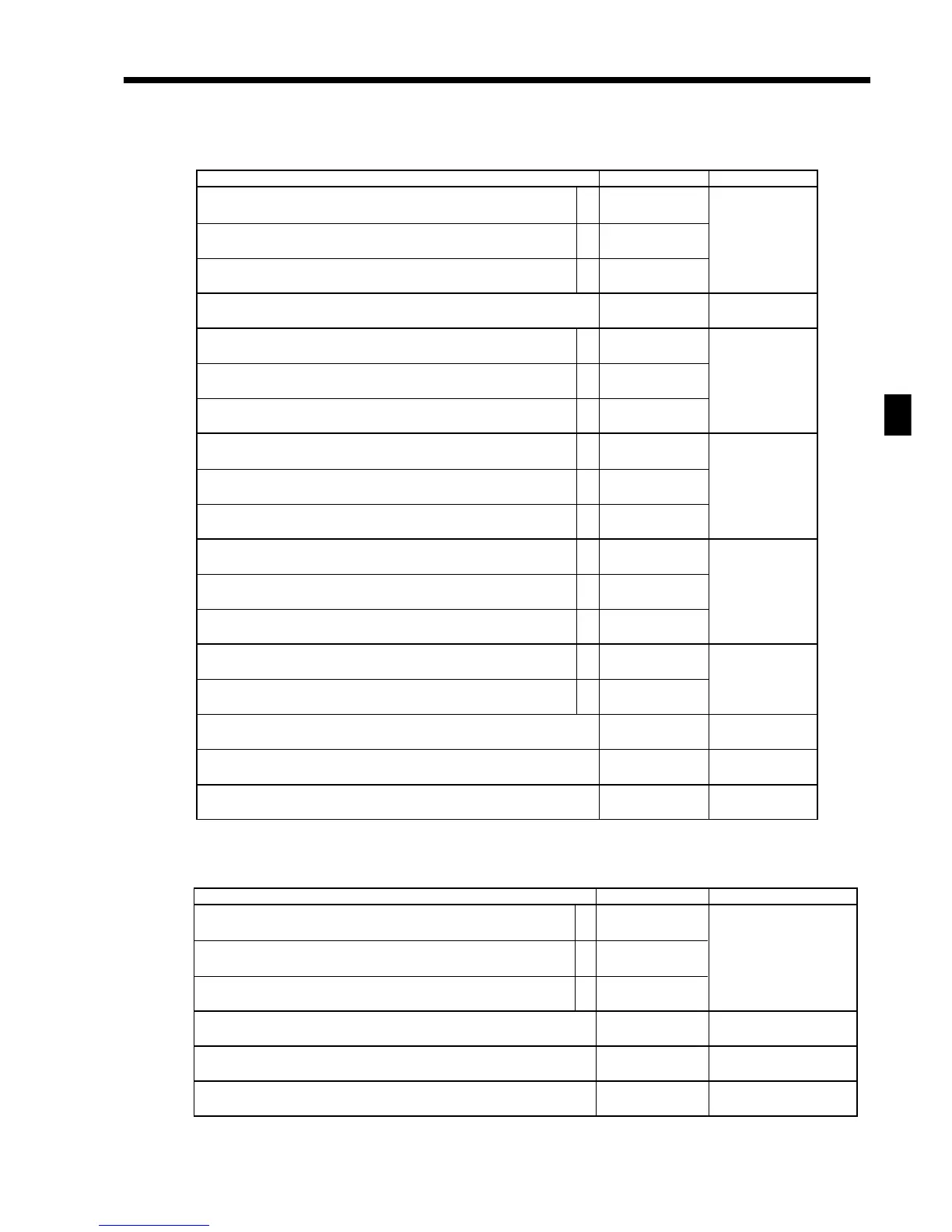81
Program 3
TE-3000S/4000F/4500F Dealer's Manual
<OPEN2>
<PRICE SHIFT>
Description Choice Program code
Disable operation in RF/REG– mode.
Disable operation in REG2 mode.
Disable operation in REG1 mode.
Always “0”
Release customer number compulsory.
Release table number compulsory.
Release check number compulsory.
Release credit balance error.
(If “Yes,” you can finalize the transaction even if the subtotal is negative.)
Release tax calculation compulsory before finalizing.
Release guest receipt compulsory.
Release validation compulsory.
Release check endorsement compulsory.
Release check print compulsory.
Release slip auto batch print compulsory. (programmed by clerk)
Release slip manual batch print compulsory. (programmed by finalize key)
Release condiment compulsory.
Release eat-in/takeout compulsory.
Always “0”
a
b
c
a
b
c
a
b
c
a
b
c
a
b
:
(a+b+c)
D
9
;
D
8
:
(a+b+c)
D
7
:
(a+b+c)
D
6
:
(a+b+c)
D
5
:
(a+b)
D
4
:
D
3
:
D
2
;
D
1
No = 0
Yes = 1
No = 0
Yes = 2
No = 0
Yes = 4
Yes = 0
No = 1
Yes = 0
No = 2
Yes = 0
No = 4
Yes = 0
No = 1
Yes = 0
No = 2
Yes = 0
No = 4
Yes = 0
No = 1
Yes = 0
No = 2
Yes = 0
No = 4
Yes = 0
No = 2
Yes = 0
No = 4
Yes = 0
No = 1
Yes = 0
No = 2
Description Choice Program code
Disable operation in RF/REG– mode.
Disable operation in REG2 mode.
Disable operation in REG1 mode.
Always “0”
Define assigning price shift number. (0, 1 ~ 3)
(If you set “0”, price shift numbers are assigned one by one.)
Always “000000”
a
b
c
:
(a+b+c)
D
9
;
D
8
:
D
7
;;;;;;
D
6
D
5
D
4
D
3
D
2
D
1
No = 0
Yes = 1
No = 0
Yes = 2
No = 0
Yes = 4
Significant
number
