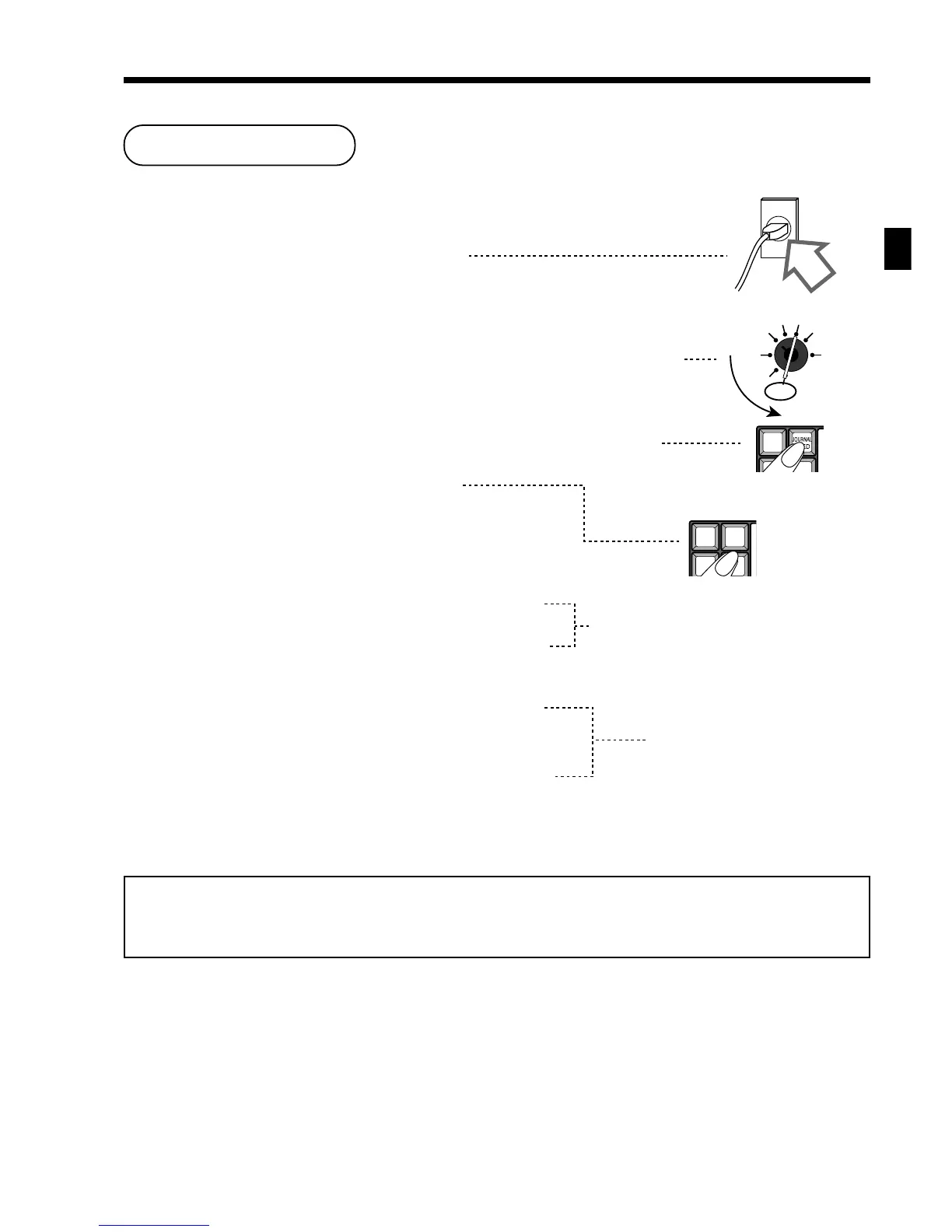23
Initialization
TE-3000S/4000F/4500F Dealer's Manual
Initialization
Machine initialization procedure
1. Plug the power cord into an AC outlet.
2. Set the mode switch to PGM position and turn off the power switch.
(Refer page 14 of this manual for the location of the power switch.)
3. While holding down <JOURNAL FEED>, turn on the register.
4. Release <JOURNAL FEED>.
You should see “0000000000” on the display.
If 10 zeros are not shown or another character are shown,
immediately set the mode switch to OFF and restart from
the beginning of this procedure.
5. Enter 11-digit program code from the worksheet.
6. Press <SUBTOTAL> to register the program code.
(Wait until beep twice.)
7. In case of installing inline system,
enter 3-digit program code from the worksheet.
8. Press <SUBTOTAL> to register the program code.
Please turn on and initialize the register in order, if your registers are connected with inline.
The ID number of registers are defined automatically.
(Do NOT turn off the register(s) until all register has been initialized.)
D
11
D
10
D
9
D
8
~ D
3
D
2
D
1
s
refer to Worksheet (Initialize 1)
D
3
D
2
D
1
s
refer to worksheet (Initialize 2)
After completion of initialization and program
loading, initialization receipt is issued.
REG2 X1
REG1 Z1
OFF X2/Z2
RF
PGM
RECEIPT JOURNAL
FEED FEED
RECEIPT
FEED
