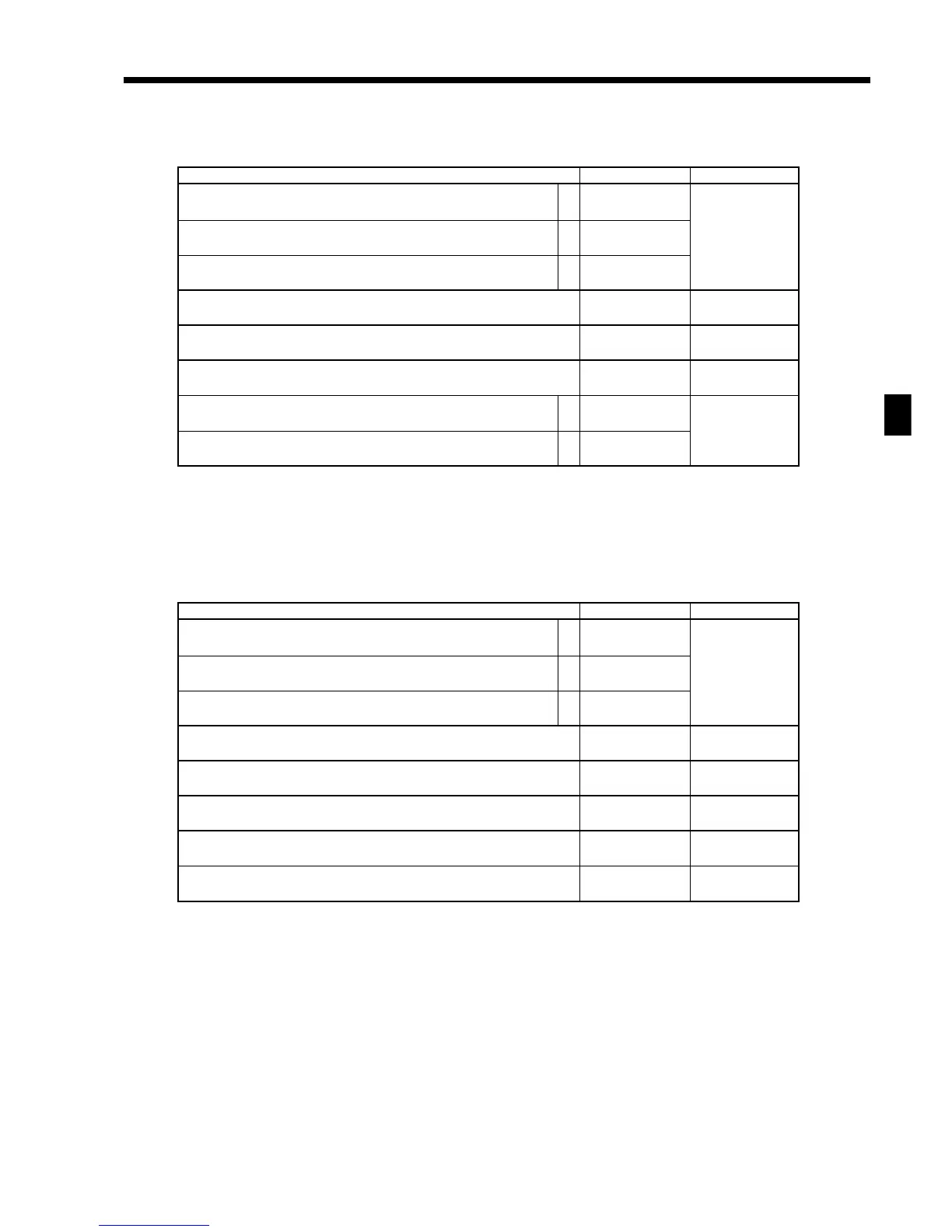85
Program 3
TE-3000S/4000F/4500F Dealer's Manual
<PRICE CHANGE>
Description Choice Program code
Disable operation in RF/REG– mode.
Disable operation in REG2 mode.
Disable operation in REG1 mode.
Always “00000”
High digit limitation (HDL) for manually entered unit price
(“9” means NOT allow manual entry.)
Always “0”
Prohibit to change price greater than the preset price.
Prohibit to change price less than the preset price.
a
b
c
a
b
:
(a+b+c)
D
9
; ;;;;
D
8
D
7
D
6
D
5
D
4
:
D
3
;
D
2
:
(a+b)
D
1
No = 0
Yes = 1
No = 0
Yes = 2
No = 0
Yes = 4
Significant
number
No = 0
Yes = 1
No = 0
Yes = 2
<CLOCK-IN/OUT>
Description Choice Program code
Disable operation in RF/REG– mode.
Disable operation in REG2 mode.
Disable operation in REG1 mode.
Always “00”
High digit limitation (00 ~ 10), “00” means no limitation.
Always “00”
Usage:Both CLOCK-IN and CLOCK-OUT = 0,
CLOCK-IN only = 1, CLOCK-OUT only = 2
Issue receipt during CLOCK-IN/OUT.
a
b
c
:
(a+b+c)
D
9
;;
D
8
D
7
::
D
6
D
5
;;
D
4
D
3
:
D
2
:
D
1
No = 0
Yes = 1
No = 0
Yes = 2
No = 0
Yes = 4
Significant
numbers
Significant
number
Yes = 0
No = 1
