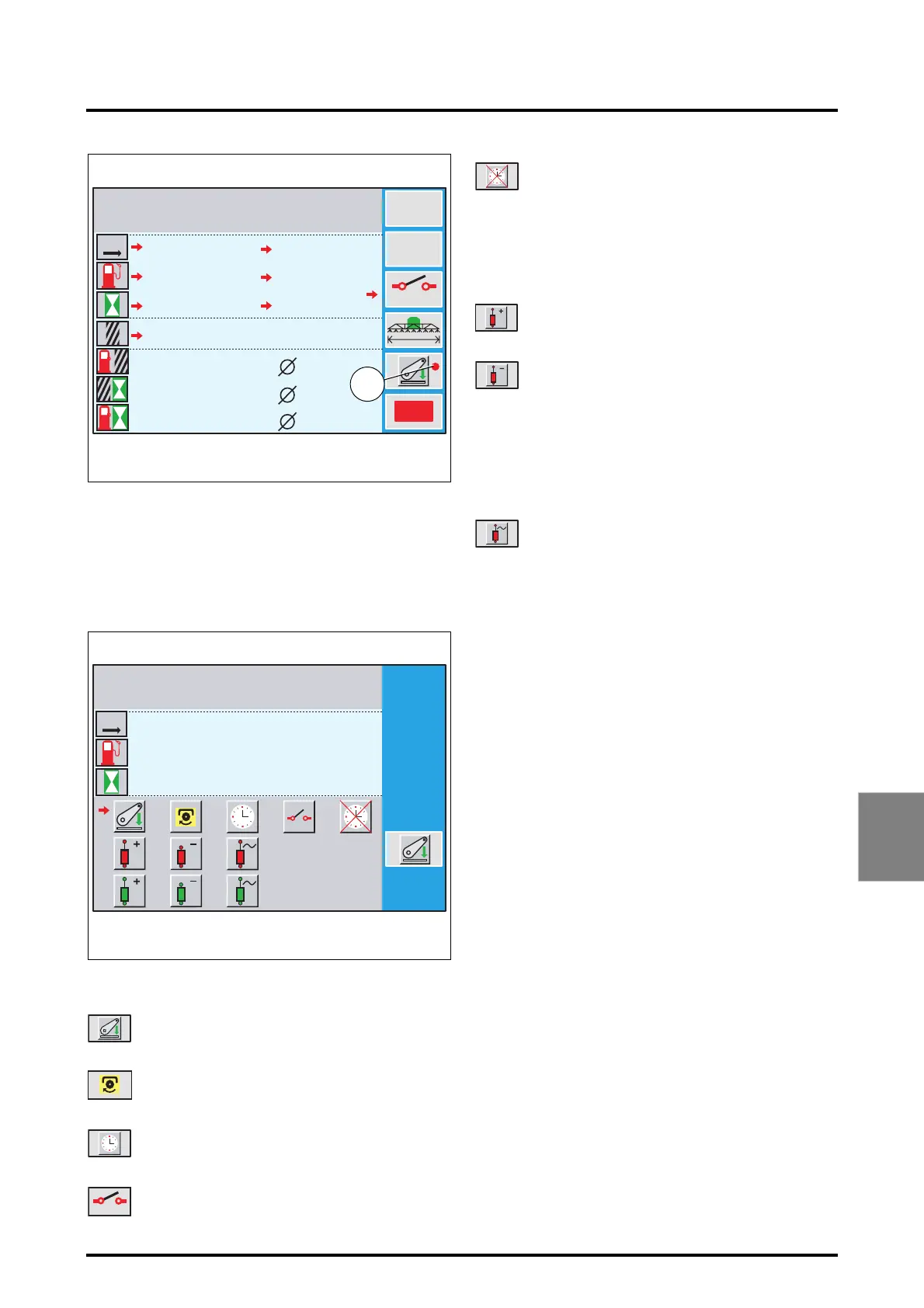7 . ACCESSORIES AND OPTIONS
7.31
Challenger MT500B EU
7
7.8.7 - Selecting an event for measuring parameters
An event can be selected from which the measurement
should start.
To select this event, press the key
«
5
when the window
(Fig. 30) is open. The window (Fig. 31) is displayed.
Eleven events are available:
For the two spool valves (red and green) controlled by the
Joystick:
IMPORTANT: To measure parameters with one of the
two spool valves, a Kick out (spool valve activation
time) must be activated. For this, see section 7.7. (EHS
VALVES application).
IMPORTANT: To measure parameters when the spool
valve control is in floating position, floating position
must be made available. For this, see section 7.7. (EHS
VALVES application).
NOTE: When parameter measuring is active, a red dot
is displayed on the corresponding icon (e.g. 31 Fig. 30).
On activation of the linkage Lowering control
On activation of the PTO control
As soon as the tractor engine is started
As soon as the sensor placed on the implement
sends data to the DATATRONIC or by holding
key «
3
pressed down
3
ABC...
OFF
4.5
=
=
=
Reset
97
5 628
0.0
0.0
2.5
6:20
53
0.0
0.0
0.0
0.0
7 323
76
8:14
13
Z3A-930-08-04-B
Fig. 30
DISC TILLER
KM
L/HA
HA/H
L/H
M
L
HA
H
M
31
3
0
0:00
0.0
0
0.0
0:00
Z3A-1332-12-04
Fig. 31
DISC TILLER
KM
Never
As soon as the Joystick control is moved to the "+"
As soon as the Joystick control is moved to the "-"
As soon as the Joystick control is moved to the
floating position