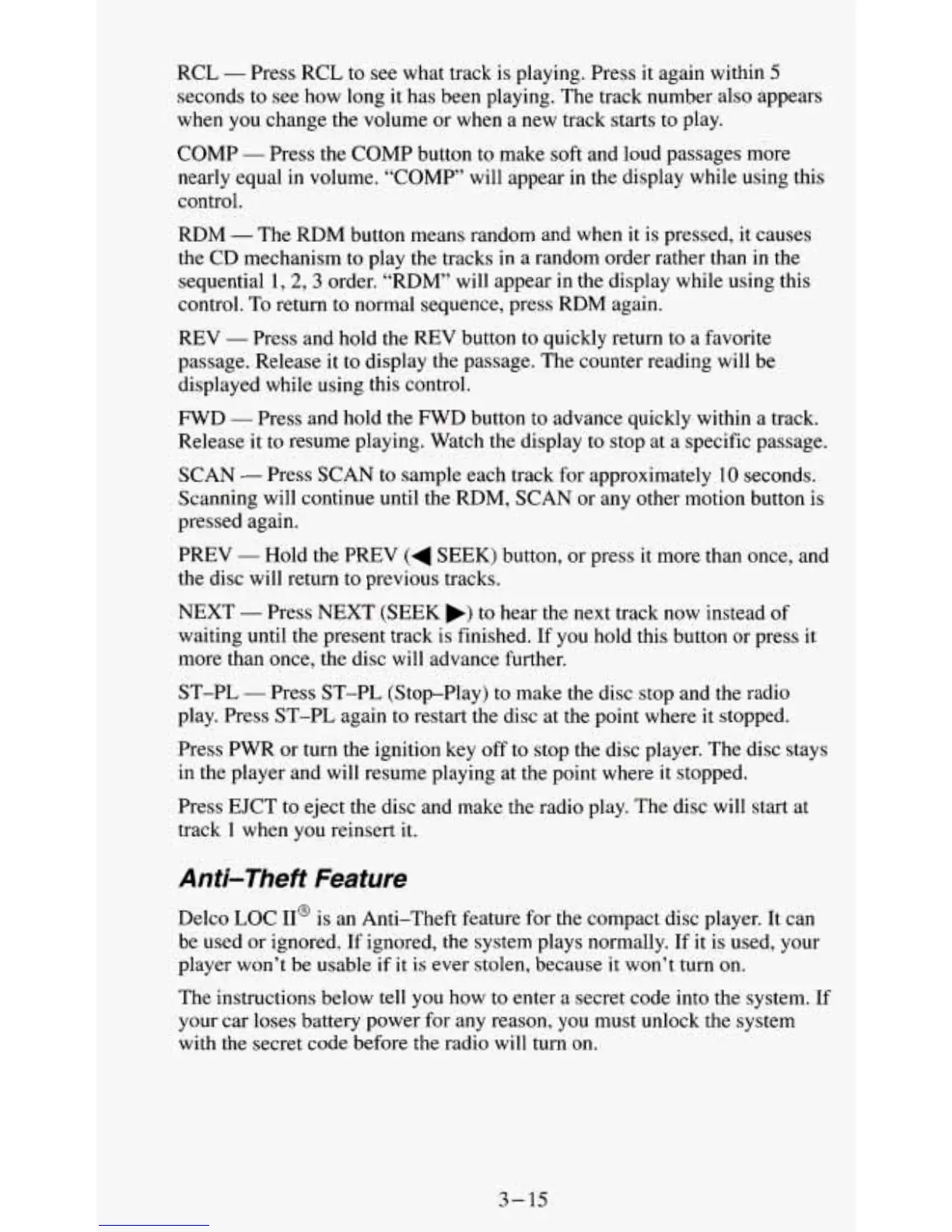RCL
-
Press RCL
to
see what track is playing. Press it again within
5
seconds to see how long it has been playing. The track number also appears
when
you
change the volume or when a new track starts to play.
COMP
-
Press the COMP button to make soft and loud passages more
nearly equal in volume. “COMP’ will appear in the display while using this
control.
RDM
-
The RDM button means random and when
it
is
pressed, it causes
the CD mechanism to play the tracks
in
a random order rather than in the
sequential 1,2,
3
order. “RDM” will appear in the display while using this
control.
To
return to normal sequence, press RDM again.
REV
-
Press and hold the REV button to quickly return to a favorite
passage. Release it
to
display the passage. The counter reading will be
displayed while using this control.
FWD
-
Press and hold the FWD button to advance quickly within a track.
Release it to resume playing. Watch the display to stop at
a
specific passage.
SCAN
-
Press SCAN
to
sample each track for approximately
10
seconds.
Scanning will continue until the RDM, SCAN or any other motion button is
pressed again.
PREV
-
Hold the PREV
(4
SEEK) button, or press it more than once, and
the disc will return to previous tracks.
NEXT
-
Press NEXT (SEEK
,)
to
hear the next track now instead
of
waiting until the present track is finished. If you hold this button or press it
more than once, the disc will advance further.
ST-PL
-
Press ST-PL (Stop-Play)
to
make the disc stop and the radio
play. Press ST-PL again to restart the disc at the point where it stopped.
Press PWR or turn the ignition key
off
to
stop the disc player. The disc stays
in the player and will resume playing at the point where it stopped.
Press EJCT to eject the disc and make the radio play. The disc will start at
track
I
when
you
reinsert it.
Anti-Theft Feature
Delco LOC
II@
is an Anti-Theft feature for the compact disc player. It can
be used or ignored. If ignored, the system plays normally. If it is used, your
player won’t be usable if it is ever stolen, because it won’t turn
on.
The instructions below tell you how to enter a secret code into the system. If
your car loses battery power for any reason,
you
must unlock the system
with the secret code before the radio will turn on.
3-15
