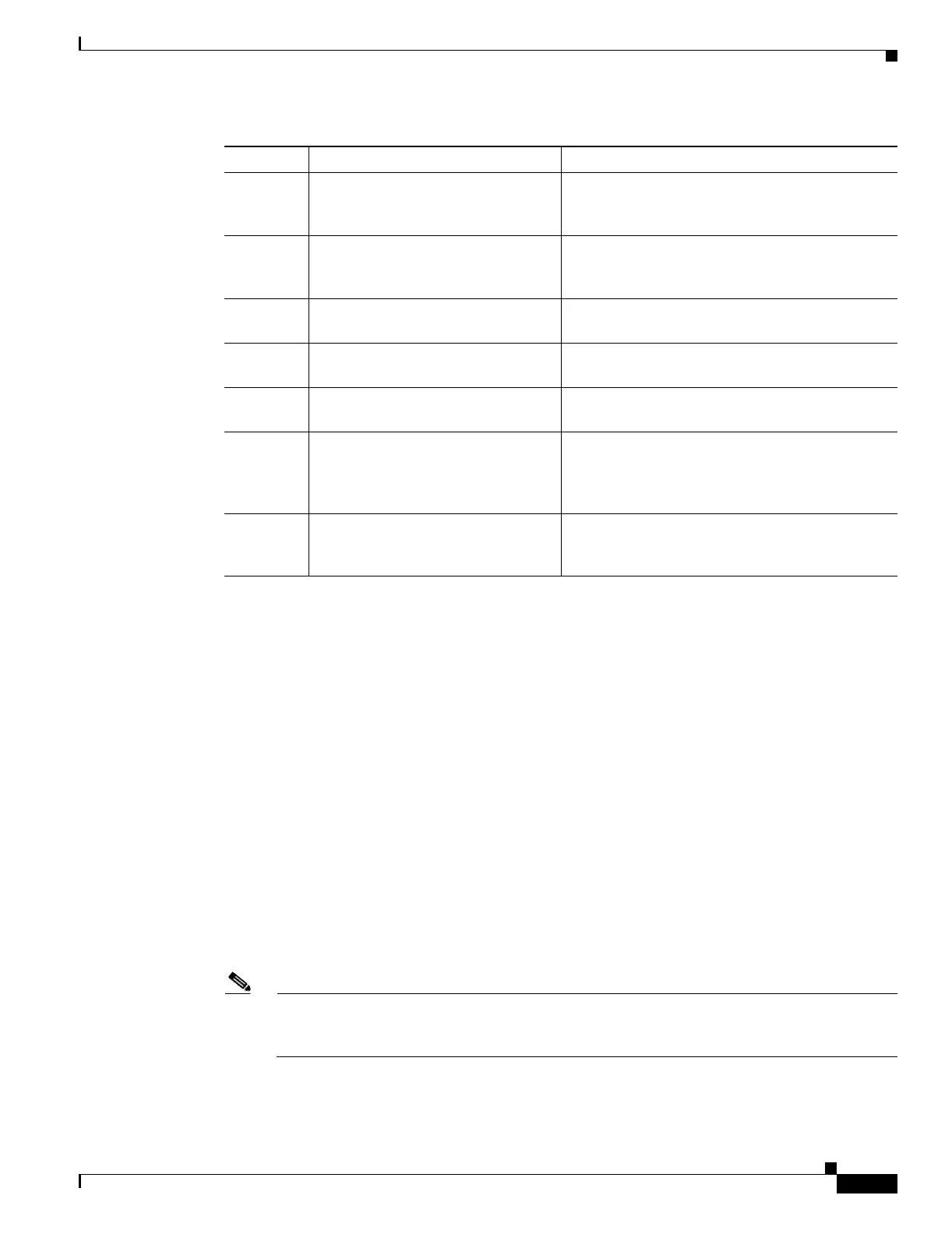xi
Cisco 7600 Series Router SIP, SSC, and SPA Hardware Installation Guide
OL-5052-08
Preface
Related Documentation
Related Documentation
The documentation listed below is available online and on the Documentation DVD.
Your router, switch, or gateway and the Cisco IOS software running on it contain extensive features,
which are documented in the following resources:
• Cisco 7600 Series Router SIP, SSC, and SPA Software Configuration Guide
• Cisco IOS software:
–
For Cisco IOS configuration information and support, refer to the configuration guide or
command reference for a Cisco IOS mainline release. You can also refer to the specific Cisco
IOS software document for a particular feature.
–
To see if a feature is supported by a Cisco IOS release, to locate the software document for that
feature, or to check the minimum software requirements of Cisco IOS software with the
hardware installed on your router, Cisco maintains the Software Advisor tool on Cisco.com.
You must be a registered user on Cisco.com to access this tool. To access Software Advisor,
click Login at Cisco.com, type “Software Advisor” in the SEARCH box, and click GO. Click
the link for the Software Advisor tool.
Note You can access Cisco IOS software configuration and hardware installation and maintenance
documentation on the World Wide Web at http://www.cisco.com. Translated documentation is
available at the following URL: http://www.cisco.com/public/countries_languages.shtml.
• For international agency compliance, safety, and statutory information for WAN interfaces:
–
Regulatory Compliance and Safety Information for the Cisco 7600 Series Routers
Section Title Description
Chapter 1 SIP and SPA Product Overview Provides an introduction to SPA interface
processors (SIPs) and shared port adapters
(SPAs).
Chapter 2 Overview: Cisco 7600 Series SIPs Provides a SIP/SPA compatibility summary. For
each supported SIP, provides a summary of SIP
characteristics and a SIP overview.
Chapter 3 Overview: Cisco 7600 Series Router
Shared Port Adapters
For each supported SPA, provides a summary of
SPA characteristics and a SPA overview.
Chapter 4 Preparing to Install a SIP or a Shared
Port Adapter
Describes the required tools, equipment, and
safety guidelines for installing SIPs and SPAs.
Chapter 5 Installing and Removing a SIP Describes the procedures for installing and
removing a SIP on a Cisco 7600 series router.
Chapter 6 Installing and Removing a Shared
Port Adapter
Describes the procedures for installing and
removing a SPA on a Cisco 7600 series router. It
also describes how to verify the SIP and SPA
installation.
Chapter 7 Troubleshooting the Installation Provides information for troubleshooting the
installation of SIPs and SPAs. It also describes
helpful debug commands and error messages.
