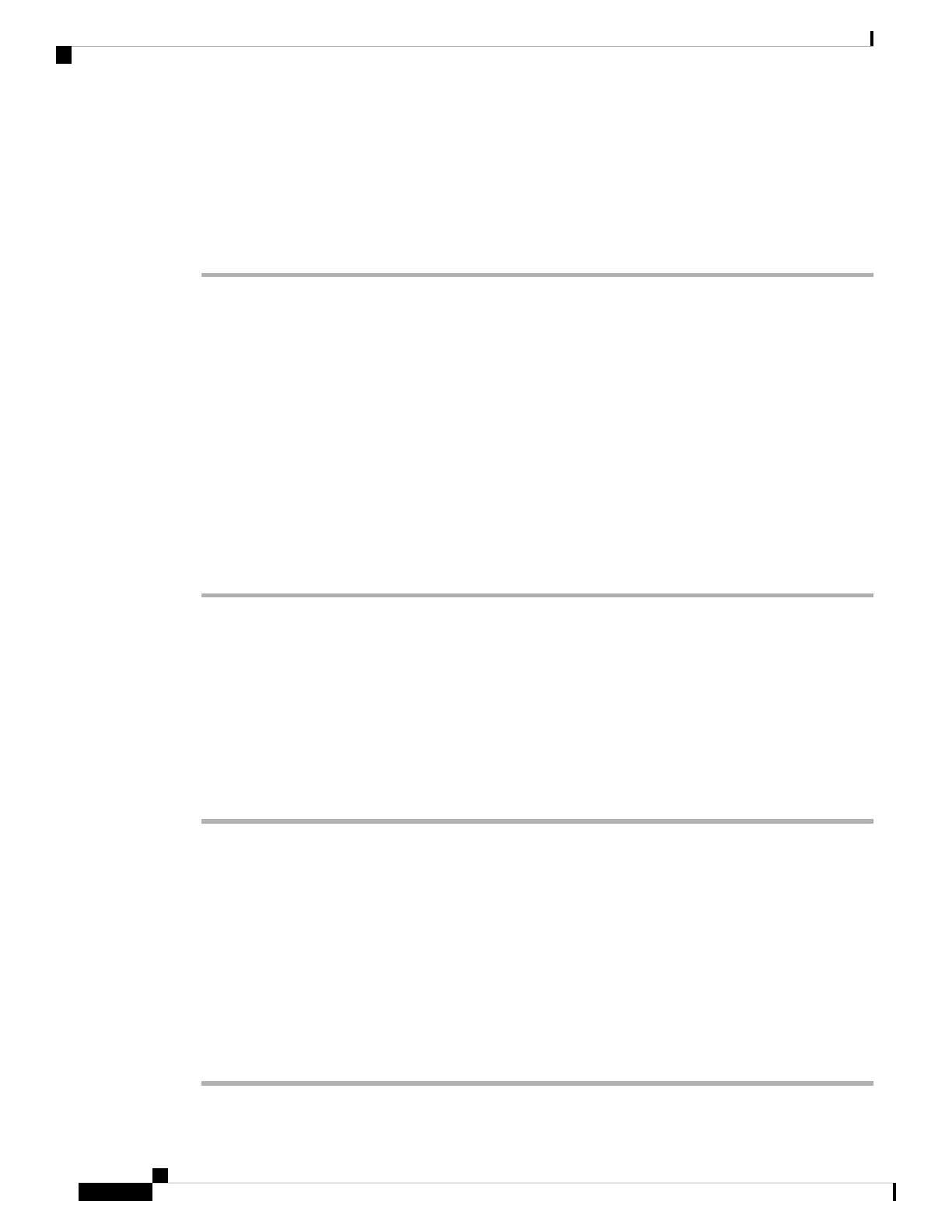Change Wallpaper from the Phone Page
Your administrator can allow you to change the default wallpaper on your phone to one of the wallpapers
available.
Procedure
Step 1 On the phone web page, select User Login > Voice > User.
Step 2 In the Phone Background field of the Screen section, select any of the options as a phone wallpaper.
• Default: Phone does not have any wallpaper. If no wallpaper is added to the phone screen, the phone
screen displays monochrome wallpaper.
• Logo: In the phone web page you can select Logo as your phone background option. The logo that you
add in the Logo URL is used as the wallpaper.
Do not exceed a maximum length of 255 characters for the Logo URL or Picture Download
URL.
Caution
The logo display area is the center of the phone screen. The logo display area size of the phone is 128x128
pixels. If original logo size does not fit display area, the logo scales to fit the display area.
Step 3 Click Submit All Changes.
Add a Logo as the Boot Display
If you want your user to see a logo icon when the phone restarts, enable this feature from the phone web page.
Before you begin
Access the phone administration web page. See Access the Phone Web Page, on page 80.
Procedure
Step 1 Select Voice > User.
Step 2 In the Screen section, select Logo from the Boot Display field. In the Logo URL field, enter a URL or path
for the location where the logo image is saved.
You can also download a picture and add it as a boot display: select Download Picture from the Boot Display
field. In the Picture Download URL field, enter a URL or path for the location where the picture is saved.
The logo must be a .jpg or a .png file. The phone has a fixed display area. So, if the original logo size doesn't
fit into the display area, you need to scale it to fit the screen. For the Cisco IP Phone 7811, 7821, 7841 and
7861 the logo display area is at the mid-center of the phone screen. The display area size of the Cisco IP Phone
7811 is 48x48. The display area size of the Cisco IP Phone 7821, 7841, and 7861 is 64x64.
Step 3 Click Submit All Changes.
Cisco IP Phone 7800 Series Multiplatform Phones Administration Guide
126
Cisco IP Phone Administration
Change Wallpaper from the Phone Page