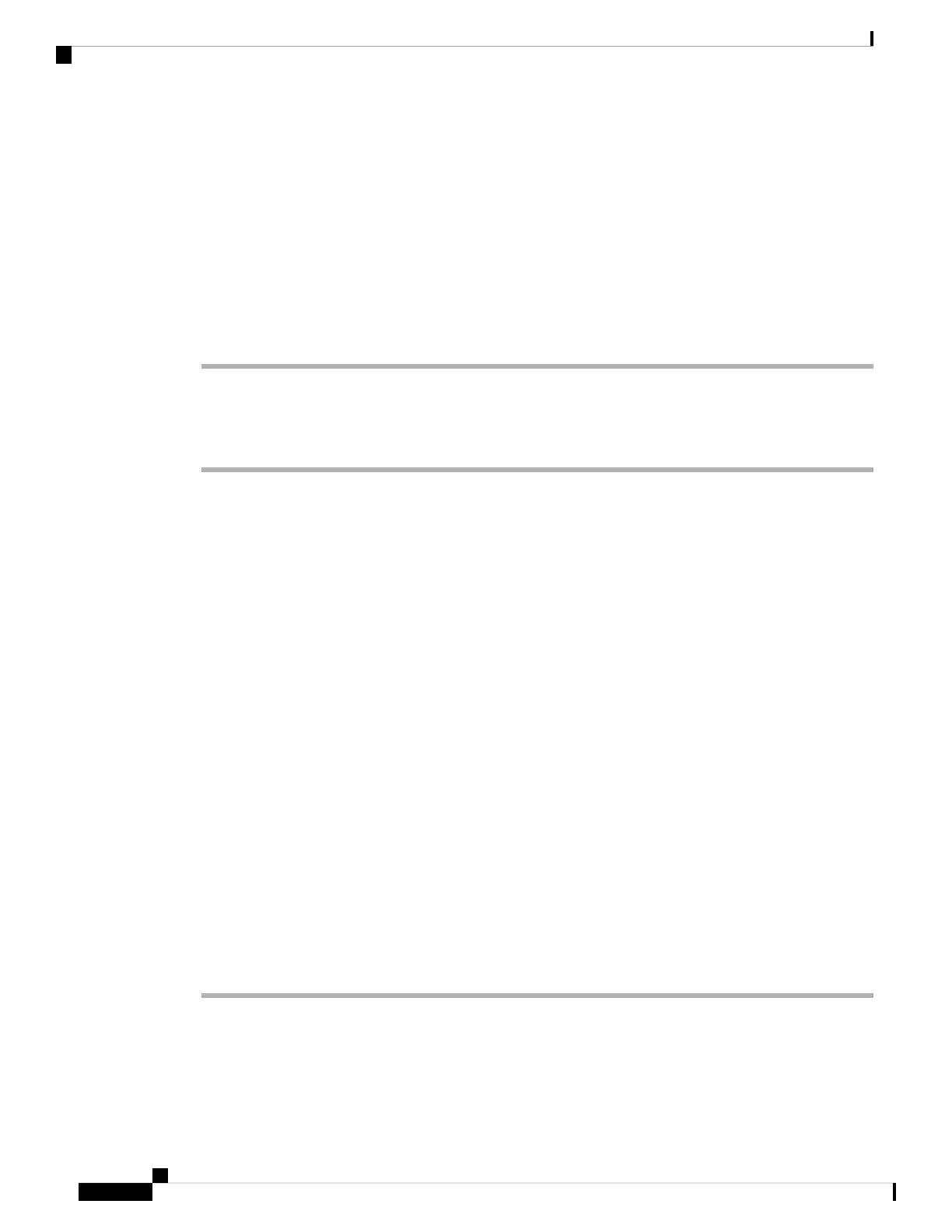• NAT Mapping with STUN
Enable NAT Mapping
You must enable NAT mapping to set NAT parameters.
Before you begin
Access the phone administration web page. See Access the Phone Web Page, on page 80.
Procedure
Step 1 Select Voice > Ext(n).
Step 2 Set up the fields as described in NAT Settings, on page 279.
Step 3 Click Submit All Changes.
NAT Mapping with Session Border Controller
We recommend that you choose an service provider that supports NAT mapping through a Session Border
Controller. With NAT mapping provided by the service provider, you have more choices in selecting a router.
NAT Mapping with SIP-ALG Router
NAT mapping can be achieved by using a router that has a SIP Application Layer Gateway (ALG). By using
a SIP-ALG router, you have more choices in selecting an service provider.
NAT Mapping with the Static IP Address
You can configure NAT mapping on the phone to ensure interoperability with the service provider.
• You must have an external (public) IP address that is static.
• The NAT mechanism used in the router must be symmetric. For more information, see Determining
Symmetric or Asymmetric NAT, on page 62 .
Use NAT mapping only if the service provider network does not provide a Session Border Controller
functionality.
Before you begin
Access the phone administration web page. See Access the Phone Web Page, on page 80.
Procedure
Step 1 Select Voice > SIP.
Step 2 In the NAT Support Parameters section, set Handle VIA received, Insert VIA received, Substitute VIA
Addr, Handle VIA rport, Insert VIA rport, and Send Resp To Src Port fields to Yes.
Step 3 In the NAT Support Parameters section, set a value for the NAT Keep Alive Intvl field.
Cisco IP Phone 7800 Series Multiplatform Phones Administration Guide
60
Cisco IP Phone Installation
Enable NAT Mapping