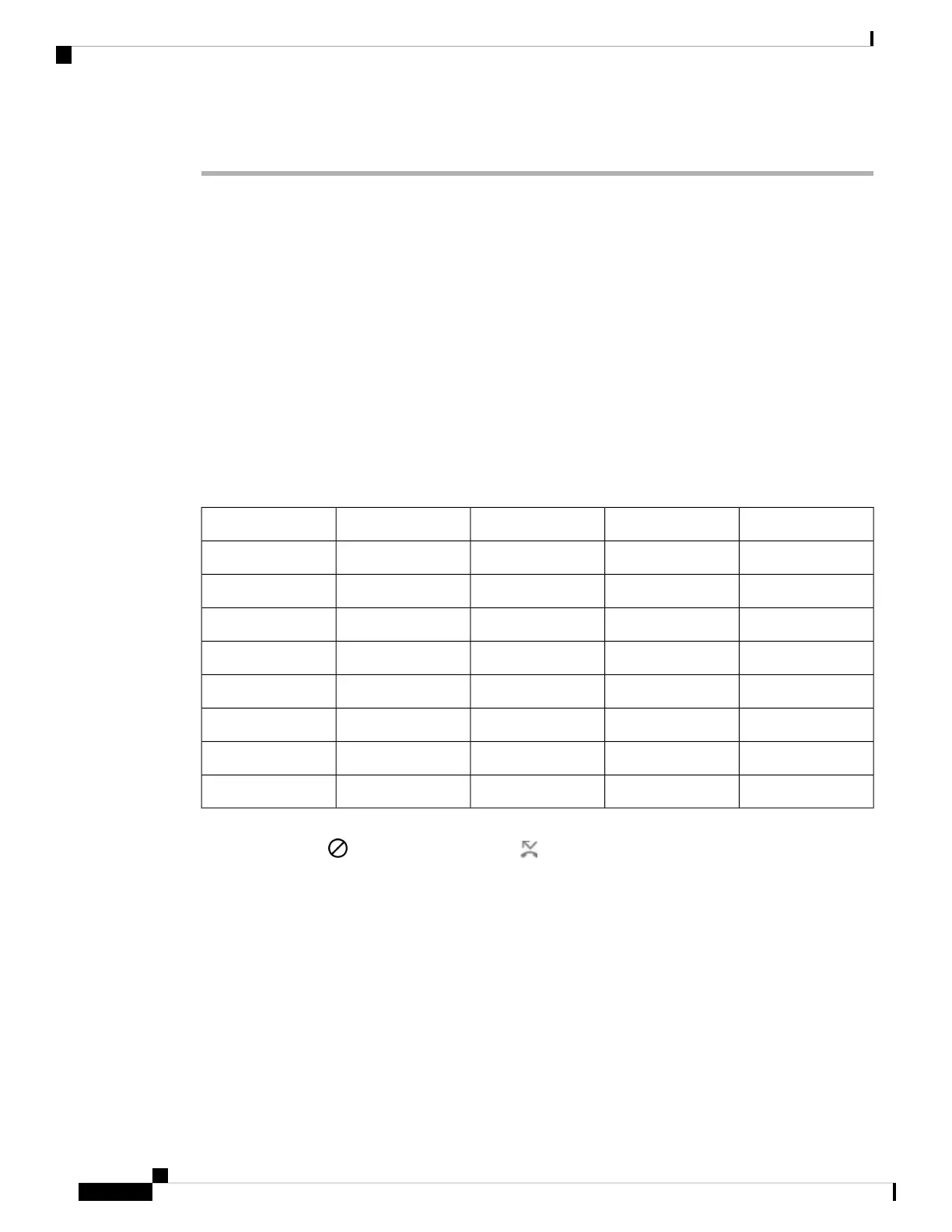Step 4 Click Submit All Changes.
DND and Call Forwarding Status Sync
You can configure the settings on the phone administration web page to enable status synchronization of do
not disturb (DND) and call forwarding between the phone and the server.
There are two ways to synchronize the feature status:
• Feature Key Synchronization (FKS)
• XSI Synchronization
FKS uses SIP messages to communicate the feature status. XSI Synchronization uses HTTP messages. If both
FKS and XSI synchronization are enabled, FKS takes precedent over XSI synchronization. See the table
below for how FKS interacts with XSI synchronization.
Table 21: Interaction Between FKS and XSI Synchronization
CFWD SyncDND SyncCFWD EnabledDND EnabledFeature Key Sync
Yes (SIP)Yes (SIP)YesYesYes
Yes (SIP)Yes (SIP)NoNoYes
Yes (SIP)Yes (SIP)YesNoYes
Yes (SIP)Yes (SIP)NoNoYes
Yes (HTTP)Yes (HTTP)YesYesNo
Yes (HTTP)NoYesNoNo
NoYes (HTTP)NoYesNo
NoNoNoNoNo
If a line key is configured with FKS or XSI synchronization and is also enabled with DND or call forwarding,
the respective DND icon or the call forwarding icon is displayed next to the line key label. If the line
key has a missed call, a voice message, or an urgent voicemail alert, the DND icon or the call forwarding icon
is also displayed with the alert notification.
Related Topics
Enable Feature Key Sync, on page 197
Enable Call Forwarding Status Sync via XSI Service, on page 197
Enable DND Status Sync via XSI Service, on page 198
Cisco IP Phone 7800 Series Multiplatform Phones Administration Guide
196
Cisco IP Phone Administration
DND and Call Forwarding Status Sync