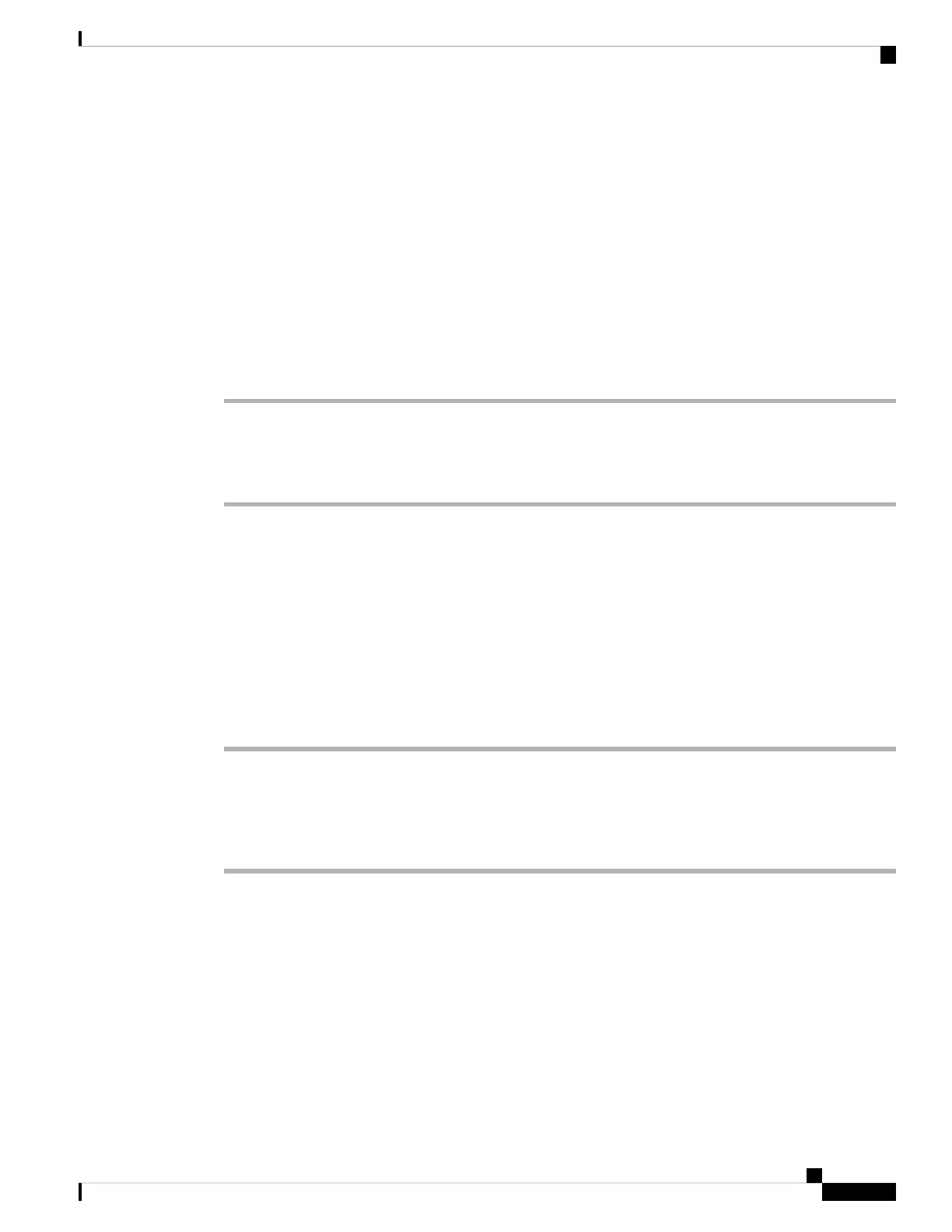Adjust Backlight Timer from Configuration Utility
You can save energy by disabling the backlight on each phone at a preset time. The phone's desktop remains
visible, even with the backlight off.
User can select User Login > Advanced > Voice > User and can adjust the backlight timer.
Backlights are not supported on the Cisco IP Phone 7811.
Before you begin
Access the phone administration web page. See Access the Phone Web Page, on page 80.
Procedure
Step 1 Select Voice > User.
Step 2 Under Screen, select a setting for the Back Light Timer parameter.
Step 3 In the LCD Contrast field, enter a number for the desired contrast.
Configure the Number of Call Appearances Per Line
Phones that support multiple call appearances on a line can be configured to specify the number of calls to
allow on the line.
Before you begin
Access the phone administration web page. See Access the Phone Web Page, on page 80.
Procedure
Step 1 Select Voice > Phone.
Step 2 In the Miscellaneous Line Key Settings section, use the Call Appearances Per Line drop-down list box to
specify the number of calls per line to allow.
Step 3 Click Submit All Changes.
Reverse Name Lookup for Incoming and Outgoing Calls
Reverse name lookup searches for the name of a number in an incoming, outgoing, conference, or transfer
call. The reverse name lookup acts when the phone cannot find a name using the service provider directory,
Call History, or your contacts. Reverse name lookup needs a valid LDAP Directory or XML Directory
configuration.
The reverse name lookup searches the phone's external directories. When a search succeeds, the name is
placed in the call session and in the call history. For simultaneous, multiple phone calls, reverse name lookup
Cisco IP Phone 7800 Series Multiplatform Phones Administration Guide
127
Cisco IP Phone Administration
Adjust Backlight Timer from Configuration Utility