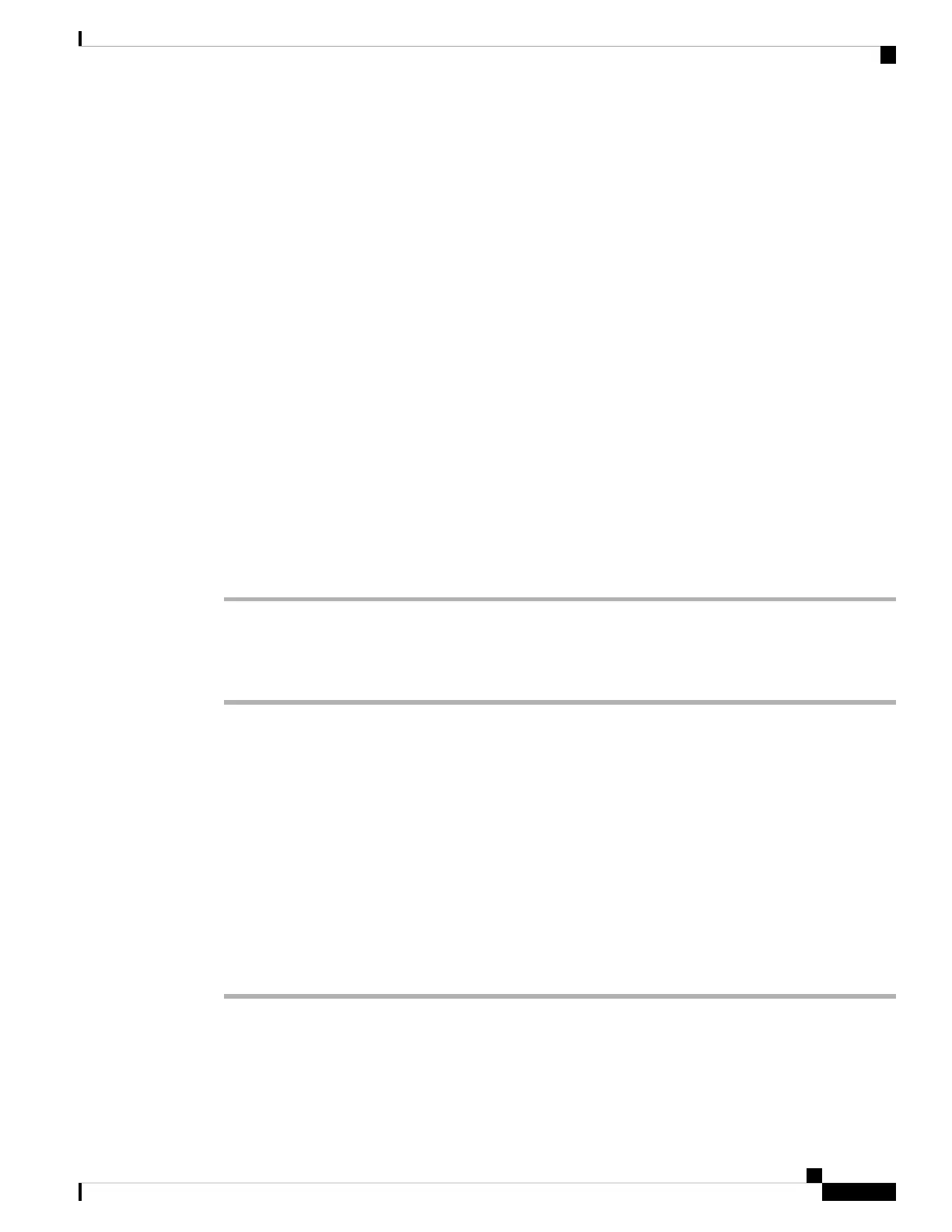If the VLAN is not set by CDP and LLDP-MED, the VLAN ID that is configured manually is used. If the
VLAN ID is not configured manually, no VLAN is supported. DSCP is used and the network policy determines
LLDP-MED if applicable.
LLDP-MED and Multiple Network Devices
You can use the same application type for network policy. However, phones receive different Layer 2 or Layer
3 QoS Network policies from multiple network connectivity devices. In such a case, the last valid network
policy is accepted.
LLDP-MED and IEEE 802.X
The Cisco IP Phone does not support IEEE 802.X and does not work in a 802.1X wired environment. However,
IEEE 802.1X or Spanning Tree Protocols on network devices could result in delay of fast start response from
switches.
Configure VLAN Settings
Before you begin
Access the phone administration web page. See Access the Phone Web Page, on page 80.
Procedure
Step 1 Select Voice > System.
Step 2 In the VLAN Settings section, configure the fields.
Step 3 Click Submit All Changes.
Set Up DHCP VLAN Option from Phone Web Page
.
You can add a predefined DHCP option to configure the voice VLAN for your phone.
Before you begin
• Access the phone administration web page. See Access the Phone Web Page, on page 80.
• Disable CDP/LLDP and manual VLAN.
Procedure
Step 1 Select Voice > System.
Step 2 In the VLAN Settings section, enter a value in the DHCP VLAN Option field.
The field is empty, by default.
Cisco IP Phone 7800 Series Multiplatform Phones Administration Guide
51
Cisco IP Phone Installation
LLDP-MED and Multiple Network Devices