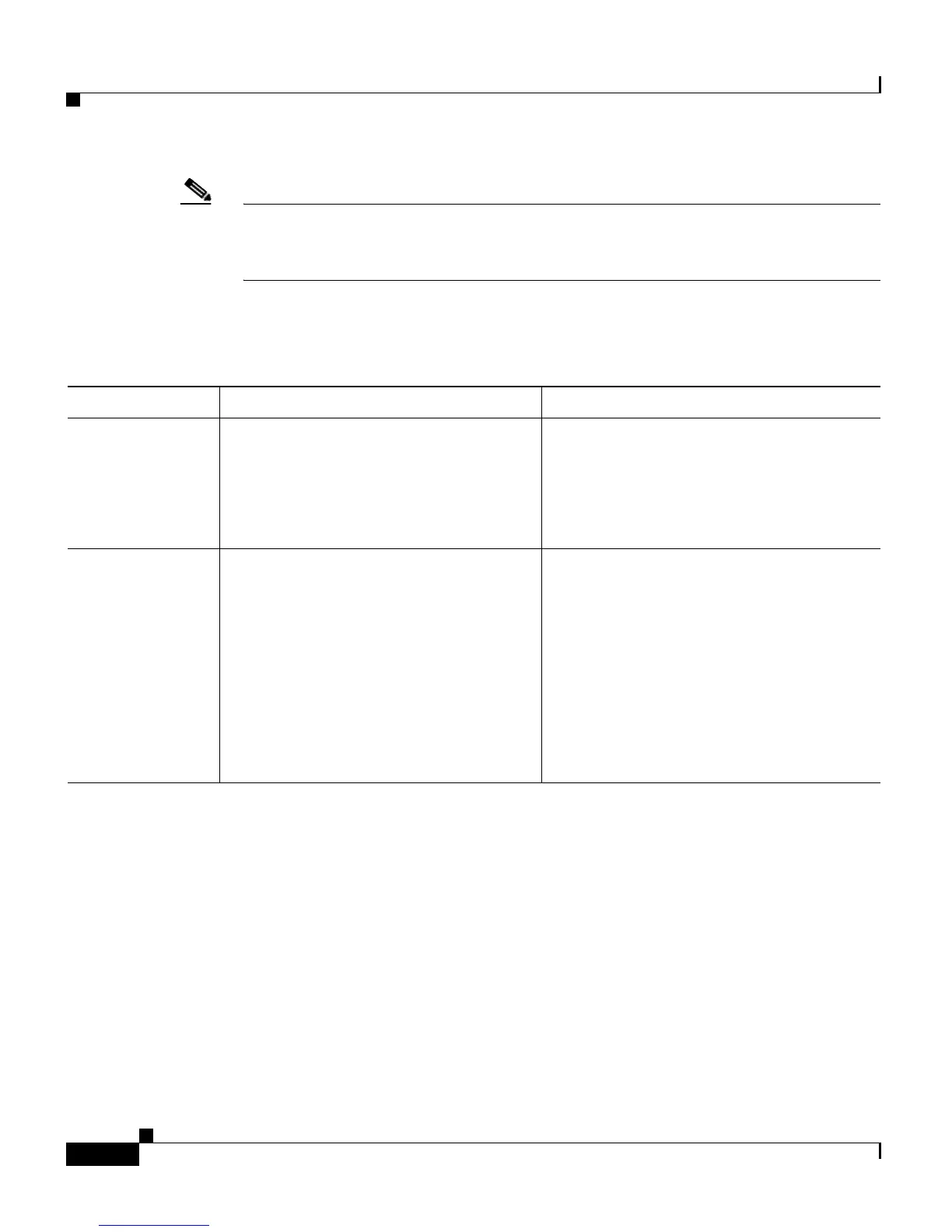Chapter 4 Configuring Settings on the Cisco Unified IP Phone
Device Configuration Menu
4-38
Cisco Unified IP Phone 7961G/7961G-GE and 7941G/7941G-GE for Cisco Unified Communications Manager 6.1
OL-14620-01
Note The phone also has a Security Configuration menu that you access directly from
the Settings menu. For information about the security options on that menu, see
the “Security Configuration Menu” section on page 4-45.
Table 4-12 describes the options on the Security Configuration menu.
Ta b l e 4-12 Security Configuration Menu Options
Option Description To Change
PC Port Disabled Indicates whether the access port on the
phone is enabled (Yes) or disabled
(No).
Must be set to enabled for video
support on the phone
From Cisco Unified Communications
Manager Administration,
Device > Phone > Phone Configuration.
GARP Enabled Indicates whether the phone learns
MAC addresses from Gratuitous
Address Resolution Protocol (ARP)
responses. Disabling the phone’s
ability to accept Gratuitous ARP will
prevent applications that use this
mechanism to monitor and record voice
streams from working. If voice
monitoring is not desired, set this
option to No (disabled).
From Cisco Unified Communications
Manager Administration,
Device > Phone > Phone Configuration.