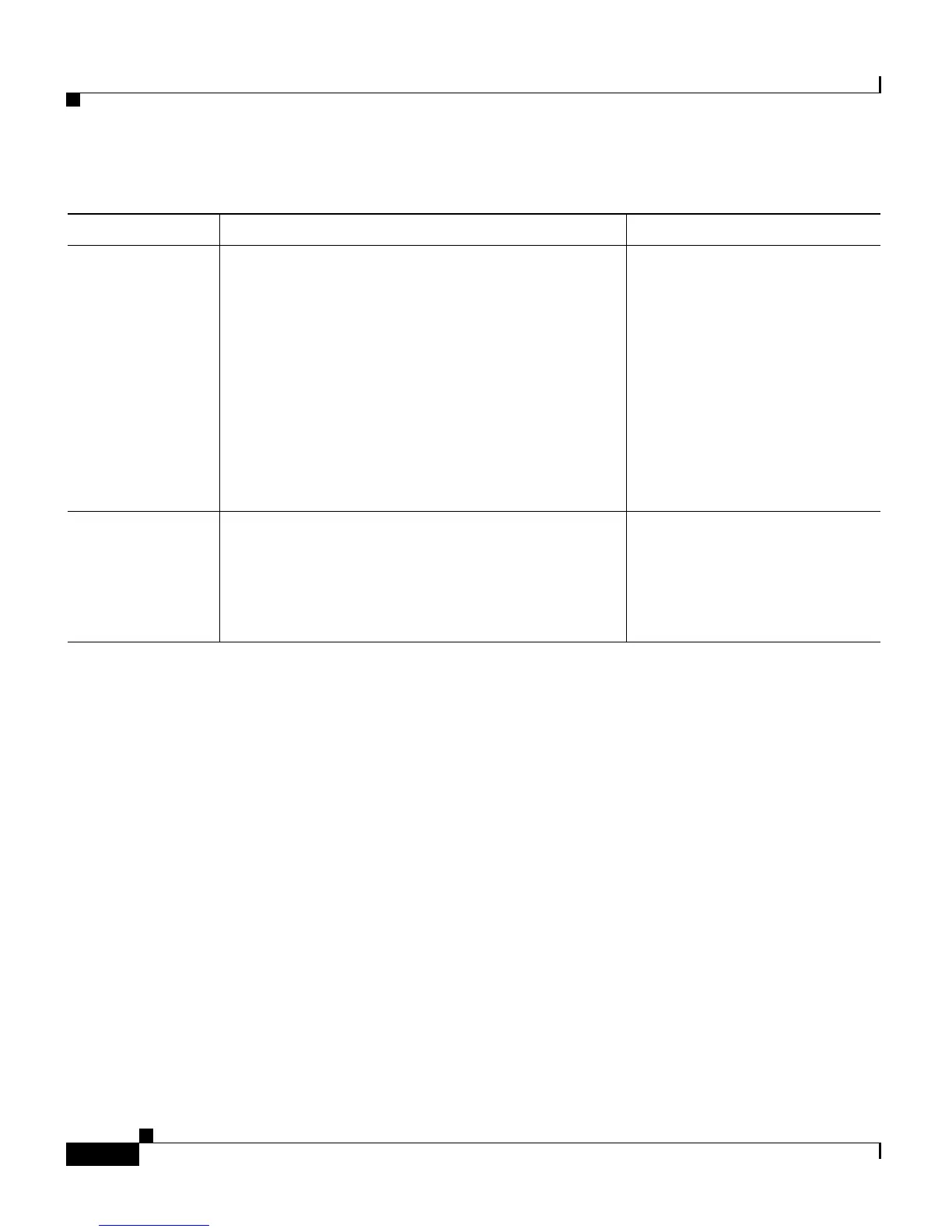Chapter 4 Configuring Settings on the Cisco Unified IP Phone
Device Configuration Menu
4-36
Cisco Unified IP Phone 7961G/7961G-GE and 7941G/7941G-GE for Cisco Unified Communications Manager 6.1
OL-14620-01
Ethernet Configuration Menu
The Ethernet Configuration menu includes the options that are described in
Table 4-11.
Enterprise
Advertise G.722
Codec
Enables/disables Cisco Unified IP Phones to
advertise the G.722 codec to Cisco Unified
Communications Manager. If enabled (default),
and if each endpoint in the attempted call supports
G.722 in its capabilities set, Cisco Unified
Communications Manager will choose G.722 for
the call.
Note When a phone is registered with a Cisco
Unified Communications Manager that
does not support this setting, the default is
“Disabled.”
From Cisco Unified
Communications Manager
Administration,
System > Enterprise
Parameters.
Device Advertise
G.722 Codec
Allows you to override the Enterprise Advertise
G.722 Codec on a per-phone basis.
The default is “Use System Default,” which means
the value configured for the Enterprise Advertise
G.722 Codec parameter gets used.
From Cisco Unified
Communications Manager
Administration,
Device > Phone.
Table 4-10 Media Configuration Menu Options (continued)
Option Description To Change