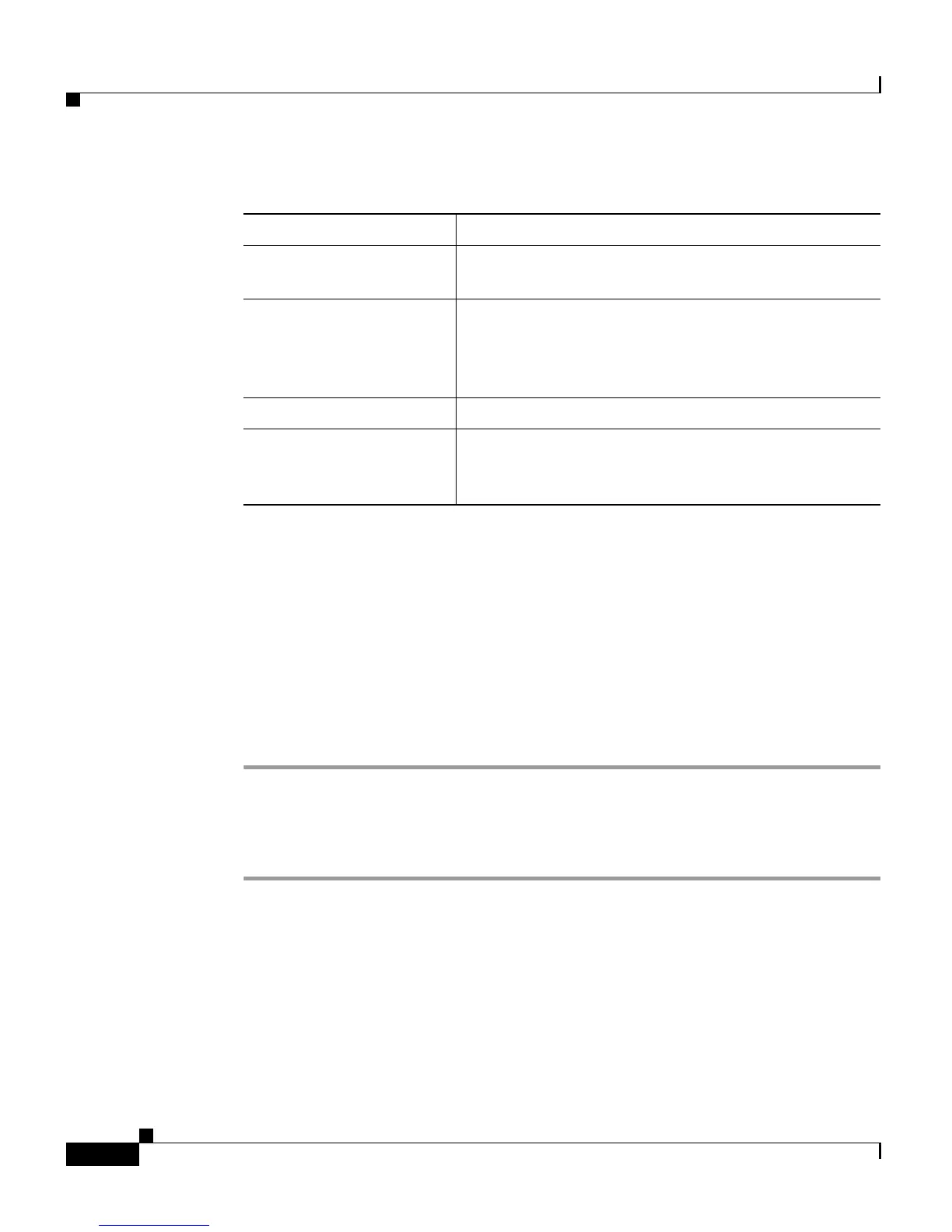Chapter 7 Viewing Model Information, Status, and Statistics on the Cisco Unified IP Phone
Status Menu
7-14
Cisco Unified IP Phone 7961G/7961G-GE and 7941G/7941G-GE for Cisco Unified Communications Manager 6.1
OL-14620-01
Firmware Versions Screen
The Firmware Versions screen displays information about the firmware version
that is running on the phone.
Table 7-4 describes the information that is displayed
on this screen.
To display the Firmware Version screen, follow these steps:
Procedure
Step 1 Press the Settings button.
Step 2 Select Status.
Step 3 Select Firmware Versions.
To exit the Firmware Version screen, press the Exit softkey.
Elapsed Time Amount of time that has elapsed since the phone last
rebooted
Port 1 Link state and connection of the PC port (for
example,
Auto 100 Mb Full-Duplex means that the
PC port is in a link-up state and has auto-negotiated
a full-duplex, 100-Mbps connection)
Port 2 Link state and connection of the Network port
DHCP BOUND Phone is bound to the DHCP server, DHCP
parameters are acceptable, and the phone has
received a DHCPACK message.
Table 7-3 Network Statistics Message Information (continued)
Item Description