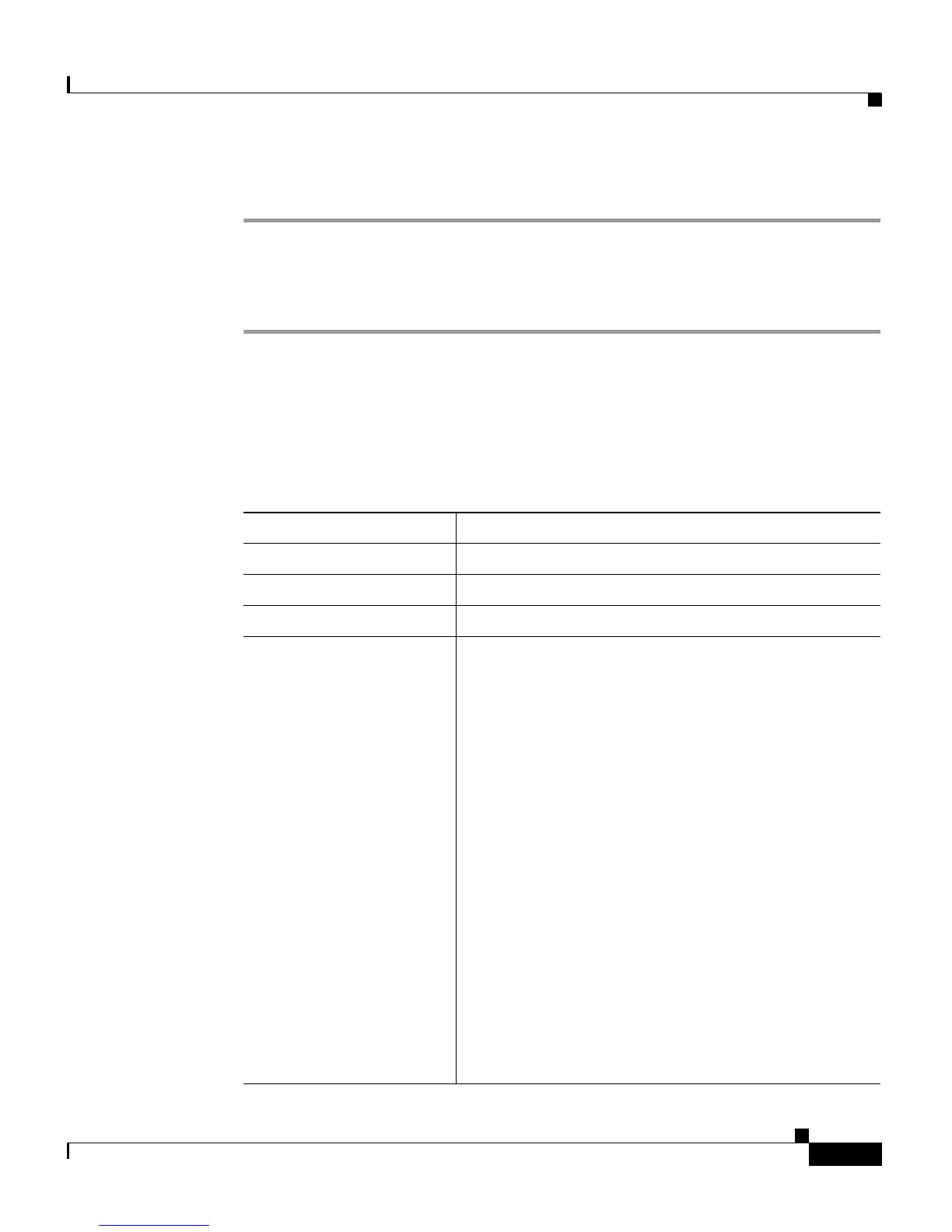7-13
Cisco Unified IP Phone 7961G/7961G-GE and 7941G/7941G-GE for Cisco Unified Communications Manager 6.1
OL-14620-01
Chapter 7 Viewing Model Information, Status, and Statistics on the Cisco Unified IP Phone
Status Menu
Procedure
Step 1 Press the Settings button.
Step 2 Select Status.
Step 3 Select Status > Network Statistics.
To reset the Rx Frames, Tx Frames, and Rx Broadcasts statistics to 0, press the
Clear softkey.
To exit the Network Statistics screen, press the Exit softkey.
Ta b l e 7-3 Network Statistics Message Information
Item Description
Rx Frames Number of packets received by the phone
Tx Frames Number of packets sent by the phone
Rx Broadcasts Number of broadcast packets received by the phone
One of the following
values:
Initialized
TCP-timeout
CM-closed-TCP
TCP-Bad-ACK
CM-reset-TCP
CM-aborted-TCP
CM-NAKed
KeepaliveTO
Failback
Phone-Keypad
Phone-Re-IP
Reset-Reset
Reset-Restart
Phone-Reg-Rej
Load Rejected HC
CM-ICMP-Unreach
Phone-Abort
Cause of the last reset of the phone