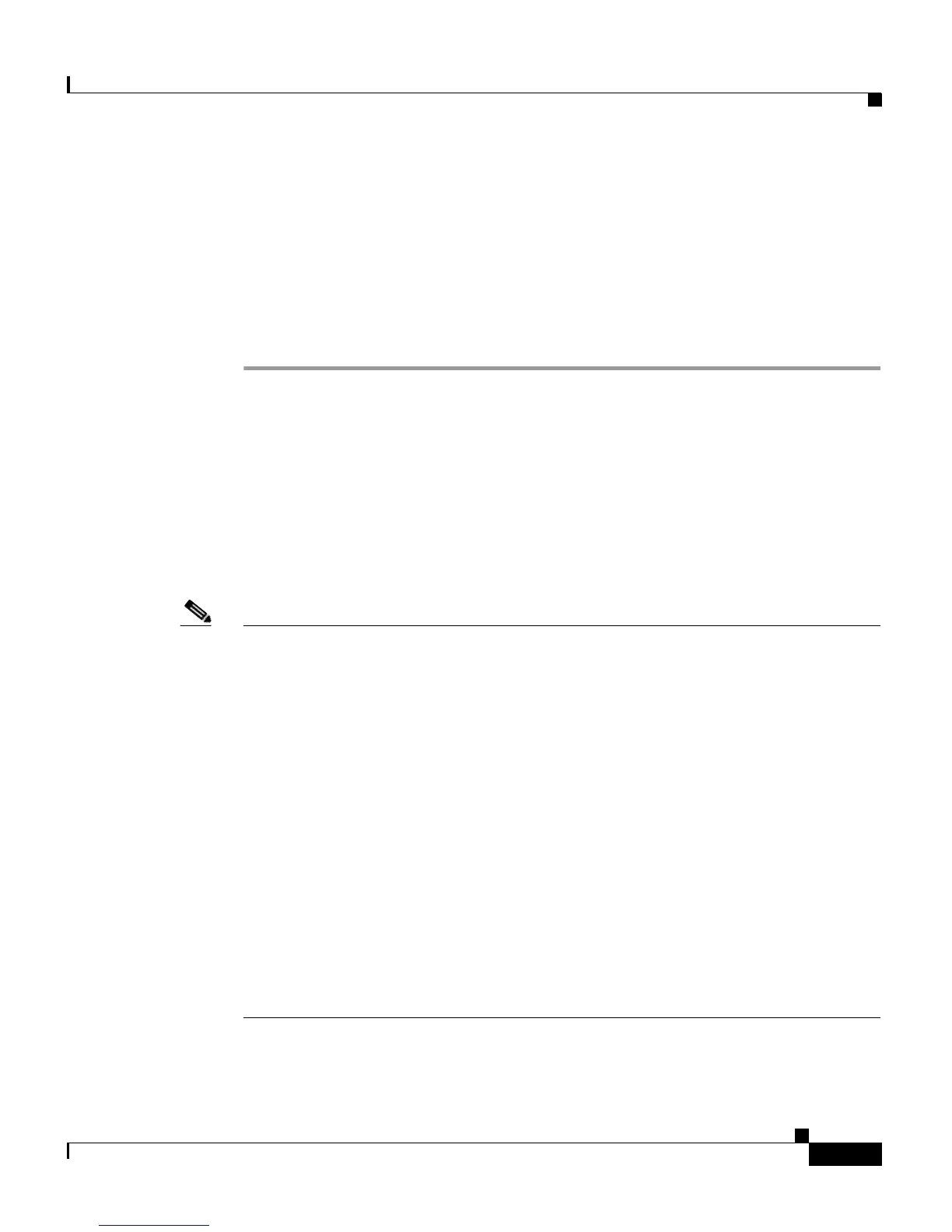9-7
Cisco Unified IP Phone 7961G/7961G-GE and 7941G/7941G-GE for Cisco Unified Communications Manager 6.1
OL-14620-01
Chapter 9 Troubleshooting and Maintenance
Resolving Startup Problems
Creating a New Configuration File
If you continue to have problems with a particular phone that other suggestions in
this chapter do not resolve, the configuration file may be corrupted.
To create a new configuration file, follow these steps:
Procedure
Step 1 From Cisco Unified Communications Manager, choose Device > Phone > Find
to locate the phone experiencing problems.
Step 2 Choose Delete to remove the phone from the Cisco Unified Communications
Manager database.
Step 3 Add the phone back to the Cisco Unified Communications Manager database. See
the
“Adding Phones to the Cisco Unified Communications Manager Database”
section on page 2-14 for details.
Step 4 Power cycle the phone.
Note • When you remove a phone from the Cisco Unified Communications Manager
database, its configuration file is deleted from the Cisco
Unified
Communications Manager TFTP server. The phone’s directory number or
numbers remain in the Cisco
Unified Communications Manager database.
They are called “unassigned DNs” and can be used for other devices. If
unassigned DNs are not used by other devices, delete them from the
Cisco
Unified Communications Manager database. You can use the Route
Plan Report to view and delete unassigned reference numbers. Refer to Cisco
Unified
Communications Manager Administration Guide for more
information.
• Changing the buttons on a phone button template, or assigning a different
phone button template to a phone, may result in directory numbers that are no
longer accessible from the phone. The directory numbers are still assigned to
the phone in the Cisco
Unified Communications Manager database, but there
is no button on the phone with which calls can be answered. These directory
numbers should be removed from the phone and deleted if necessary.