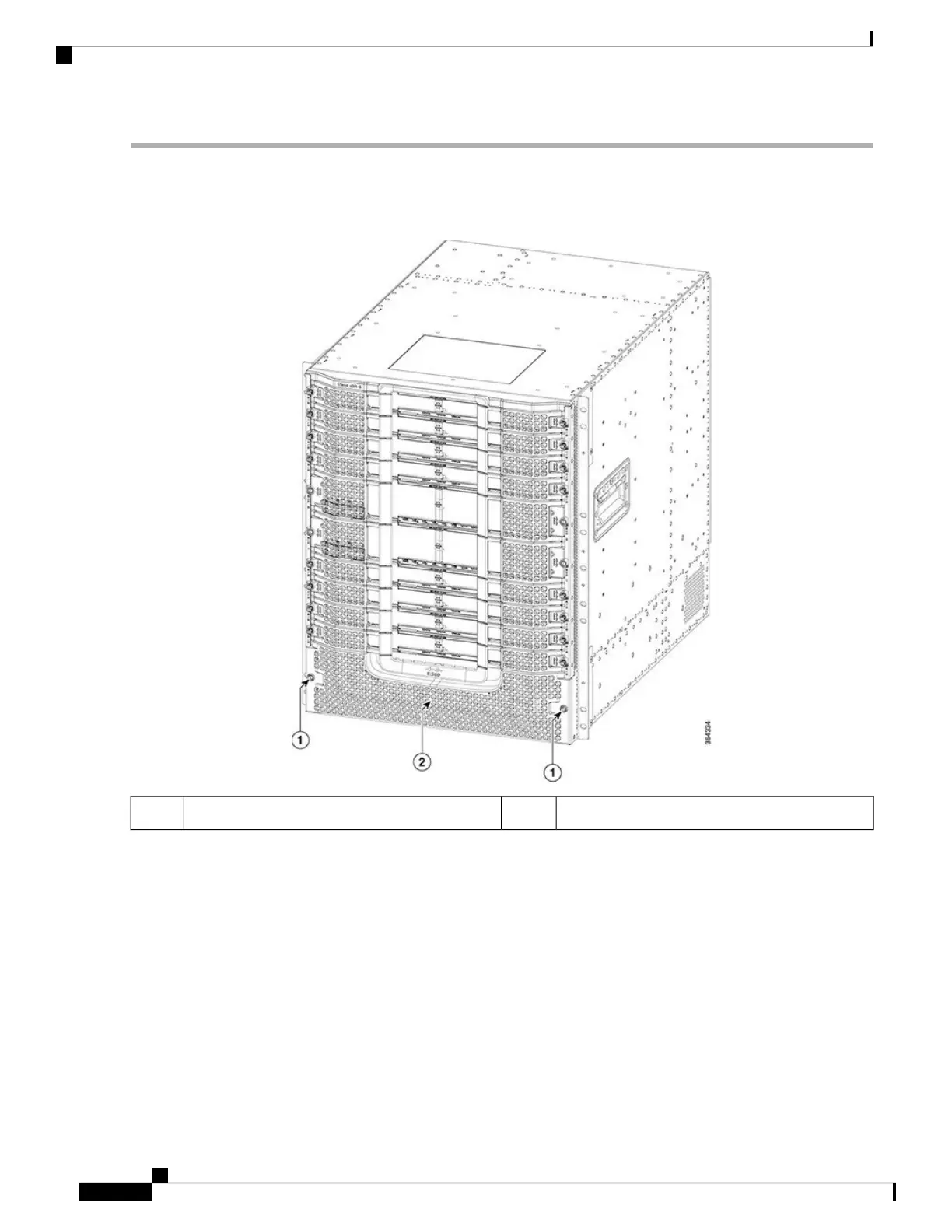Step 1 Loosen the two screws on the front power entry bezel using a 3/16" flat-blade torque screwdriver. Remove the front
power entry bezel from the chassis.
Figure 41: Removing the Front Power Entry Bezel from the Chassis
Front power entry bezel2Screw1
Step 2 Carefully slide Power Module into the bay until it mates with the FPEM connectors.
To prevent damage to the FPEM connectors, do not use excessive force when inserting the Power Module into
the bay.
Caution
Cisco Converged Broadband Routers Hardware Installation Guide
82
Installing the Power System in the Cisco cBR Chassis
Installing the Power Module in the Cisco cBR Chassis
