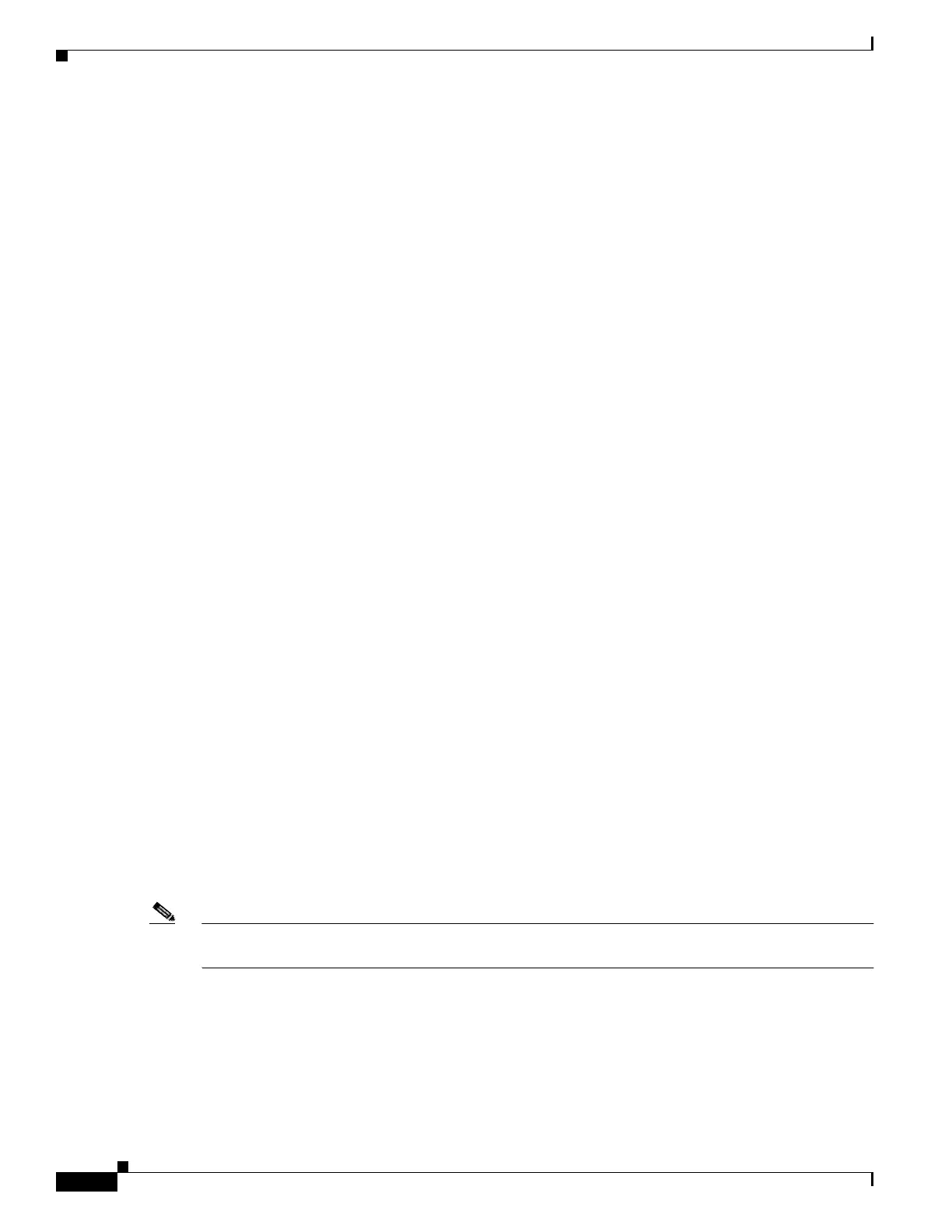viii
Cisco PIX Firewall Hardware Installation Guide
78-15170-01
About This Guide
Document Conventions
• Chapter 3, “PIX 506/506E” describes the PIX 506E product overview, installation and
configuration, as well as how to connect the PIX 506E to a power supply.
• Chapter 4, “PIX 515/515E” describes the PIX 515/515E product overview, installation and
configuration of the PIX 515/515E, as well as the procedure to remove and replace the chassis cover.
This chapter also includes installation procedures for the circuit board and installation of the DC
model.
• Chapter 5, “PIX 520” describes the PIX 520 product overview, installation, and configuration of the
PIX 520, as well as the procedure to remove and replace the chassis cover. This chapter also includes
the procedure for installation of the DC model.
• Chapter 6, “PIX 525” describes the PIX 525 product overview, installation, and configuration of the
PIX 525, as well as the procedure to remove and replace the chassis cover. This chapter also includes
installation procedures for the circuit board and installation of the DC model.
• Chapter 7, “PIX 535” describes the PIX 535 product overview, installation, and configuration of the
PIX 535, as well as the installation procedure for the circuit board and installation of the DC model.
• Appendix A “Cable Pinouts” describes the cable pinouts.
Document Conventions
Command descriptions use these conventions:
• Braces ({ }) indicate a required choice.
• Square brackets ([ ]) indicate optional elements.
• Vertical bars (|) separate alternative, mutually exclusive elements.
• Boldface indicates commands and keywords that are entered literally as shown.
• Italics indicate arguments for which you supply values.
Examples use these conventions:
• Examples depict screen displays and the command line in screen font.
• Information you need to enter in examples is shown in boldface screen font.
• Variables for which you must supply a value are shown in italic screen font.
Graphic user interface access uses these conventions:
• Boldface indicates buttons and menu items.
• Selecting a menu item (or screen) is indicated by the following convention:
Click Start>Settings>Control Panel.
Note Means reader take note. Notes contain helpful suggestions or references to material not covered in the
manual.