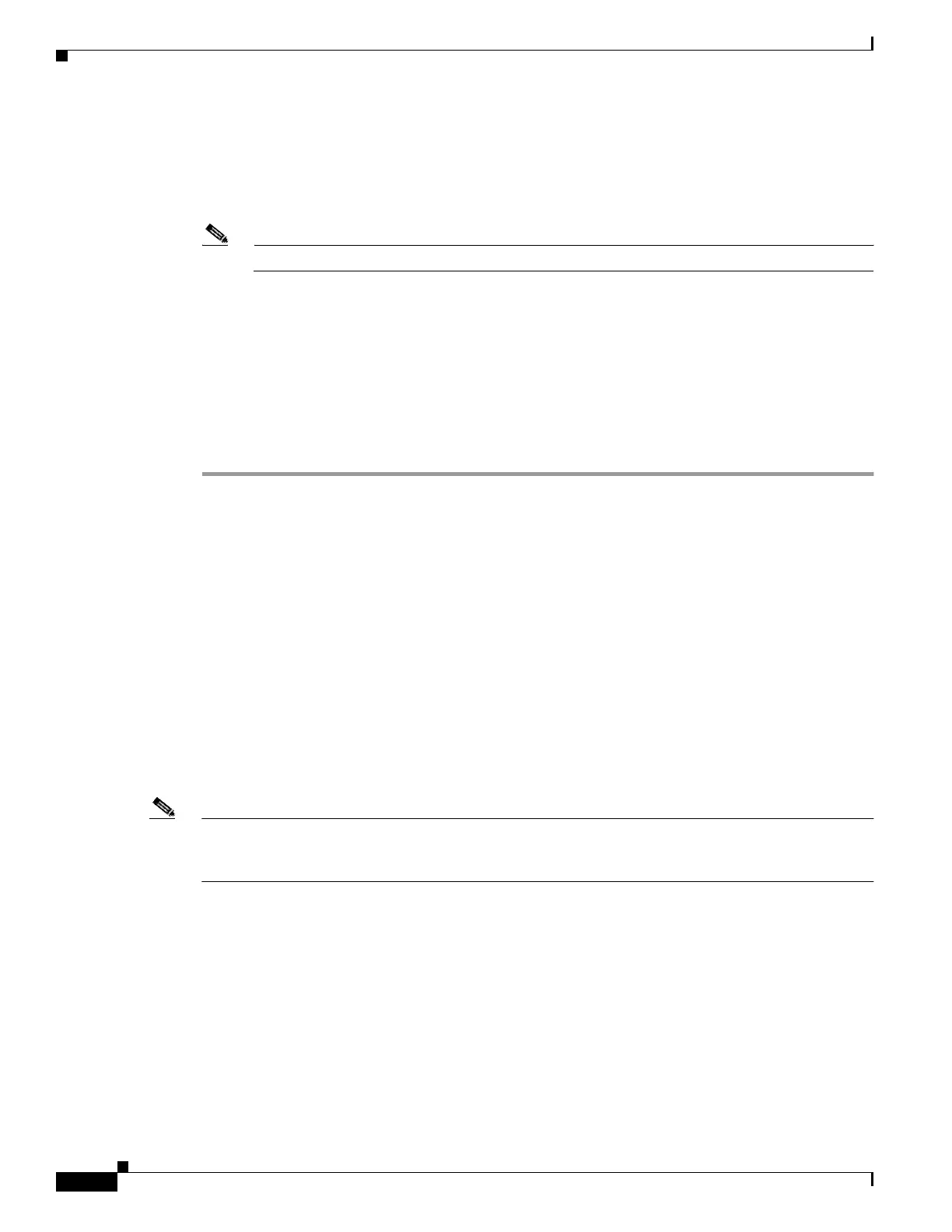5-6
Cisco PIX Firewall Hardware Installation Guide
78-15170-01
Chapter 5 PIX 520
PIX 520 Feature Licenses
If you are installing a DC voltage PIX Firewall, refer to “PIX Firewall 16 MB Flash Circuit Board”.
Step 6 The following options are available:
a. If you have a second PIX Firewall to use as a failover unit, install the failover feature and cable as
described in “Installing Failover”.
Note Do not power on the failover units until the primary unit is configured.
b. If needed, install the PIX Firewall Syslog Server as described in the logging command page in the
Cisco PIX Firewall Command Reference.
c. If you need to install an optional circuit board such as a single-port Ethernet board, or the four-port
Ethernet board, refer to “Installing LAN-Based Failover” for information about how to remove and
replace the chassis cover to install circuit boards.
d. If you need to install additional memory, refer to “Installing a Memory Upgrade”.
Step 7 If you are ready to start configuring the PIX Firewall, power on the unit. Refer to the Cisco PIX Firewall
and VPN Configuration Guide for configuration information.
Always check the release notes first before configuring the PIX Firewall for the latest release details.
This document is also in your accessory kit.
PIX 520 Feature Licenses
If you have a PIX 520-UR unrestricted feature license, the following options are available:
• If you have a second PIX 520 to use as a failover unit, install the failover feature and cable as
described in “Installing Failover”.
• If needed, install the PIX Firewall Syslog Server as described in the logging command page in the
Cisco PIX Firewall Command Reference.
• Refer to “Installing LAN-Based Failover”, for information about how to remove and replace the
chassis cover if you need to install optional circuit boards.
Note It is very important to remove the chassis cover before installing circuit boards in the PIX 520. Even
though it may appear possible to add or remove circuit boards from the back panel, removing the chassis
cover greatly simplifies the process.
• If you need to install additional memory, refer to “Installing a Memory Upgrade”.