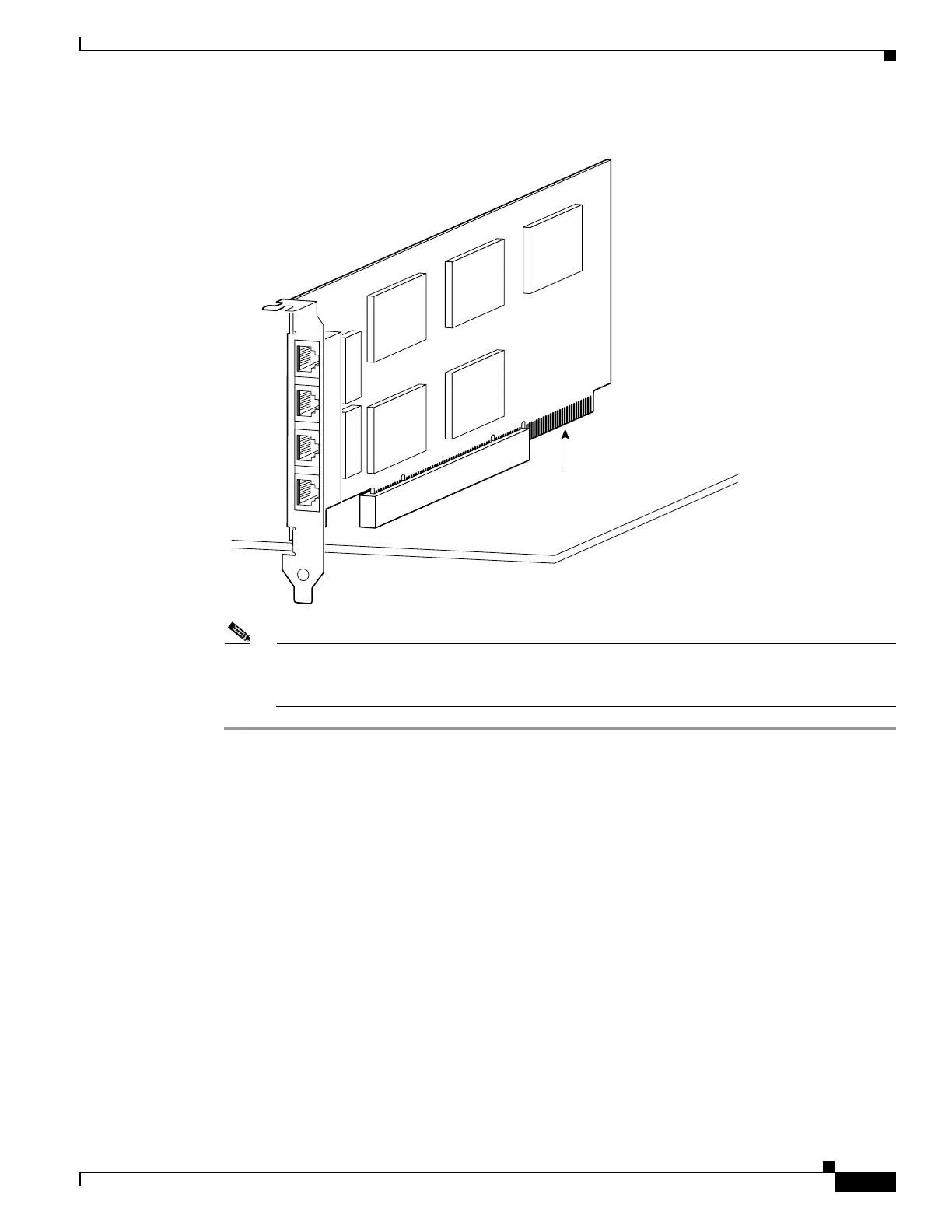7-17
Cisco PIX Firewall Hardware Installation Guide
78-15170-01
Chapter 7 PIX 535
Installing a Circuit Board in the PIX 535
Figure 7-12 4-Port Circuit Board Overlap
Note If you are installing a 4-port circuit board, note that the circuit board will overlap the slot
connector on the motherboard. This does not affect the use or operation of the circuit board.
Figure 7-12 illustrates how this appears.
PIX Firewall 16 MB Flash Circuit Board
Along with upgrading your Flash memory to 16 MB, the PIX Firewall 16 MB Flash circuit board
includes pre-installed PIX Firewall software and a UR (unrestricted) 56-bit DES encryption license. The
16 MB Flash circuit board installs into the PIX Firewall ISA slot.
27884
Overlap