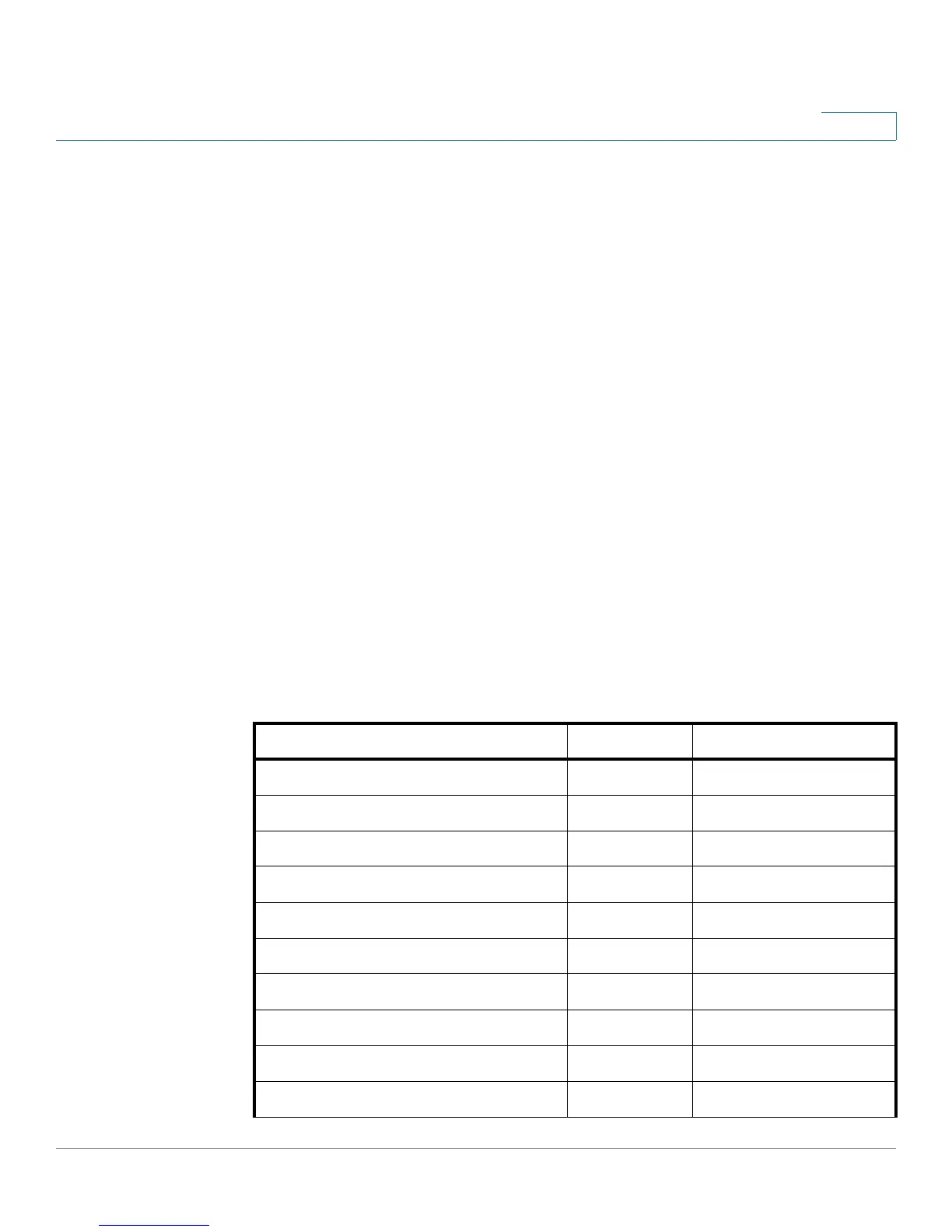Smartports
Auto Smartport
Cisco Small Business 200 1.1 Series Smart Switch Administration Guide 110
9
Identifying Smartport Type
If Auto Smartport is globally enabled (in the Properties page) , and at an interface
(in the
Interface Settings
page), the switch applies a SmartPort macro to the
interface based on the Smartport type of the attaching device. Auto SmartPort
derives the SmartPort types of attaching devices based on the CDP and/or LLDP
the devices advertise.
If, for example, an IP phone is attached to a port, it transmits CDP or LLDP packets
that advertise its capabilities. After reception of these CDP and/or LLDP packets,
the switch derives the appropriate SmartPort type for phone and applies the
corresponding SmartPort macro to the interface where the IP phone attaches.
Unless Persistent Auto SmartPort is enabled on an interface, the SmartPort type
and resulting configuration applied by Auto SmartPort will be removed if the
attaching device(s) ages out, links down, reboots, or conflicting capabilities are
received. Aging out times are determined by the absence of CDP and/or LLDP
advertisements from the device for a specified time period.
Using CDP/LLDP Information to Identify Smartport Types
The switch detects the type of device attached to the port, based on the CDP/
LLDP capabilities .
This mapping is shown in Table 2 and Table 3.
Table 2 CDP Capabilities Mapping to Smartport Type
Capability Name CDP Bit Smartport Type
Router 0x01 Router
TB Bridge 0x02 Wireless Access Point
SR Bridge 0x04 Ignore
Switch 0x08 Switch
Host 0x10 Host
IGMP conditional filtering 0x20 Ignore
Repeater 0x40 Ignore
VoIP Phone 0x80 ip_phone
Remotely-Managed Device 0x100 Ignore
CAST Phone Port 0x200 Ignore