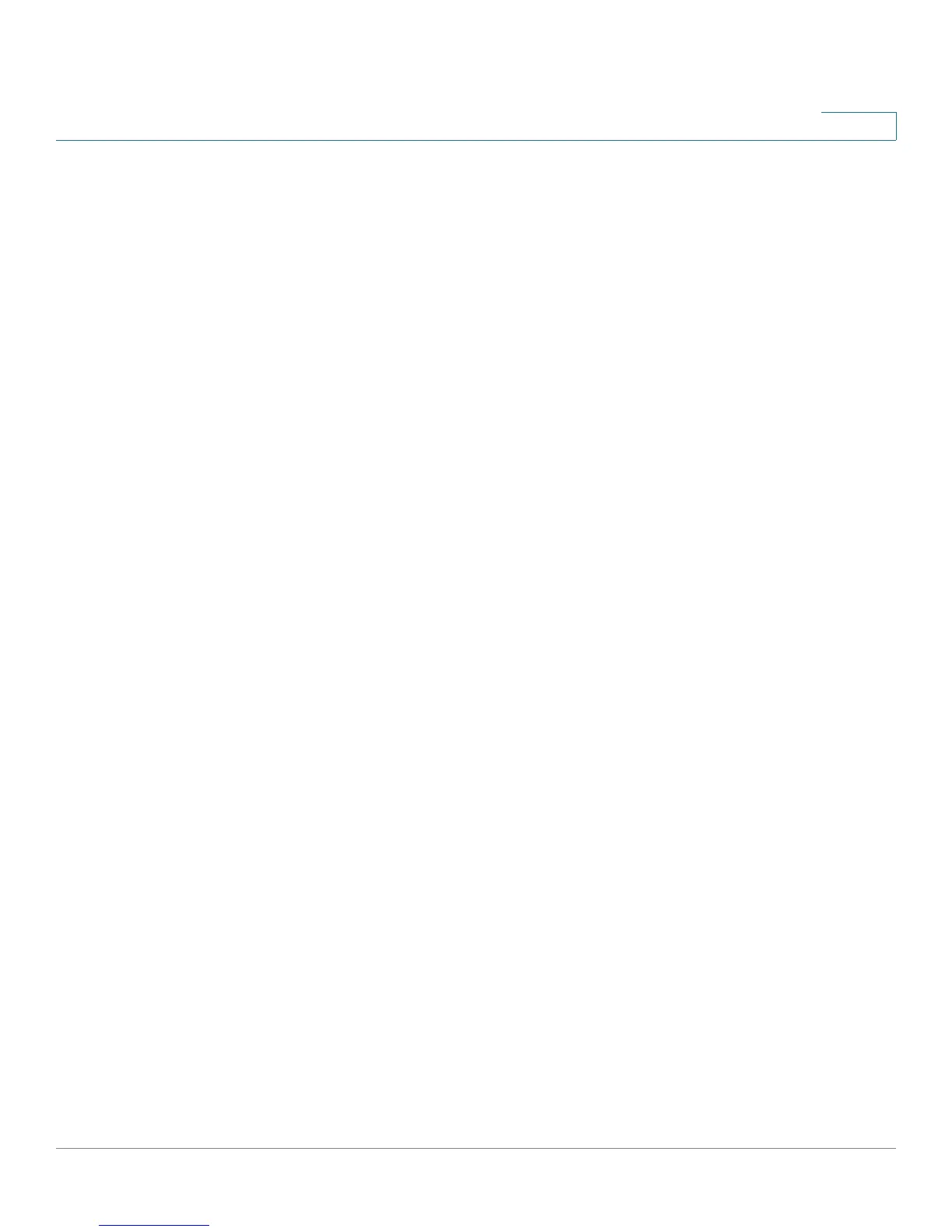VLAN Management
Voice VLAN
Cisco Small Business 200 1.1 Series Smart Switch Administration Guide 169
12
Voice VLAN
In a LAN, voice devices, such as IP phones, VoIP endpoints, and voice systems are
placed into the same VLAN. This VLAN is referred as the voice VLAN. If the
voice devices are in different voice VLANs, IP (L3) routers are needed to provide
communication.
It contains the following topics:
• Voice VLAN Overview
• Configuring Voice VLAN
Voice VLAN Overview
This section contains the following topics:
• Dynamic Voice VLAN Modes
• Auto Voice VLAN, Auto Smartports, CDP, and LLDP
• Voice VLAN QoS
• Voice VLAN Constraints
• Voice VLAN Workflows
The following are typical voice deployment scenarios with appropriate
configurations:
• UC3xx/UC5xx hosted: All Cisco phones and VoIP endpoints support this
deployment model. For this model, the UC3xx/UC5xx, Cisco phones and
VoIP endpoints reside in the same voice VLAN. The voice VLAN of UC3xx/
UC5xx defaults to VLAN 100.
• Third party IP PBX-hosted: Cisco SBTG CP-79xx, SPA5xx phones and
SPA8800 endpoints support this deployment model. In this model, the
VLAN used by the phones is determined by the network configuration.
There may or may not be separate voice and data VLANs. The phones and
VoIP endpoints register with an on-premise IP PBX.
• IP Centrex/ITSP hosted: Cisco CP-79xx, SPA5xx phones and SPA8800
endpoints support this deployment model. For this model, the VLAN used
by the phones is determined by the network configuration. There may or
may not be separate voice and data VLANs. The phones and VoIP
endpoints register with an off-premise SIP proxy in “the cloud”.