
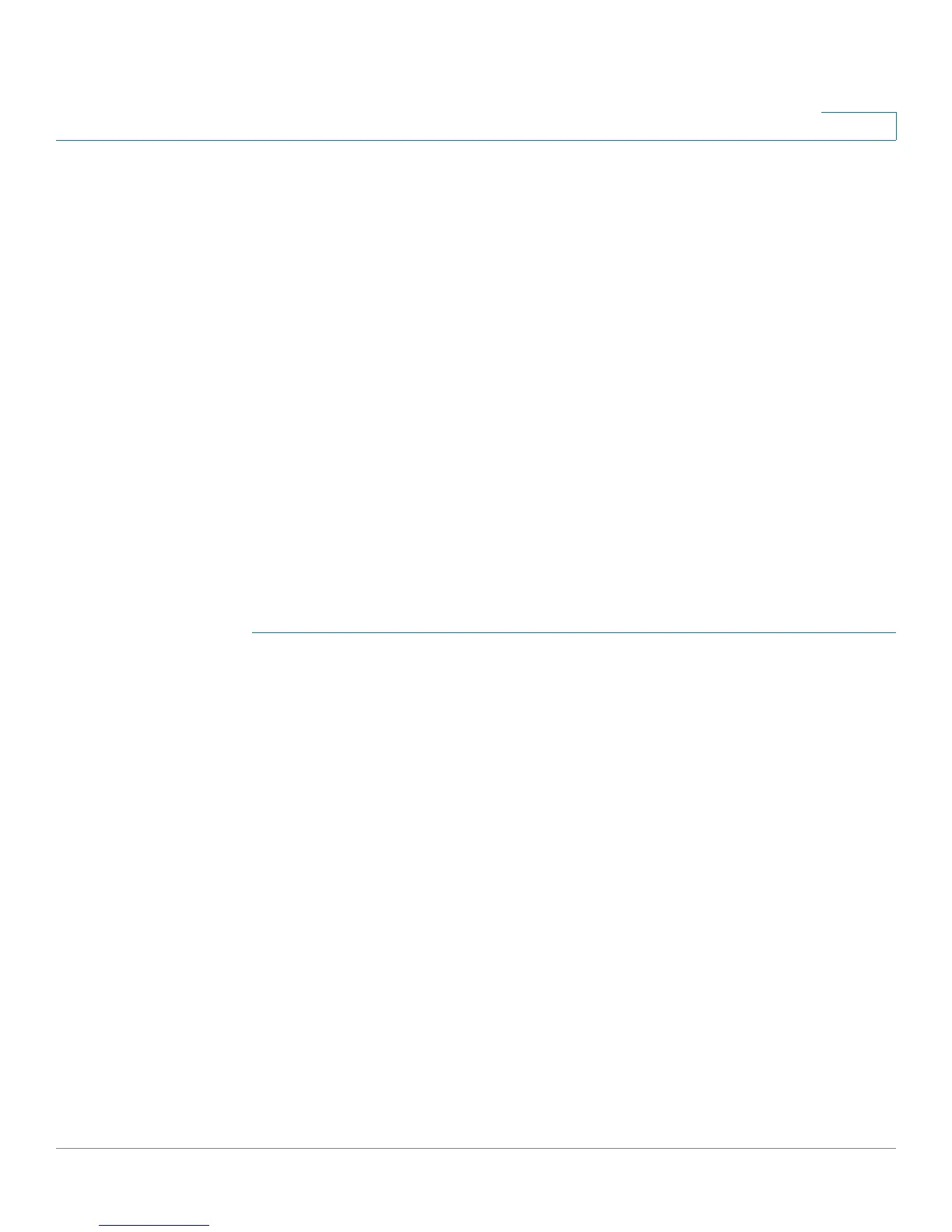
Do you have a question about the Cisco SF200-24 and is the answer not in the manual?
| Model | SF200-24 |
|---|---|
| Switching Capacity | 8.8 Gbps |
| Layer | Layer 2 |
| Form Factor | Rack-mountable |
| Power Supply | Internal |
| MAC Address Table Size | 8000 entries |
| Switch Type | Managed |
| Power over Ethernet (PoE) | No |
| Stackable | No |
| Jumbo Frame Support | 9216 bytes |
| VLAN Support | Yes |
| Quality of Service (QoS) | 4 hardware queues |
| Ports | 24 |
Details on accessing the switch's configuration utility with username and password.
Provides quick navigation links to commonly used pages for simplified configuration.
Covers enabling/disabling logging and selecting log message severity levels.
Details configuring remote SYSLOG servers for receiving log messages.
Guides on upgrading firmware, boot code, or managing language files.
Explains backing up configuration file types or flash logs to another device.
Guides on setting current time, time zone, and Daylight Savings Time (DST).
Explains how to reboot the switch, including factory default reset.
Configures global and per-port settings like speed, duplex, and status.
Explains how to configure Link Aggregation Groups (LAGs) to bundle ports.
Displays results of integrated cable tests performed on copper cables.
Configures Port Limit or Class Limit PoE modes and generates PoE traps.
Sets PoE power limits, priorities, and classes for ports.
Explains placing voice devices in the same VLAN for communication.
Sets voice VLAN ID, QoS, and dynamic modes like Telephony OUI or Auto Voice VLAN.
Enables STP/RSTP and configures global parameters like operation mode and BPDU handling.
Assigns static MAC addresses to specific interfaces and VLANs.
Configures Bridge Multicast filtering status and forwarding methods.
Configures switch IP addresses manually or via DHCP server.
Sets the IPv4 switch management IP address and default gateway.
Manages the switch's ARP table for IP to MAC address resolution.
Guides on adding new users and setting their access permissions.
Enforces password complexity requirements and aging policies.
Sets up RADIUS servers for centralized 802.1X or MAC-based network access control.
Assigns authentication methods for HTTP/HTTPS sessions (local or RADIUS).
Determines how users are authenticated and authorized via access methods.
Limits the number of frames entering the switch to prevent traffic storms.
Limits port access to users with specific MAC addresses for enhanced security.
Implements port-based network access control using IEEE 802.1x standard.
Globally enables 802.1X and defines port authentication methods.
Configures 802.1X parameters for each port, including authorization state.
Guides on enabling QoS and selecting the trust mode for traffic.
Configures egress queues for traffic handling using Strict Priority or WRR.
Defines ingress rate limits and egress shaping rates for traffic management.