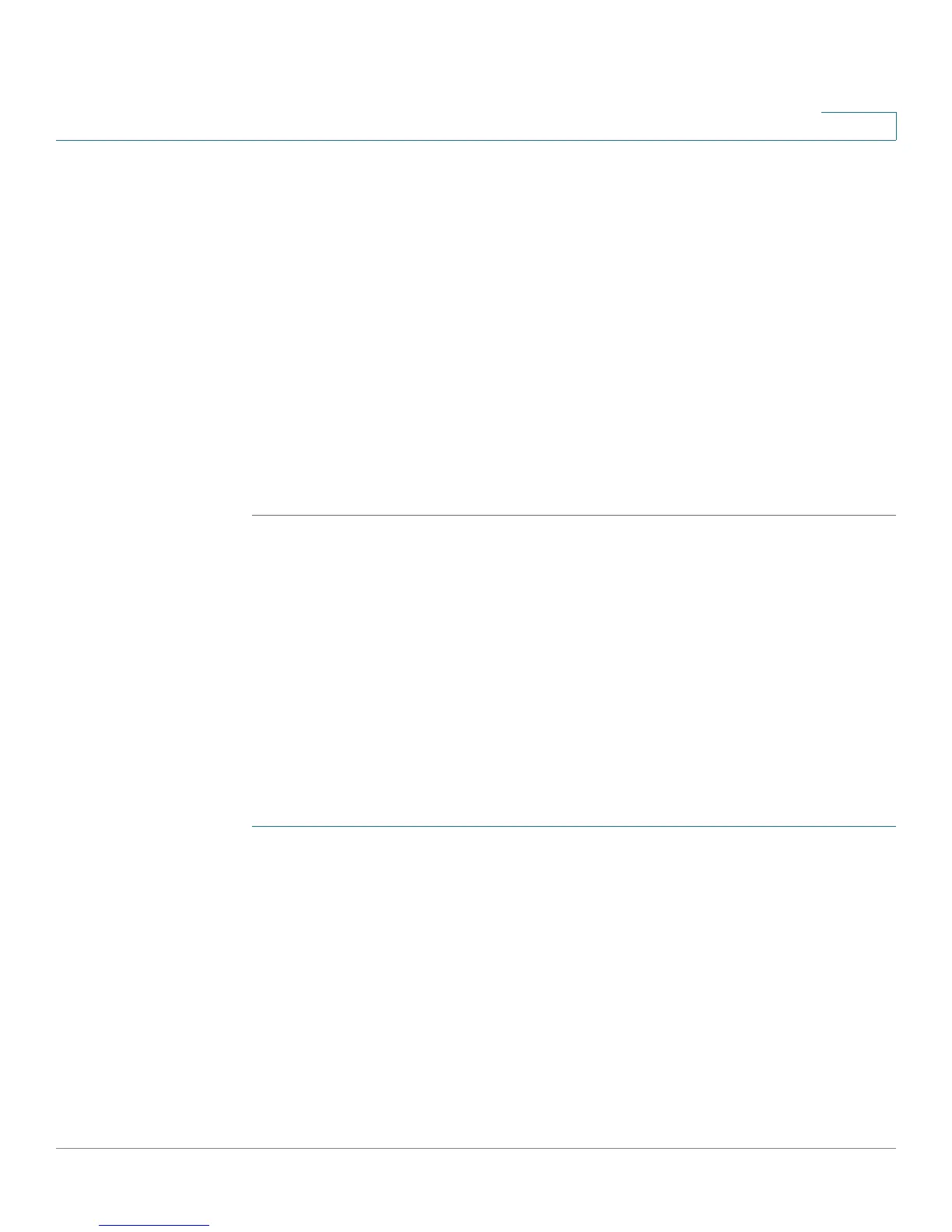Configuring Multicast Forwarding
Defining Multicast Router Ports
Cisco Small Business 200 1.1 Series Smart Switch Administration Guide 208
15
• Source Address equals to—Defines the sender address to query.
• VLAN ID equals to—Defines the VLAN ID to query.
STEP 4 Click Go. The following fields are displayed for each Multicast group:
• VLAN—The VLAN ID.
• Group Address—The Multicast group MAC address or IP address.
• Source Address—The sender address for all of the specified group ports.
• Included Ports—The list of destination ports for the Multicast stream.
• Excluded Ports—The list of ports not included in the group.
• Compatibility Mode—The oldest IGMP/MLD version of registration from the
hosts the switch receives on the IP group address.
Defining Multicast Router Ports
A Multicast router (Mrouter) port is a port that connects to a Multicast router. The
switch includes the Multicast router port(s) when it forwards the Multicast streams
and IGMP/MLD registration messages. This is required so that the Multicast
routers can, in turn, forward the Multicast streams and propagate the registration
messages to other subnets.
To statically configure or see dynamically-detected ports connected to the
Multicast router:
STEP 1 Click Multicast > Multicast Router Port. The
Multicast Router Port
page
opens.
STEP 2 Enter some or all of following query filter criteria:
• VLAN ID equals to—Select the VLAN ID for the router ports that are
described.
• IP Version equals to—Select the IP version that the Multicast router
supports.
• Interface Type equals to—Select whether to display ports or LAGs.
STEP 3 Click Go. The interfaces matching the query criteria are displayed.