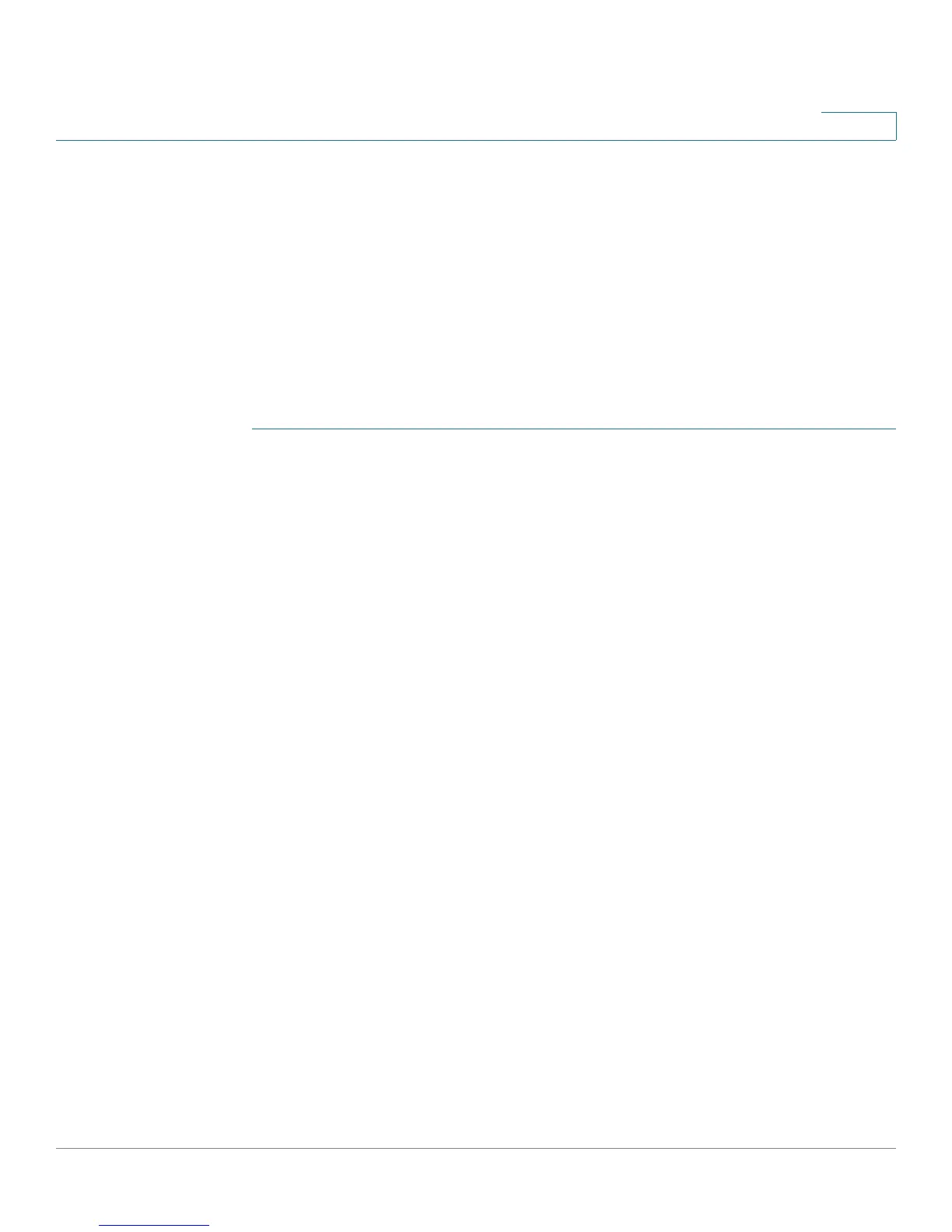Configuring Discovery
Configuring CDP
Cisco Small Business 200 1.1 Series Smart Switch Administration Guide 83
7
Viewing CDP Statistics
The CDP Statistics page displays information regarding Cisco Discovery Protocol
(CDP) frames that were sent or received from a port. CDP packets are received
from devices attached to the switches interfaces, and are used for the Smartport
feature. See Configuring CDP for more information.
CDP statistics for a port are only displayed if CDP is enabled globally and on the
port. This is done in the CDP Properties page and the CDP Interface Settings
page.
To v i e w C D P s t a t i s t i c s :
STEP 1 Click Administration > Discovery - CDP > CDP Statistics. The CDP Statistics page
opens.
STEP 2 Enter the parameter.
• Refresh Rate—Select the time period that passes before the
CDP Statistics
page is refreshed.
The Attribute Counter block displays the counters for various types of packets per
interface.
• Version 1—Number of CDP version 1 packets received/transmitted.
• Version 2—Number of CDP version 2 packets received/transmitted.
• Total—Total number of CDP packets received/transmitted.
The CDP Error Statistics section displays the CDP error counters.
• Illegal Checksum—Number of packets received with illegal checksum
value.
• Other Errors—Number of packets received with errors other than illegal
checksums.
• Neighbors Over Maximum—Number of times that packet information could
not be stored in cache because of lack of room.
To clear the counters, click Clear Counters. The CDP Statistics counters are
cleared.